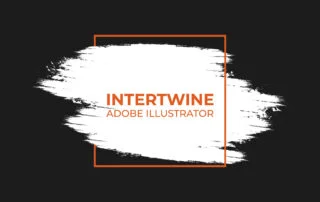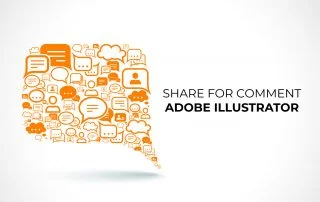How to Use Intertwine in Adobe Illustrator Tutorial
How to Use Intertwine | Adobe Illustrator With the release of Adobe Illustrator 27.0 in October 2022 Adobe released a feature called intertwine, which reorders or overlaps text, shapes, and objects in the artwork. This is especially practical in a number of applications which were previously time consuming. The Problem Before, if you wanted to overlap shapes in an alternating or complex way you would have to work with the pathfinder and or shape builder and dissect the shapes/strokes/etc. and reorder from bottom to top. [...]
How to Share for Comment with Clients on Adobe Illustrator Files
How to Share for Comment with Clients on Adobe Illustrator Files Share for commenting is a new feature to Adobe Illustrator introduced in version 26.0. This feature builds on the shared editing of files and is almost identical to Share for Review found in Adobe InDesign only a year prior. This does require the file to be saved to the Creative Cloud to be able to be commented. How to Share for Comment Sharing a design for comment is simple to do by following these four steps. Step One: Save [...]
How to Create Bulleted or Numbered Lists in Adobe Illustrator
How to Create Bulleted or Numbered Lists in Adobe Illustrator Adobe Illustrator released an update (version 26.4) that allows for lists to be created from text within Illustrator using the paragraph section or the control panel. Now users can create either bulleted lists or numbered lists directly from Adobe Illustrator. How to Work with Illustrator Documents in Adobe Photoshop Creating a list within Illustrator is a simple three step process. Step One: Select Text or Beginning of the List First, begin by either selecting the text that you want to [...]
How to Recolor with the Color Theme Picker in Adobe Illustrator
Recolor with Color Theme Picker | Adobe Illustrator Tutorial With the release of Adobe Illustrator in version 25.0 around October 2020 Adobe released a new Sensei powered recolor option they’ve labeled Recolor using Color Theme Picker. With this tool artists can now recolor an entire piece of art based off of the colors found within another image. This quick, time-saving feature will help all designers and illustrators who have to quickly switch the colors of vector illustrations. Using the Color Theme Picker Using the Color Theme Picker within Adobe Illustrator’s Recolor suite [...]
How to Collaboratively Edit Adobe Illustrator Documents Tutorial
Collaboratively Editing Documents in Adobe Illustrator With the release of Adobe Illustrator 25.2 in February 2021 Adobe released a feature they titled Invite to Edit. Now through the use of the cloud system that Adobe has in place anyone can edit Illustrator documents with their Creative Cloud account. This is a major step forward in terms of usability and working remotely. Illustrator currently only allows for asynchronous editing currently however which we will discuss later on in the article. Prerequisites In order to access this feature both you and the person you [...]