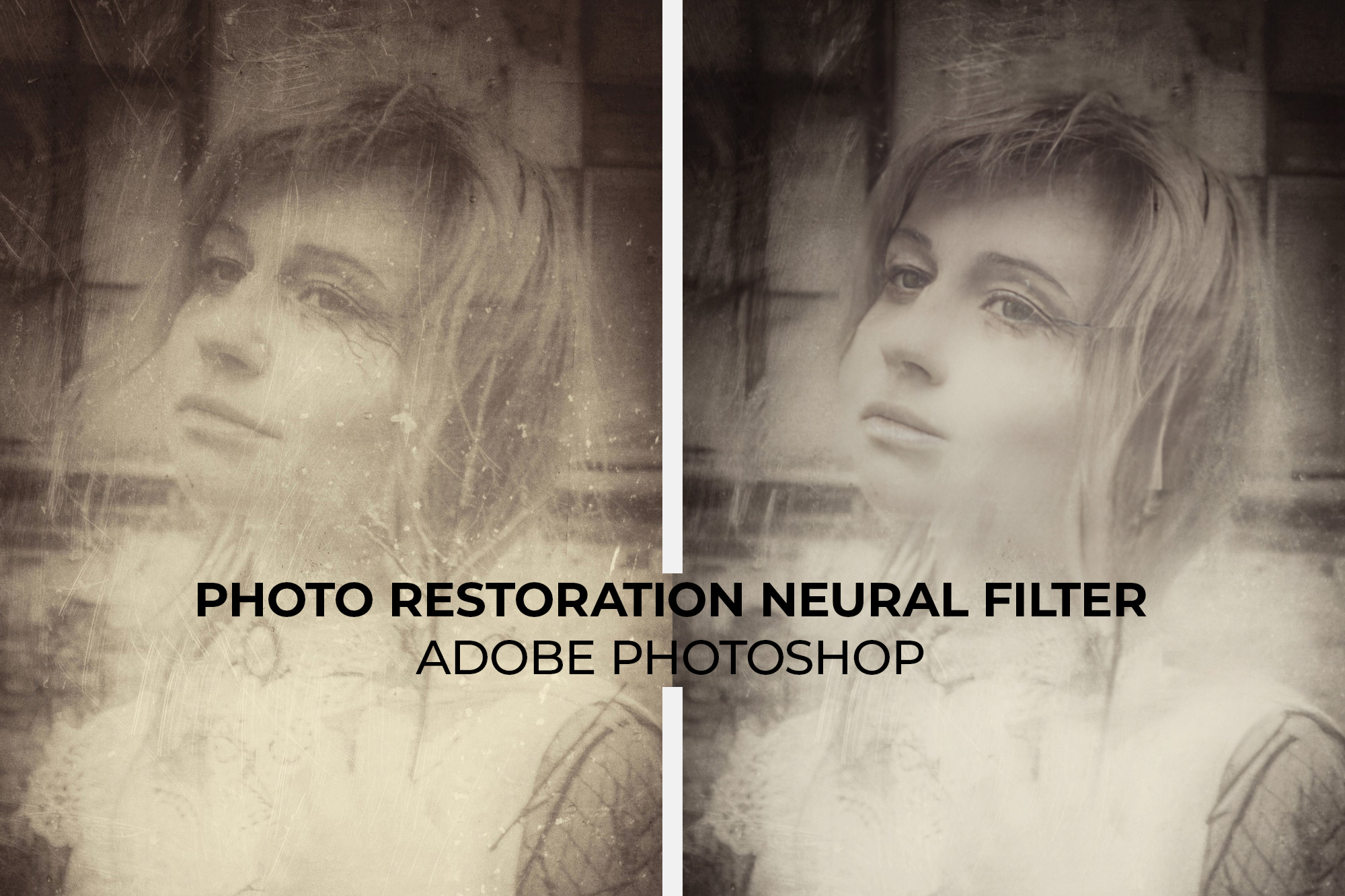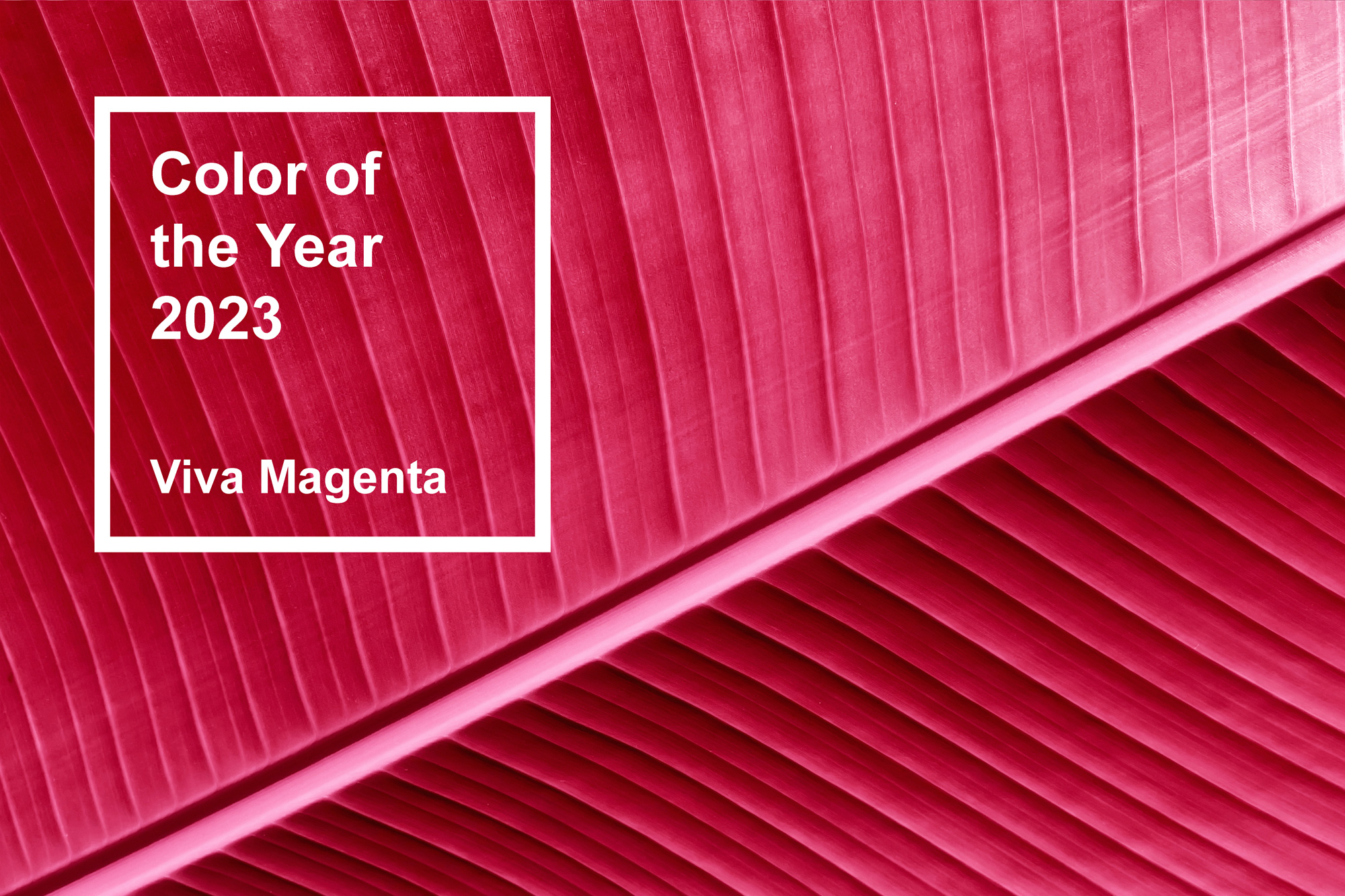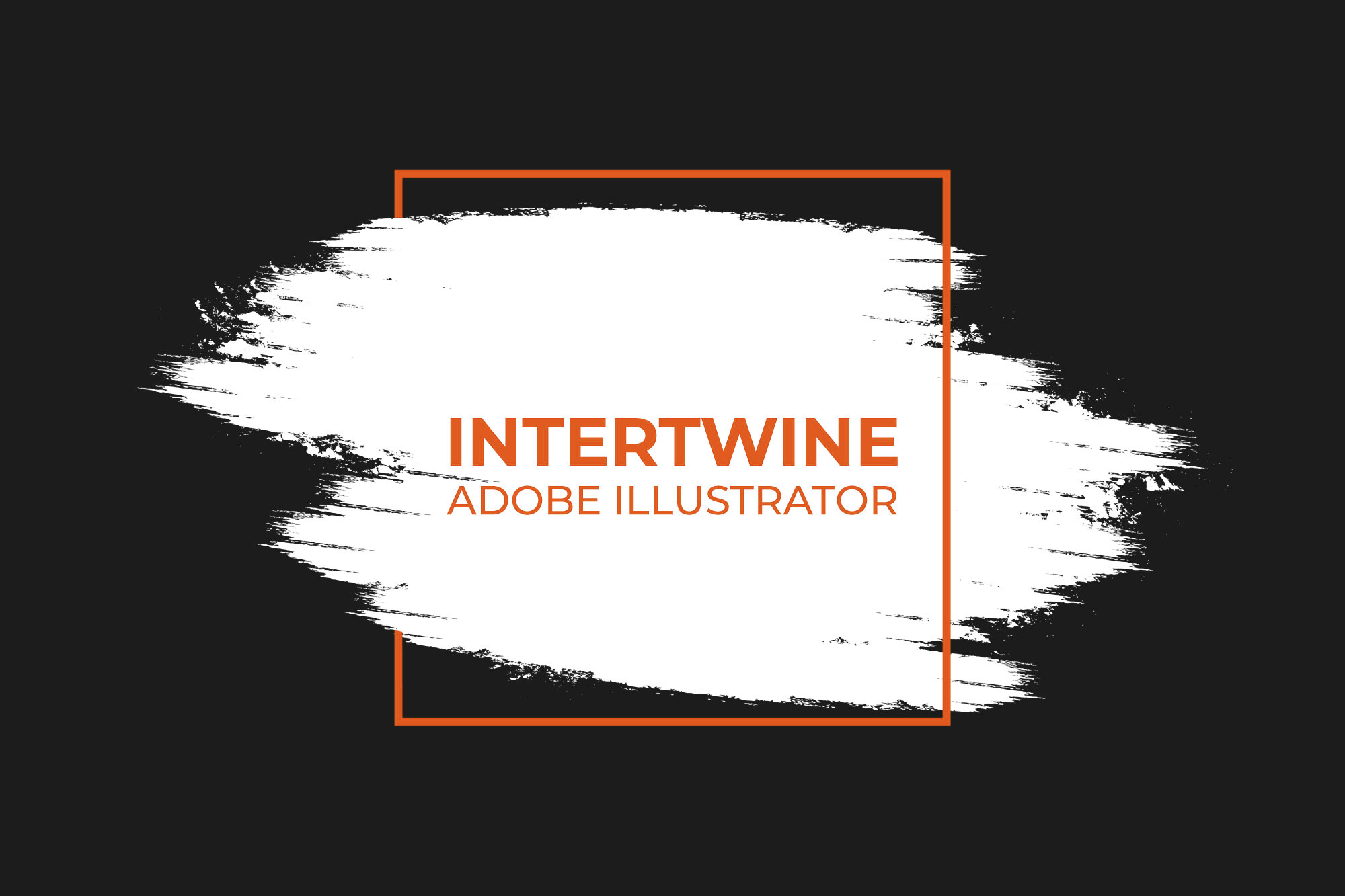How to Hide the Login Dashboard on WordPress and Increase Security
Hacks and data security are increasingly becoming concerns of the average individual. The WordPress login panel can often become the target of brute force attacks. On most WordPress sites this can simply be accessed by adding admin/ to the end of a URL, however that is not that secure. A way to combat this is to hide the WordPress login dashboard.
How to Hide the Login
In order to hide the login panel and file, simply follow these steps.
Step One: Login to the Dashboard
First, login to the WordPress admin dashboard.
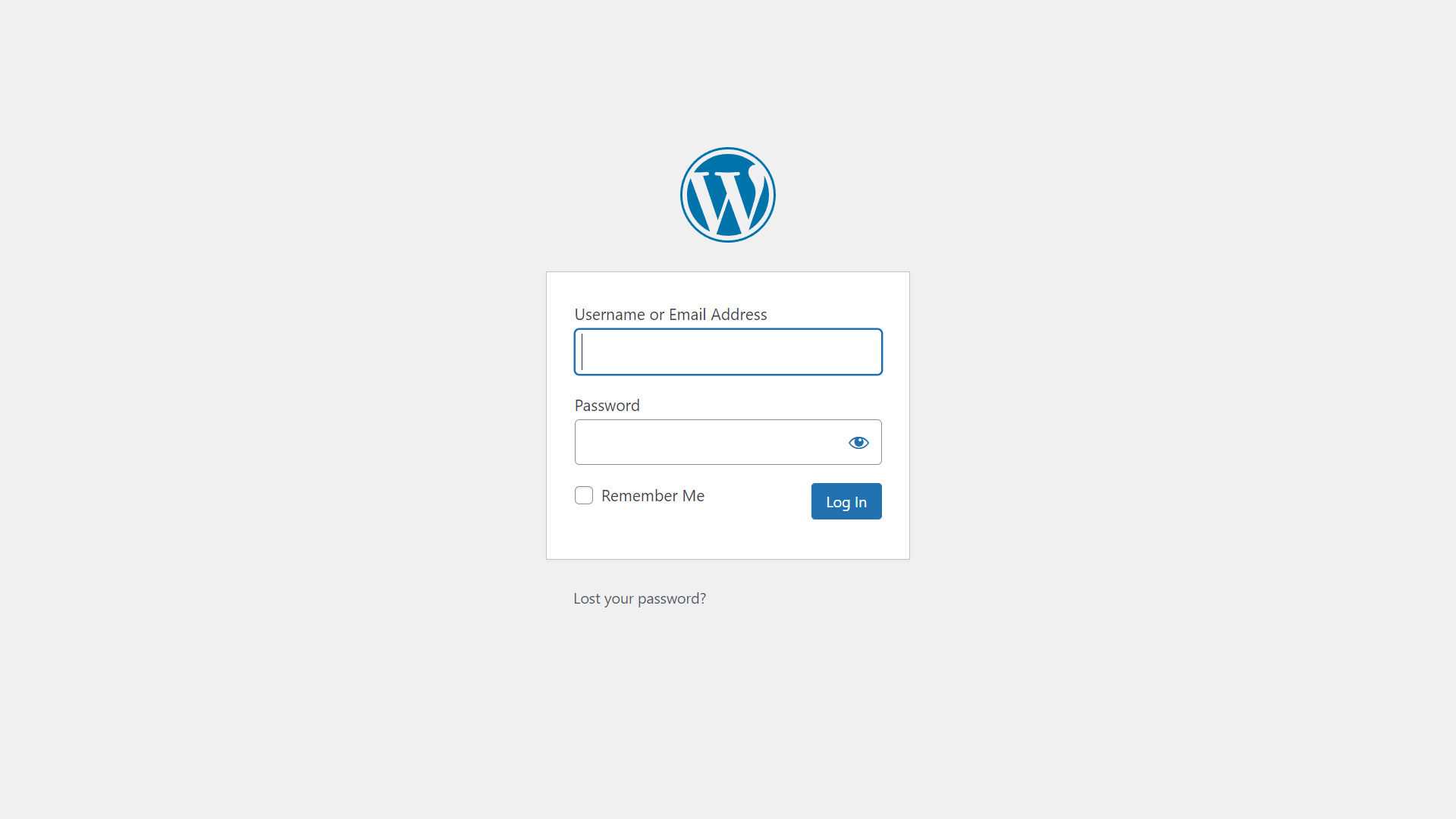
Step Two: Navigate to the Add New under Plugins
Once an admin is signed in, navigate to the left side and select Plugins > Add New to add a new plugin to the site.
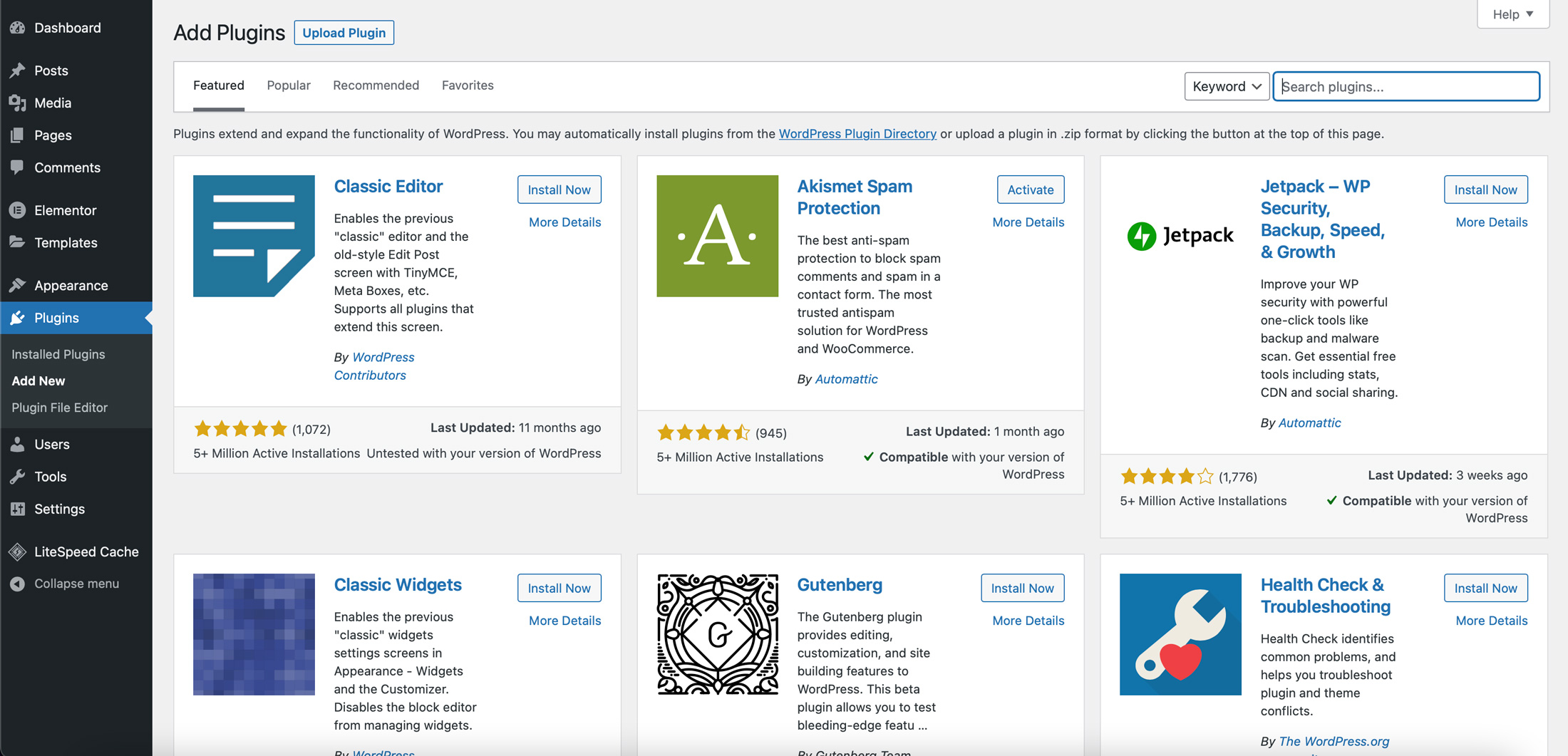
Step Three: Install and Activate
Upon this window loading go ahead and search for the Easy Hide Login Plugin by Arshid. Once the plugin loads in results simply install and then activate it.
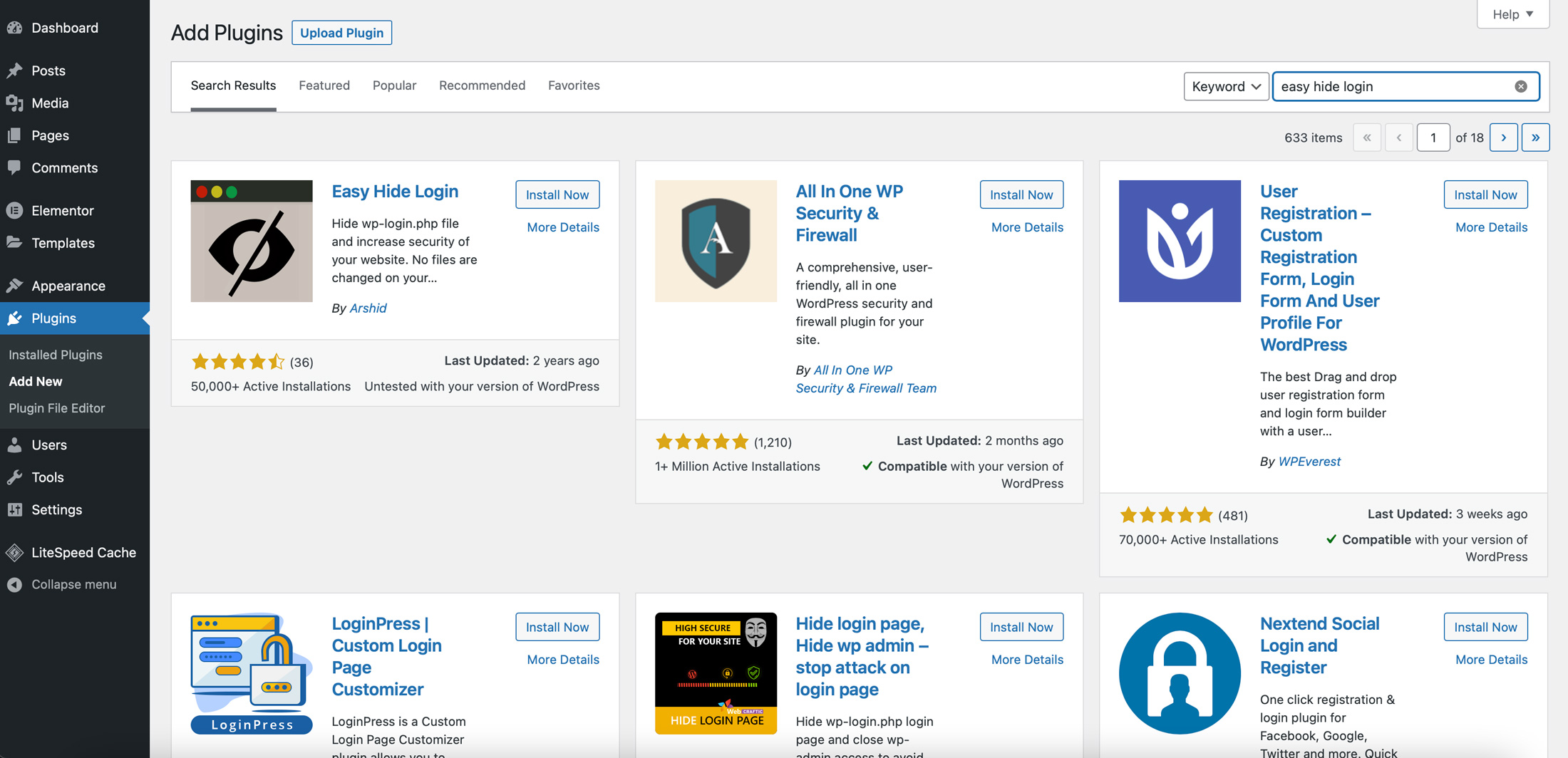
Step Four: Configure the Plugin
Now that the plugin is activated, select Settings > Easy Hide Login and then create a simple slug text that is easy to remember such as a random few digits, etc. Take note of this slug text as now admins will have to navigate to mysite.com/?slug to login to the backend of this WordPress site.
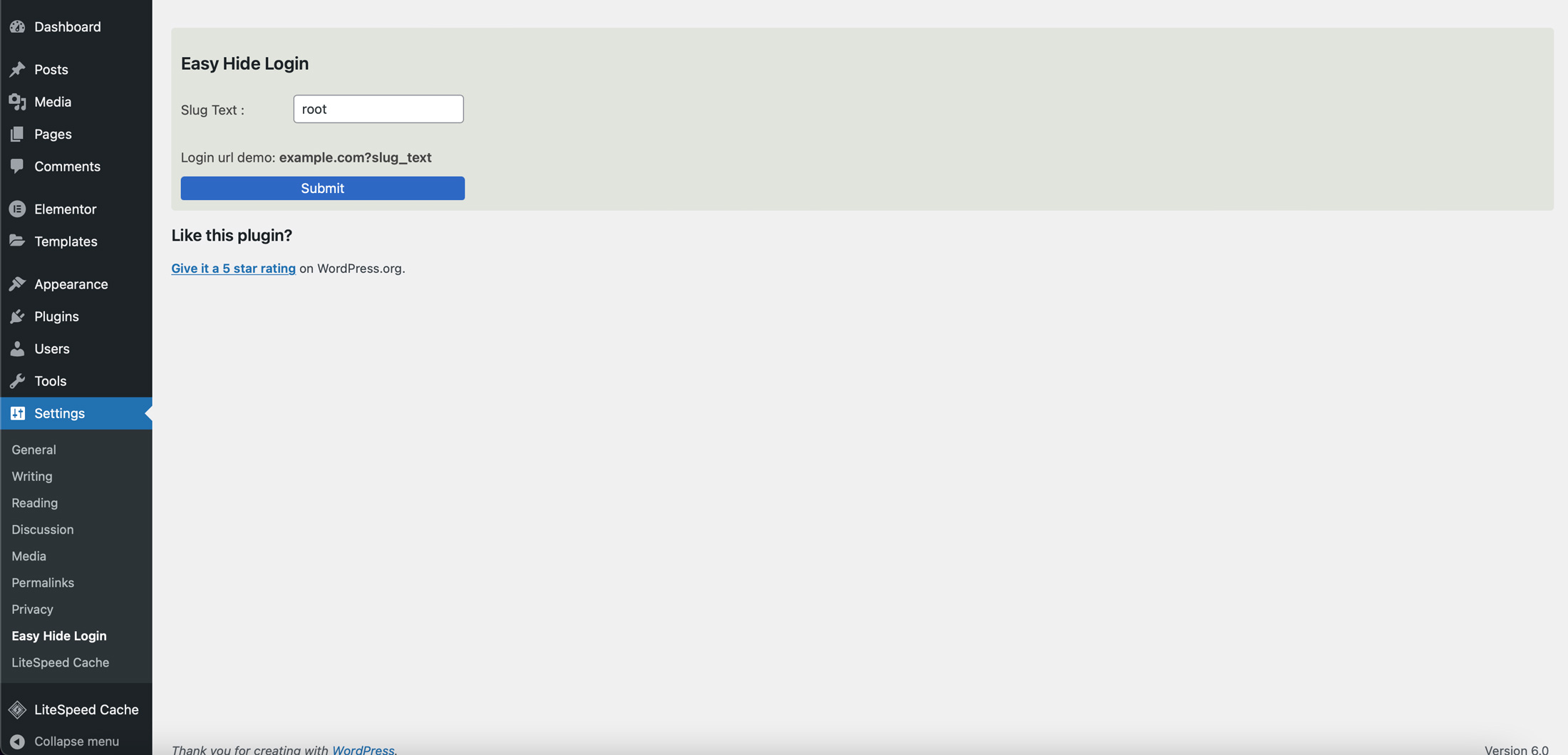
Conclusion
Is this going to deter a targeted hack attempt? No, however it will deter the average user from attempting to breach the site via social engineering. Some site scans can still pull the login URL to attempt a brute force attack, however that is also a sign that there will be a lockout after x number of attempts. There are a number of other plugin options available that offer increased security, however these are a little heavier in terms of weight. Sucuri Security and WordFence are two that immediately come to mind which each have their own article on setup. While this may not be a super secure system, at the very least though the login panel is hidden now and provides some basic security.