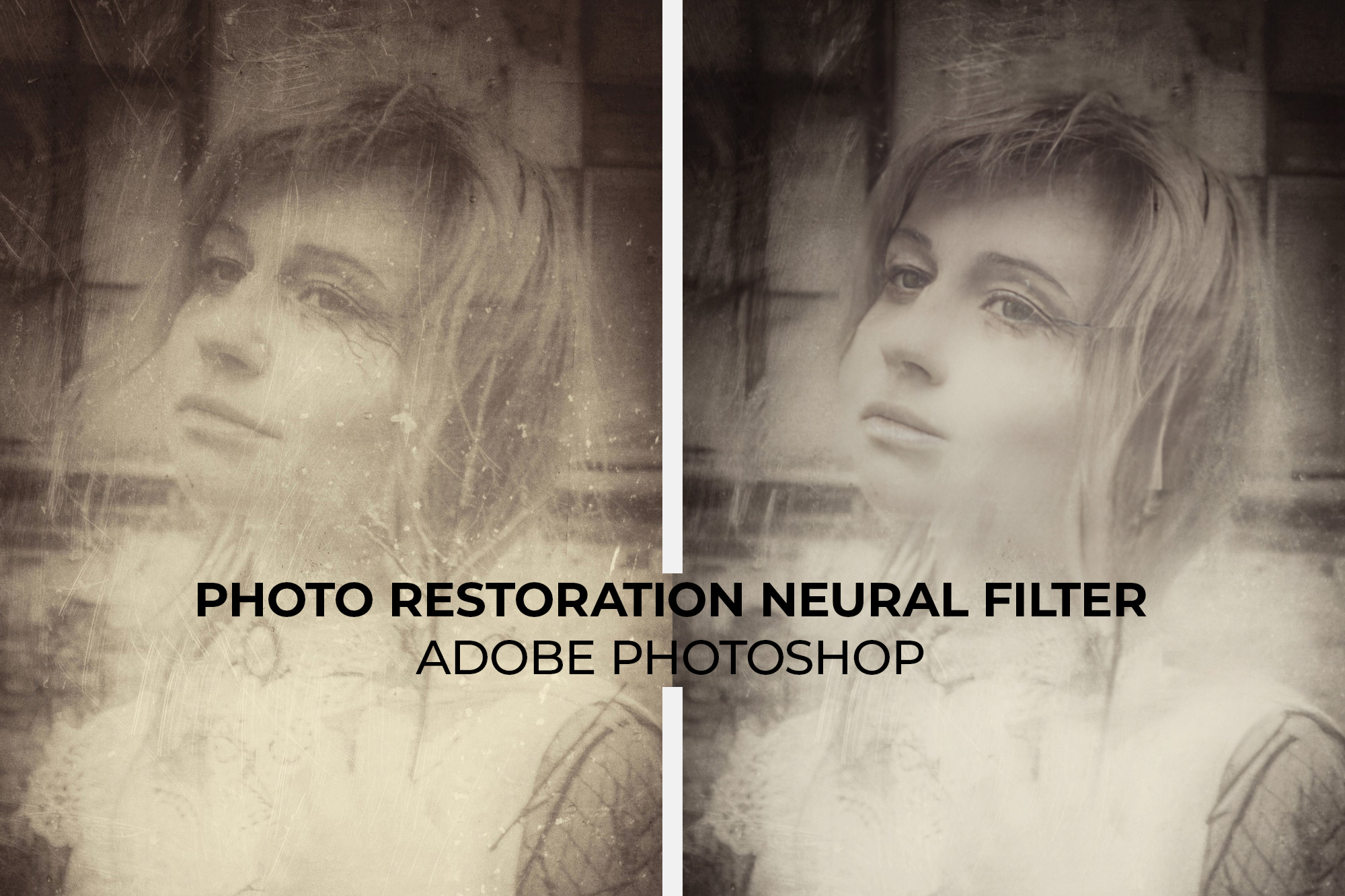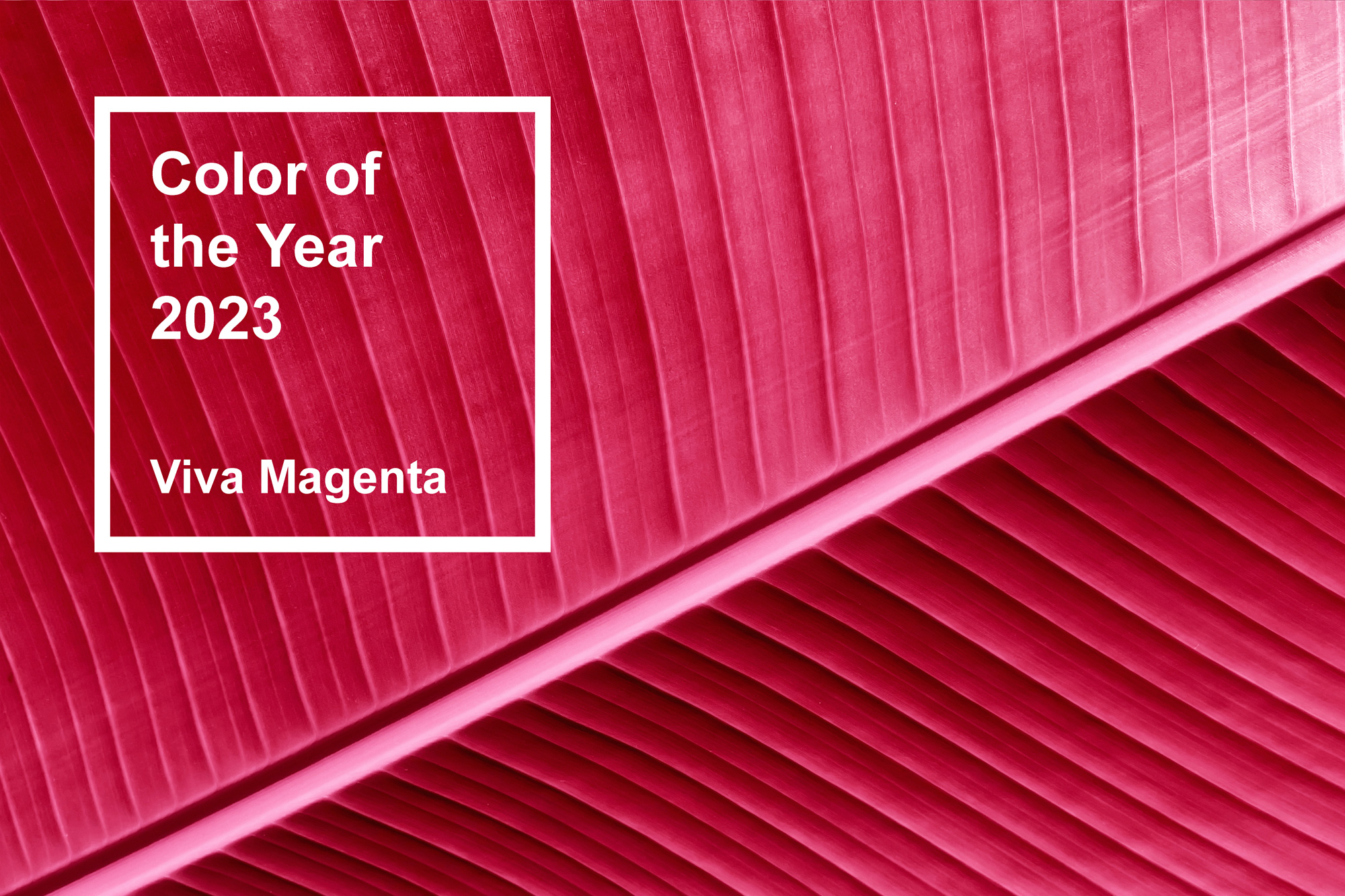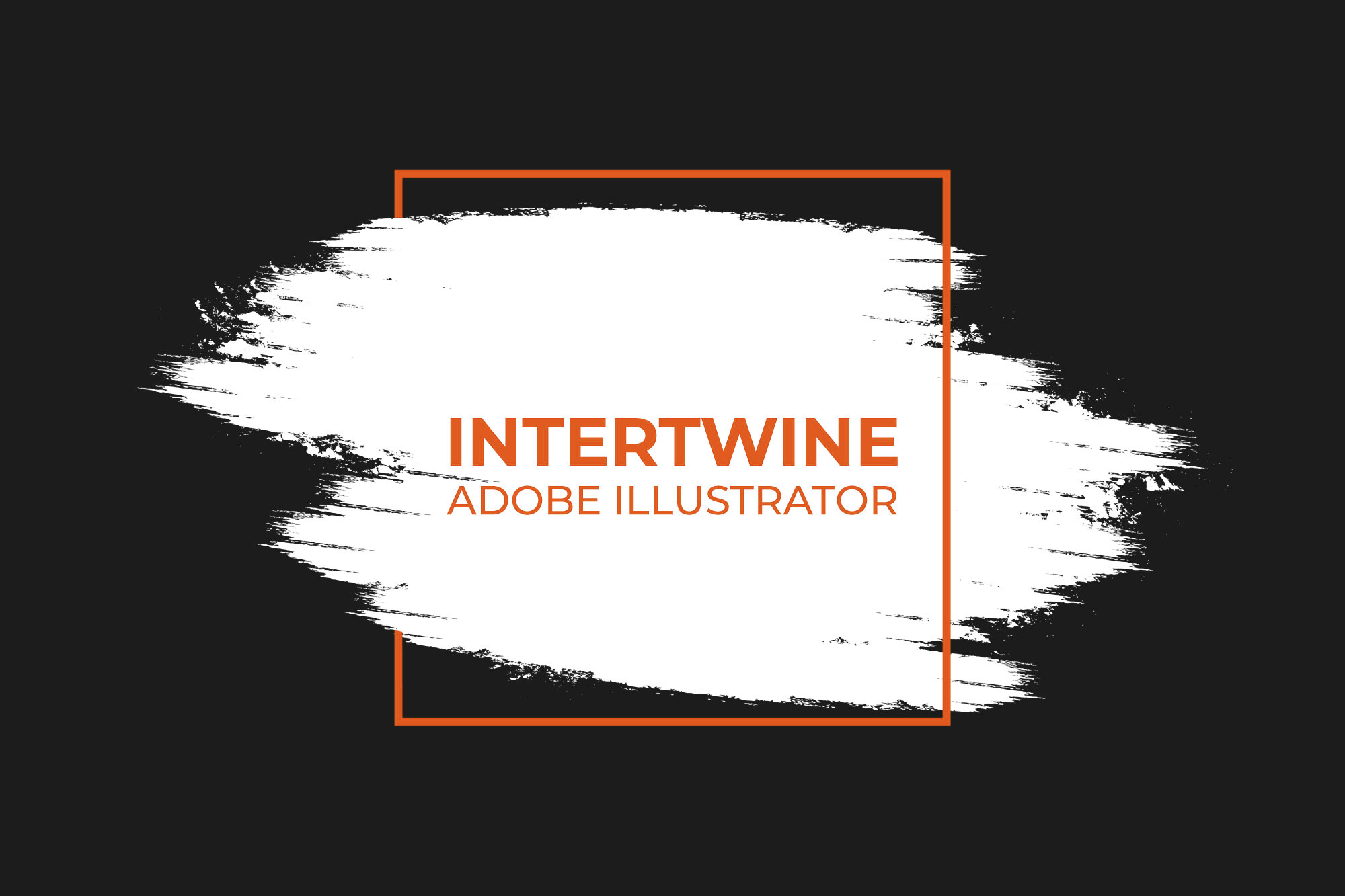How to Upload a Theme in WordPress
As we have previously covered, a theme is a very fundamental part to a WordPress site build and lays further structure to the foundation of the WordPress platform. Themes can be added via upload directly to WordPress. This can be done for reasons such as updating a troublesome theme, or installing a theme not found on the theme hub.
How to Upload WordPress Themes
In order to upload a theme, simply follow these steps.
Step One: Download the Theme
Download whatever theme you will be using, whether it be Avada or another theme. Make sure the theme stays as a zip file for upload into WordPress.

Step Two: Login to the Dashboard
Now, login to the WordPress admin dashboard.
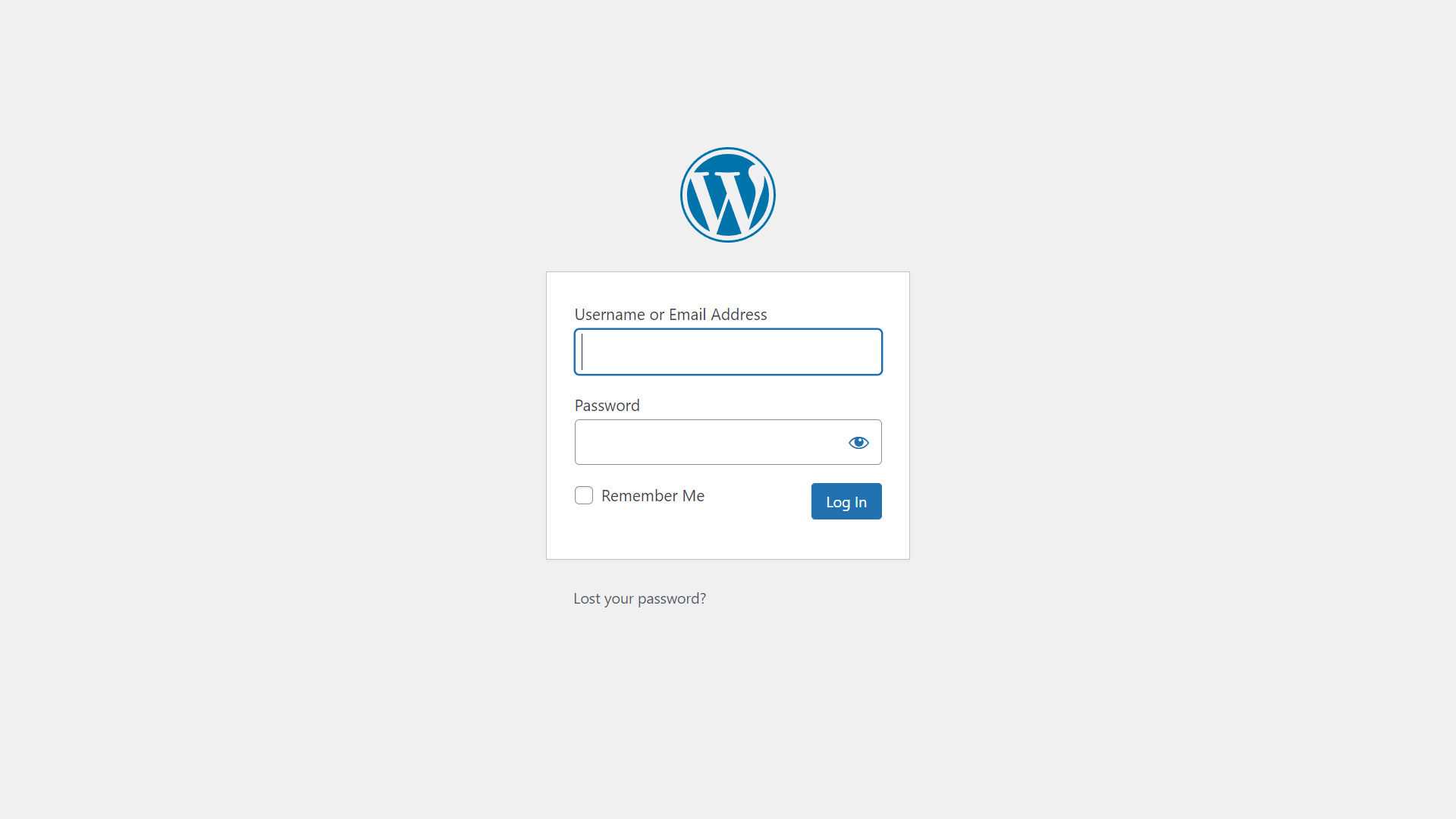
Step Three: Navigate to the Themes Section
Once logged in on the left hand side select Appearance > Themes. This will load up the themes that are currently installed on the site much like the plugins section does with plugins. It is generally recommended to keep themes up-to-date as well as only having the current one in use (and if it’s a child theme the parent theme as well, which we discuss how to create a child theme here,) as well as a default fall-back theme such as Twenty Twenty-One. All other themes can go as they’re serving little to no purpose and just clogging up the file manager with useless files that may even be exploitable.

Step Four: Upload the Theme
If the theme that is desired is not already installed, simply click Add New or Add New Theme. This will bring up a list of most popular themes to install as well as the ability for users to upload their own theme which we will be doing now. Select Upload Theme and a new section will drop down and allow for uploads. Next, select Choose File and select the theme.zip file and then click Install Now.
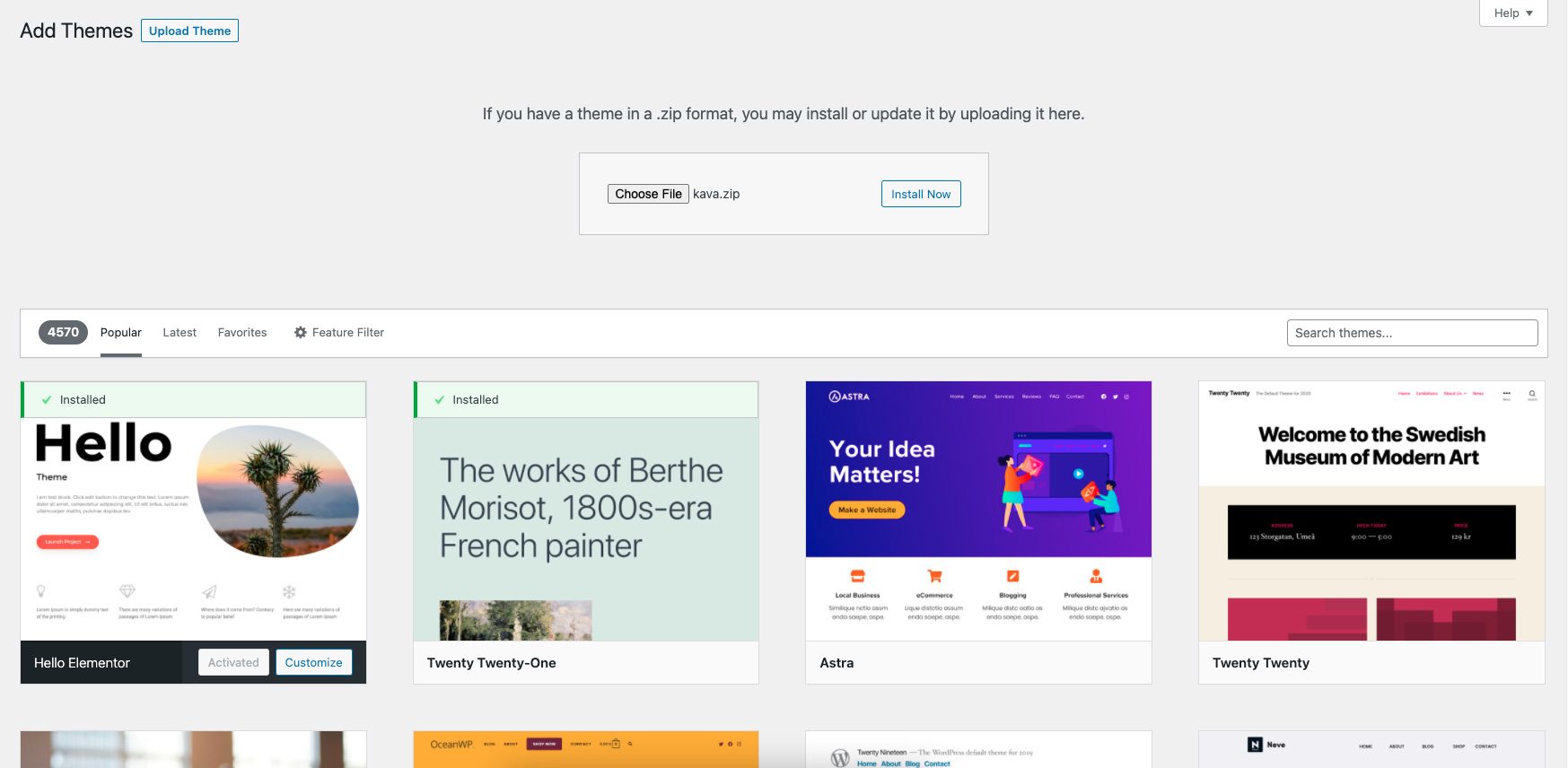
Step Five: Activate the Theme
Finally, with the theme installed select Activate and the theme will now be the active theme on the site.
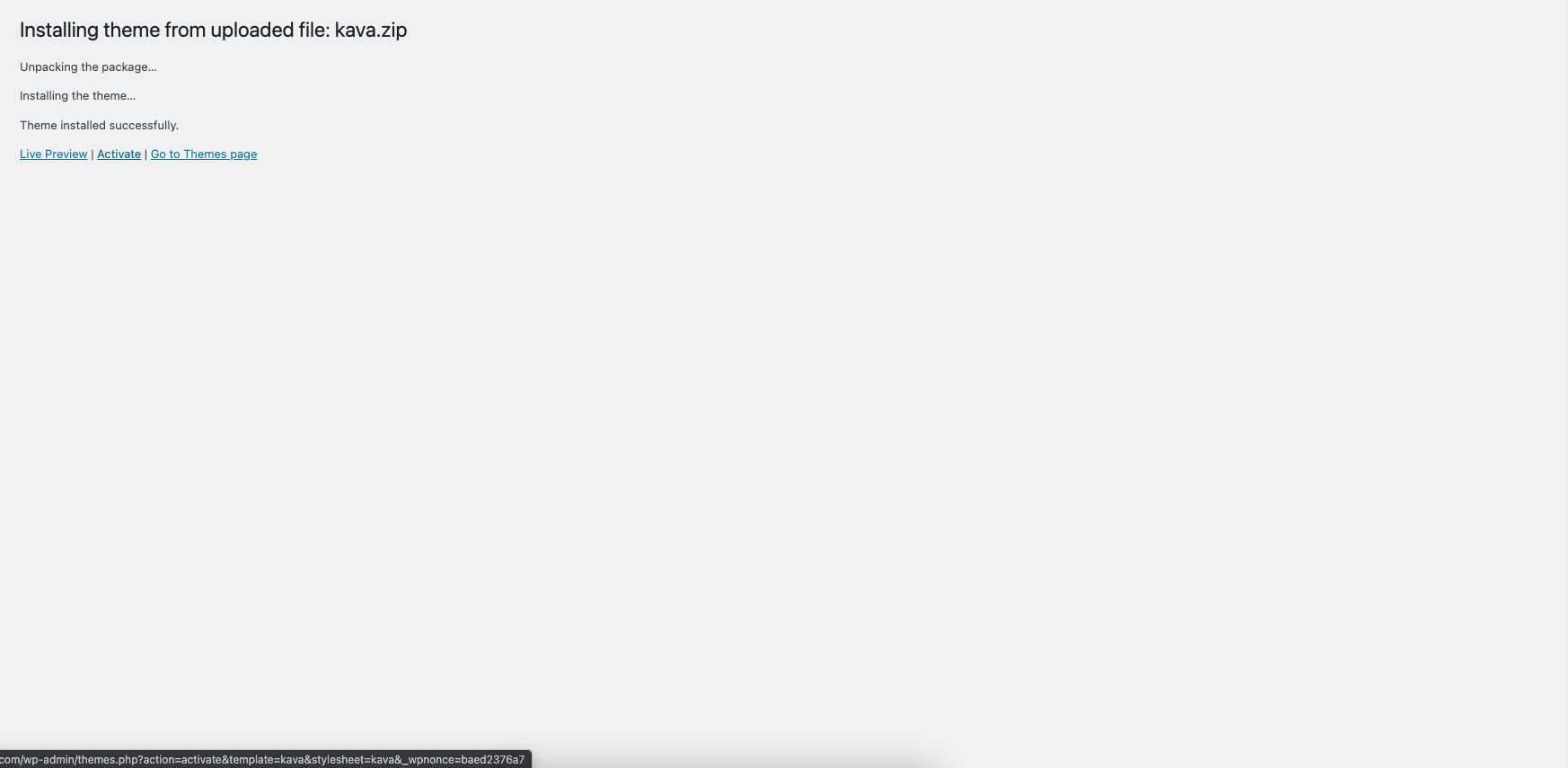
Conclusion
Uploading a theme directly can sometimes be necessary for installation and even updates. Thankfully this process is simple to achieve and can alleviate a chunk of issues with regards to updates and installation. We have an article on what to look for in a WordPress theme as well as one on Updating WordPress Themes and Creating Child Themes.