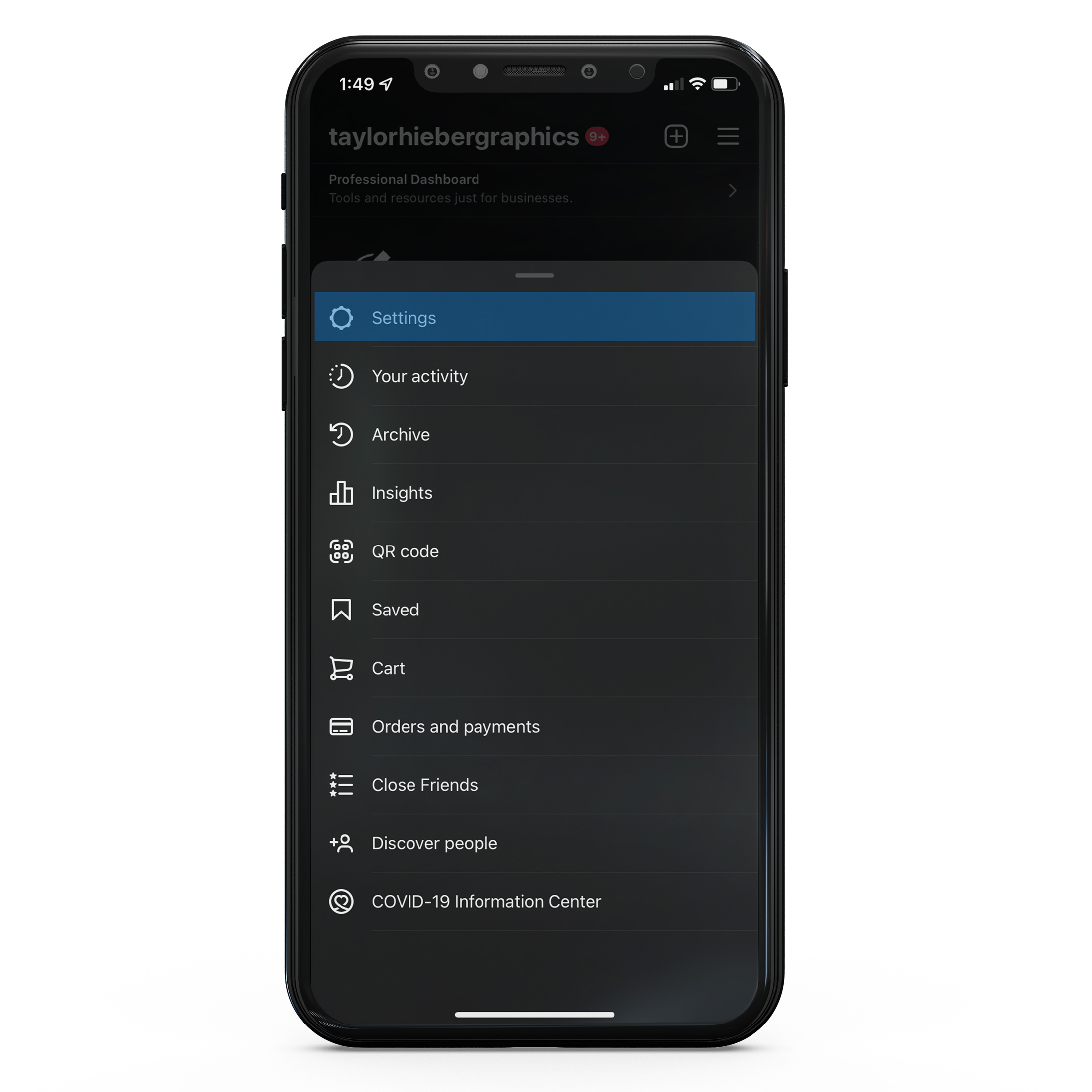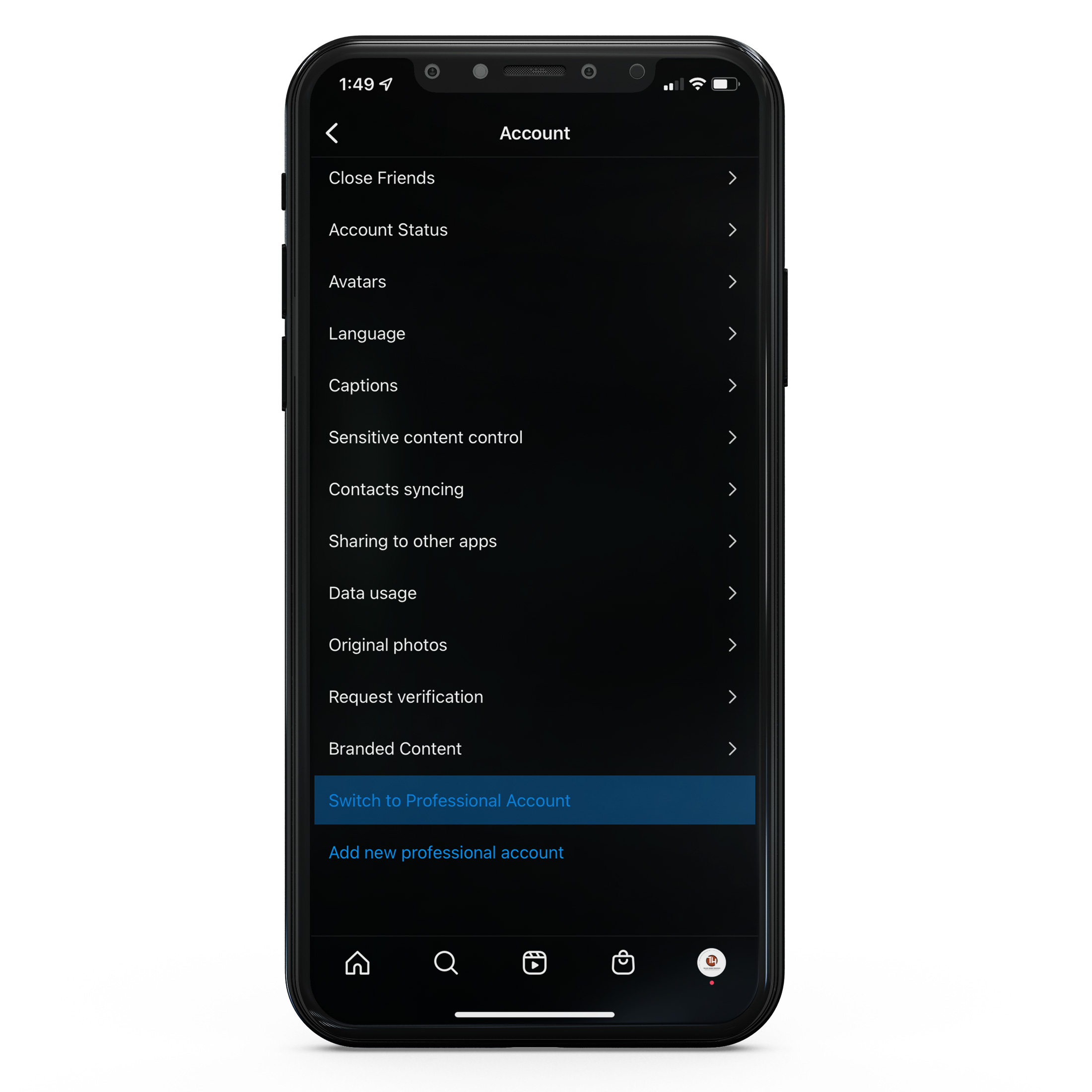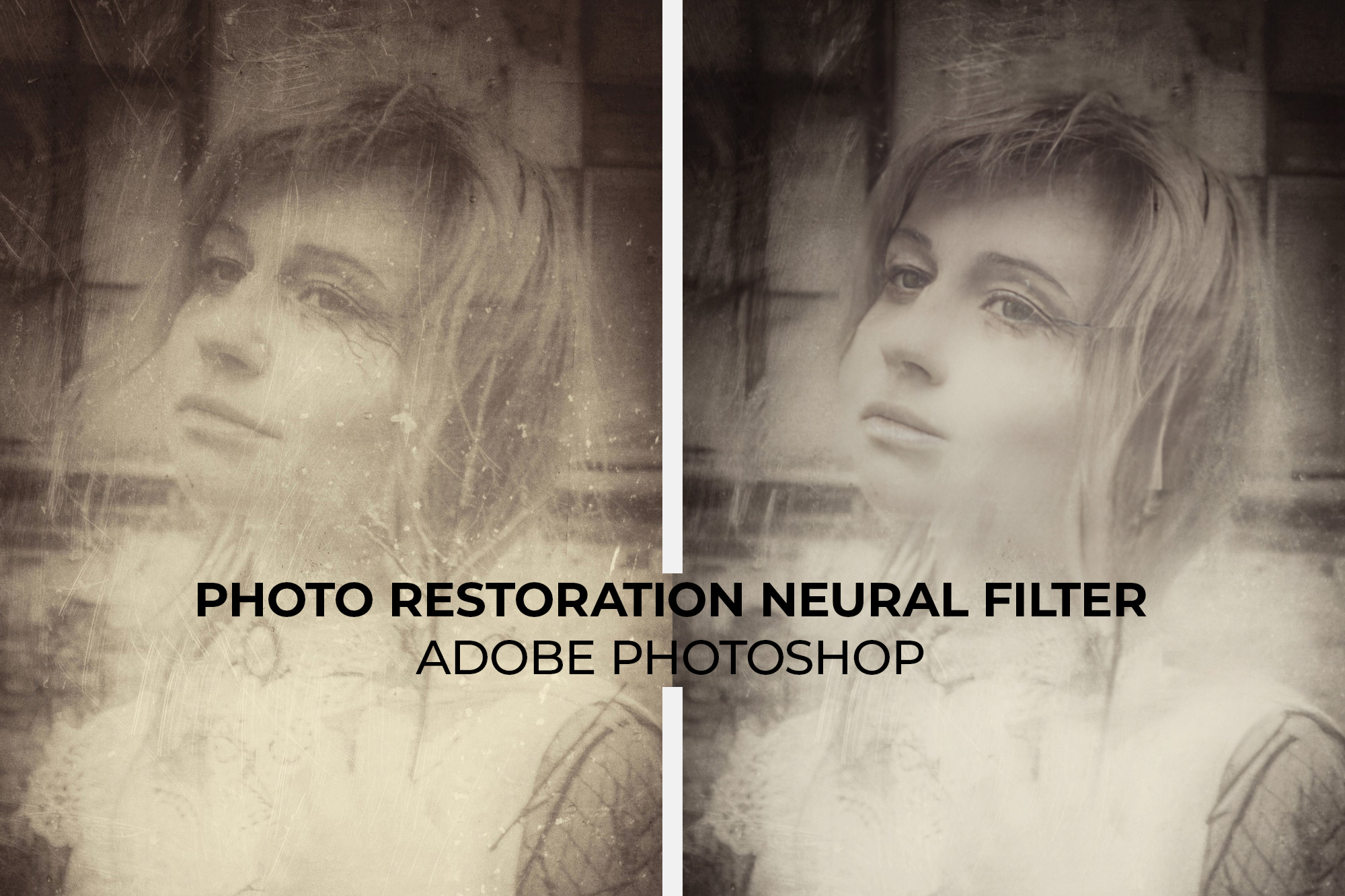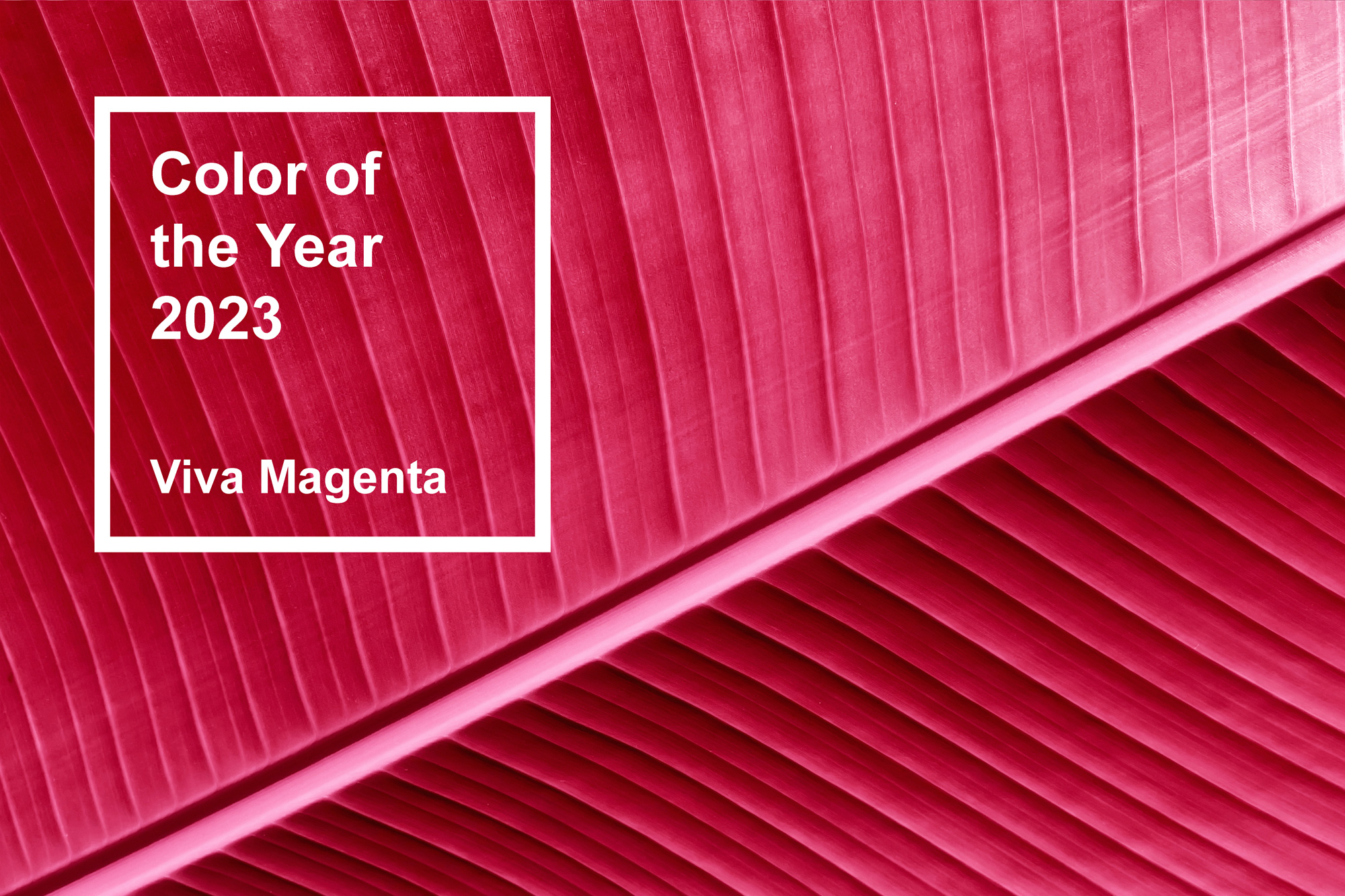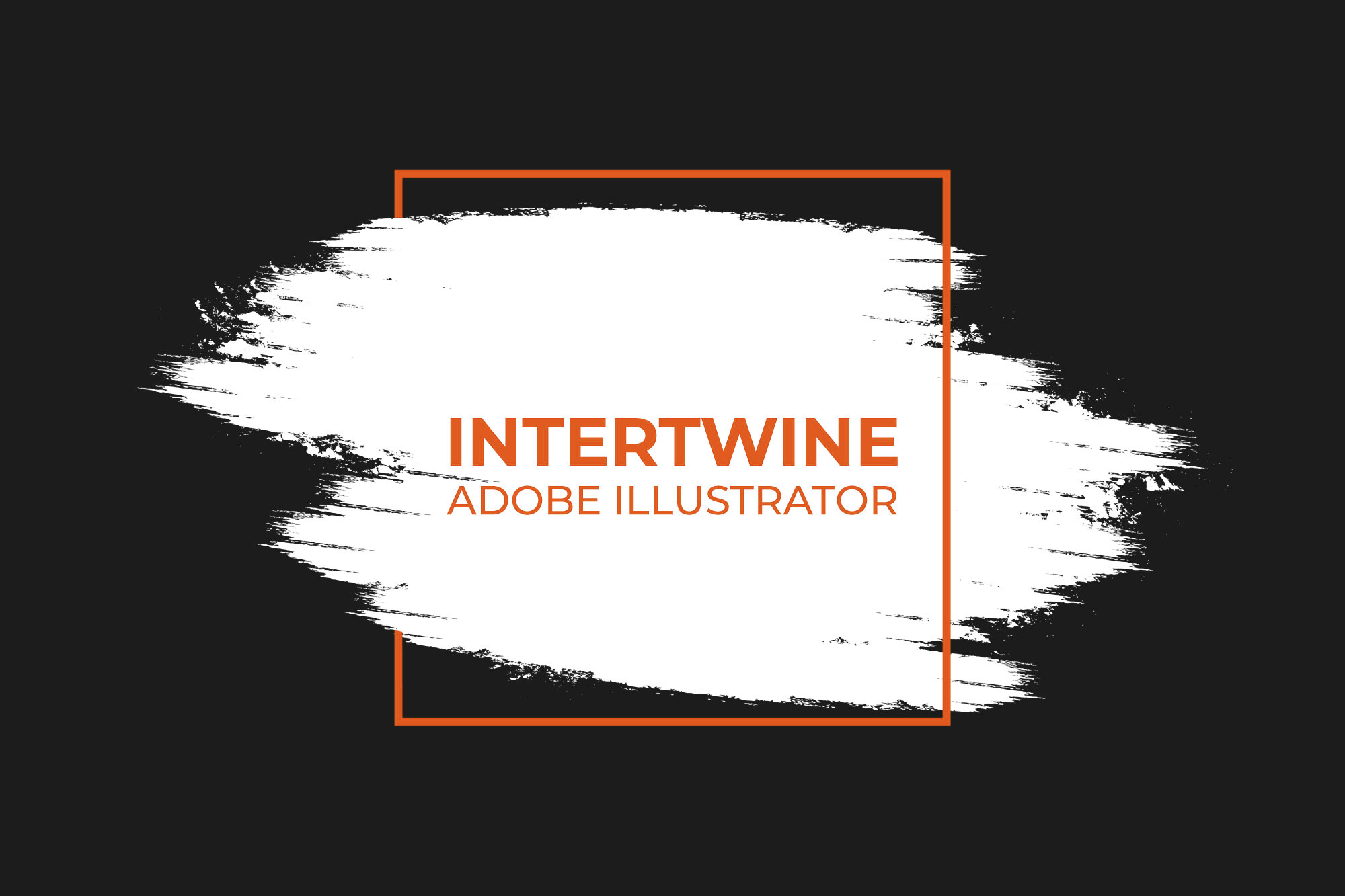How to Set Up a Business Instagram Page
Instagram is a Meta owned platform that curates content from over an estimated 1.41 billion users. Of those accounts, Instagram contains over 200 million business accounts which contain different features over a personal account such as CTAs, insights, etc. A professional account will also give access to the professional dashboard.
How to Create a Business Instagram Account
Converting a personal account to a professional Instagram account is a simple four step process.
Step One: Create Account/Log In
First things first, go ahead and log into the Instagram account that needs to be converted to a professional account. If the account is not already created, go ahead and create a new account.

Step Two: Switch To Professional Account
Next, navigate to the Switch to Professional Account option via Settings > Account > Switch to Professional Account.
Step Three: Select a Category
Instagram will now ask whether the account is for a business or a creator. Once selecting a business account, one must select a category which best describes the business.
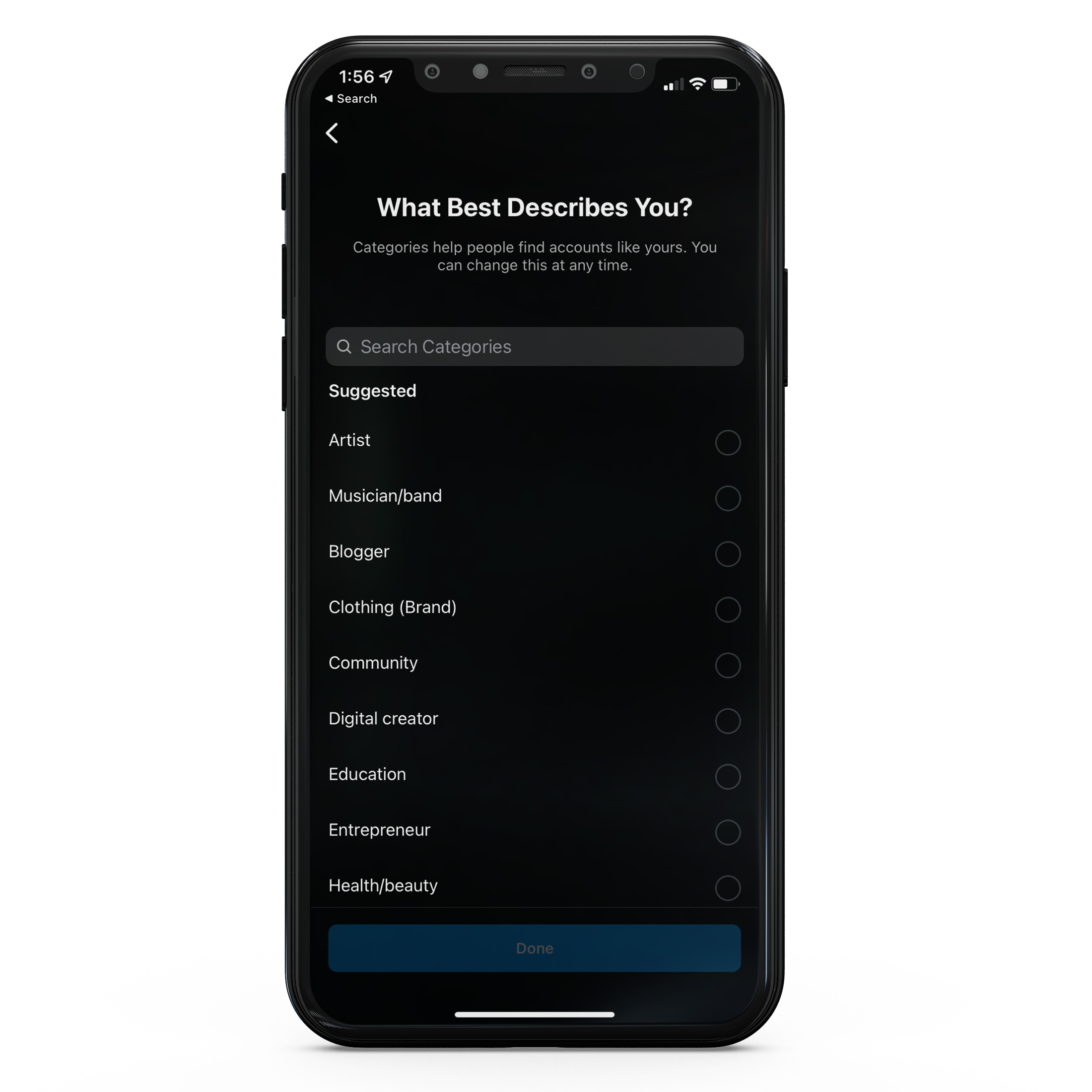
Step Four: Review Contact Info
Lastly, review the contact info provided to Instagram. Once all information is validated, the account will be converted to a Business Instagram.
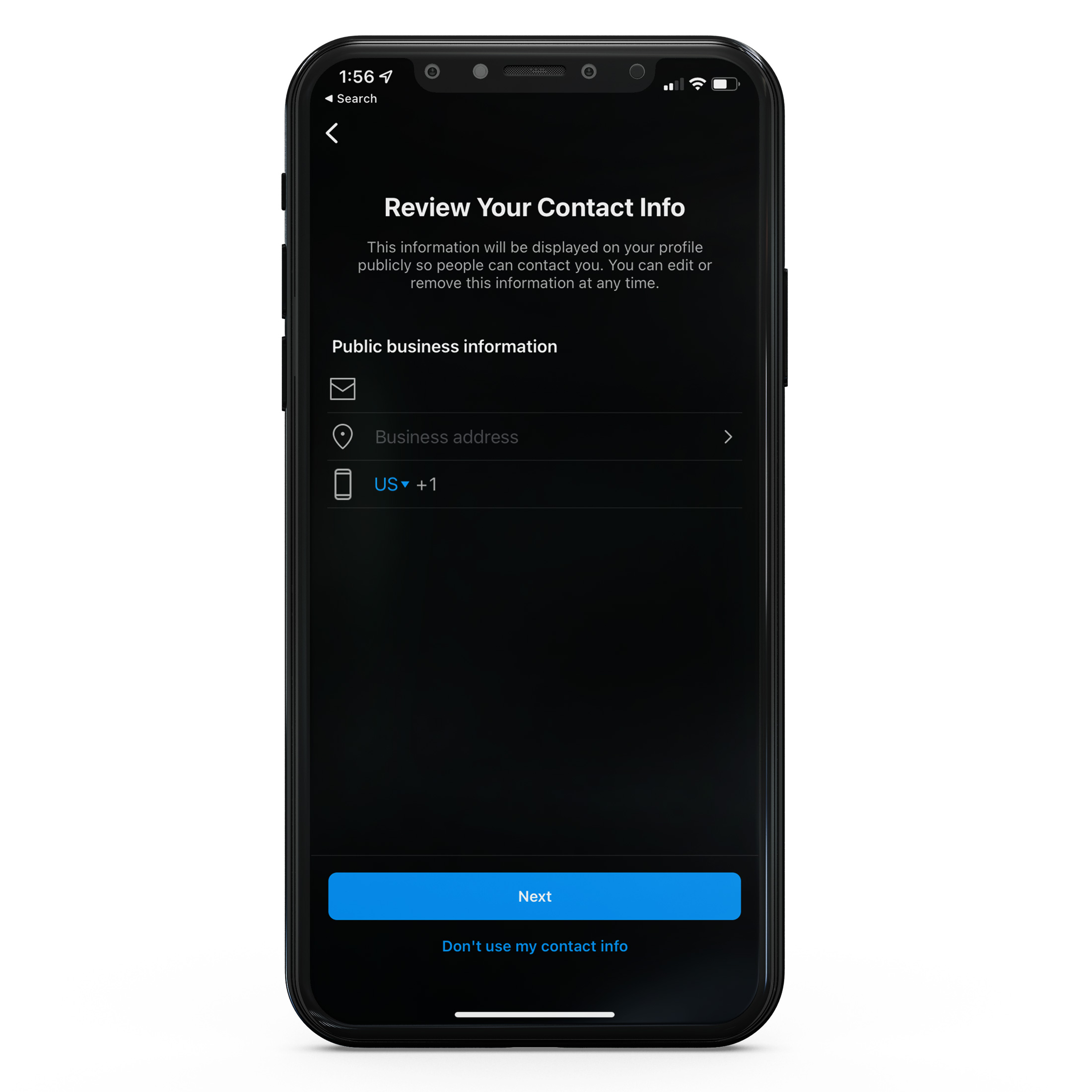
Conclusion
An Instagram business account offers a number of advantages over a traditional personal account. Using a professional account also grants access to the Business Suite by Meta as well as ads. An Instagram account set up as a business can also be integrated with a Facebook Business Page that will allow for ownership and pixel data via Meta Business Manager. With these integrations, Instagram business accounts can also allow for a digital storefront to be created for e-commerce solutions. A professional business account is often overlooked upon initial creation of the account for small businesses and allows for more opportunities to garner conversions over a personal account.