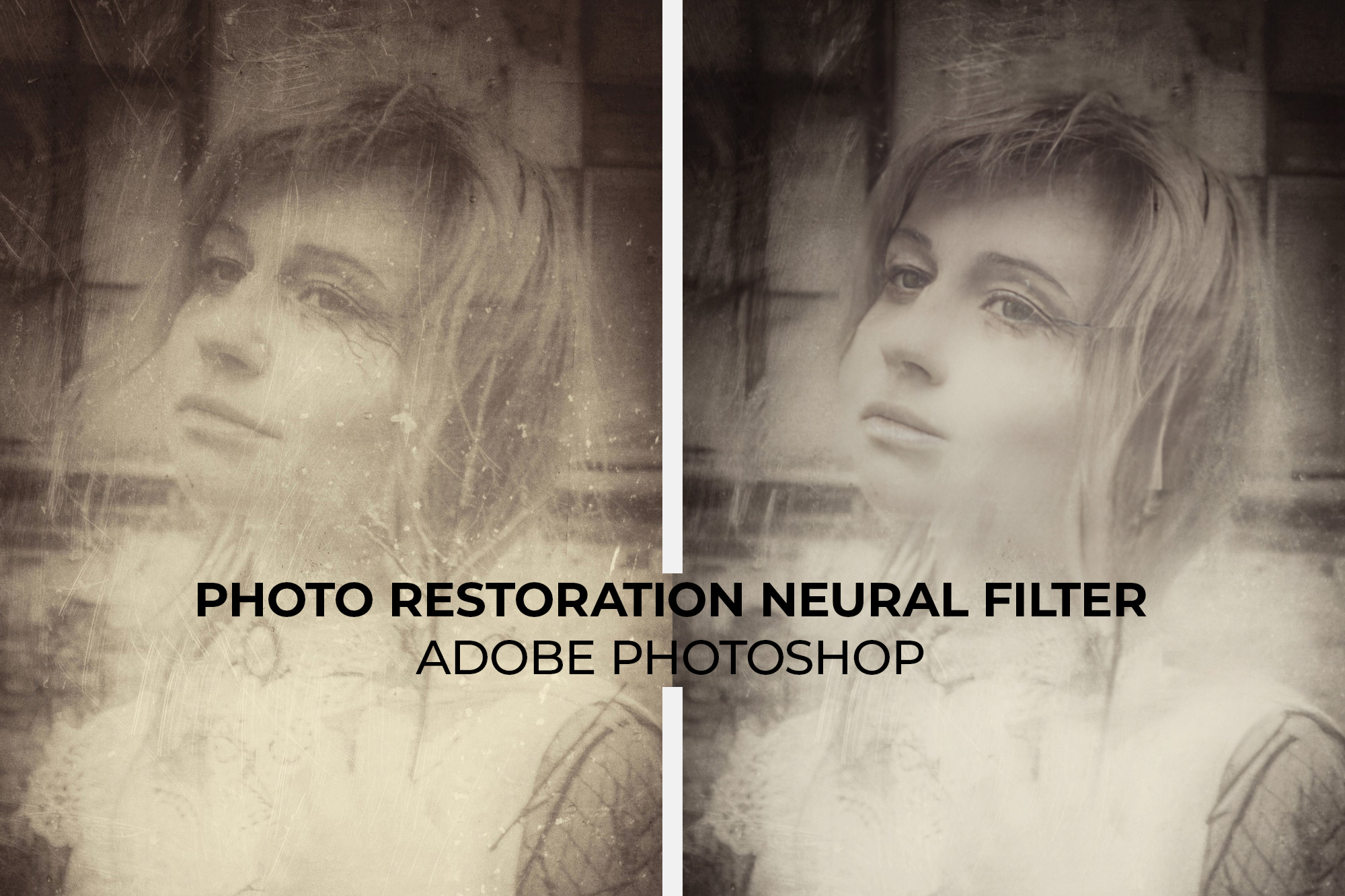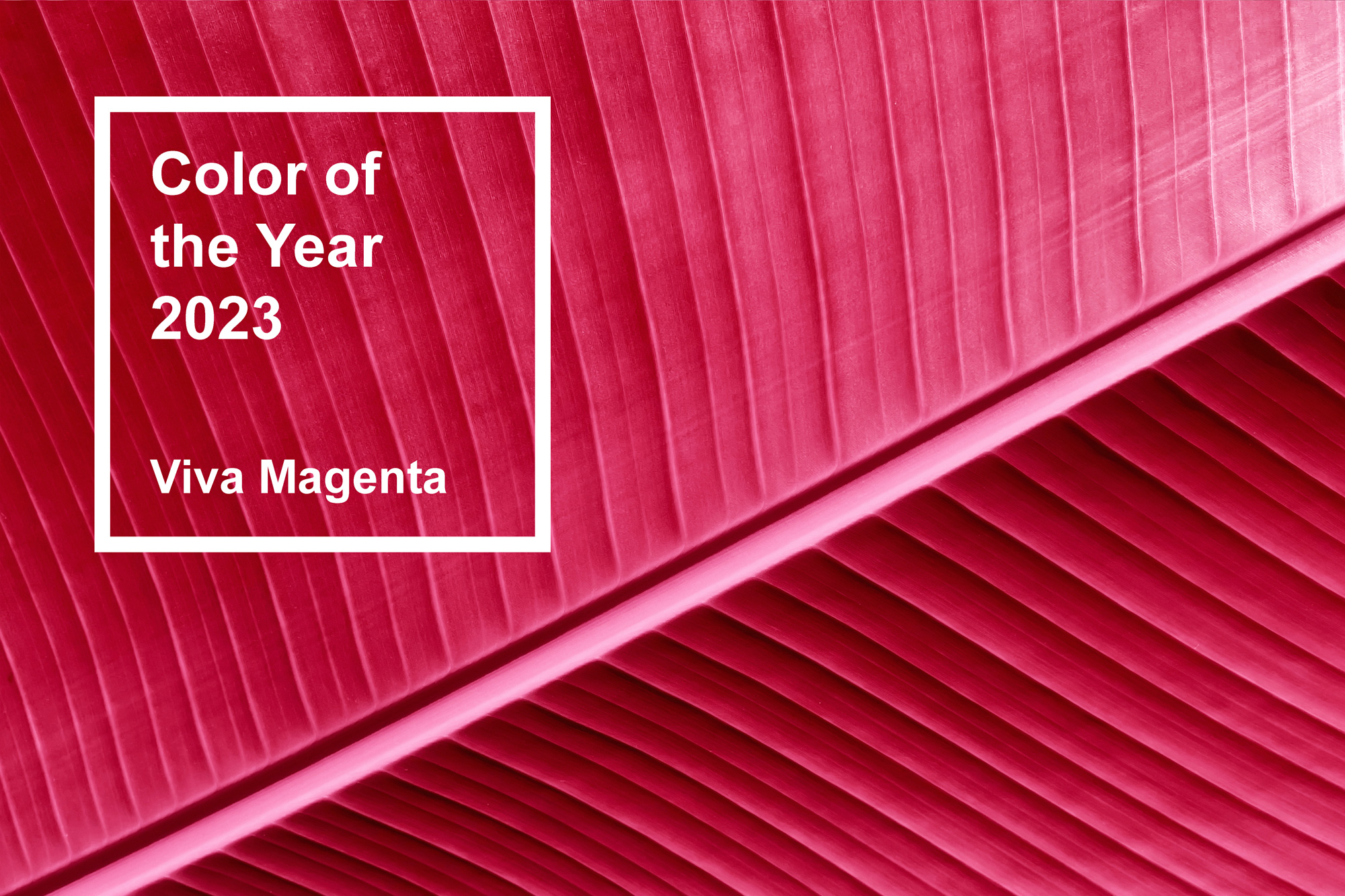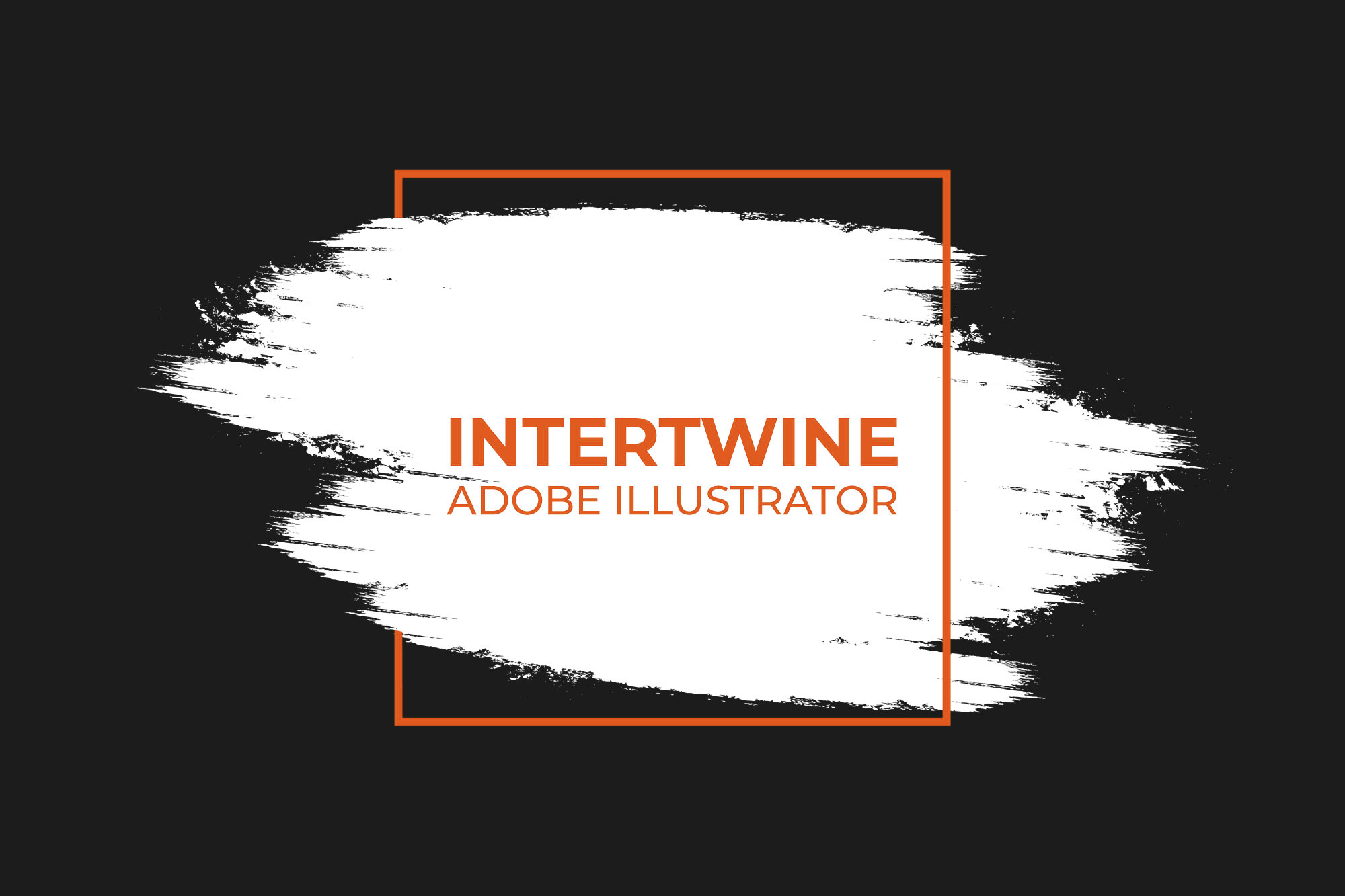How to Sync Products From WooCommerce to Facebook and Instagram
WooCommerce conversions often rely on social media advertising. Tagged product posts on platforms like Facebook and Instagram can often lead to conversions that would otherwise be impossible. Tagging products in posts is an article we’ve already covered here but that requires for your WooCommerce storefront to be already synced with Meta. Thankfully the syncing of products between WooCommerce and Meta are completely automated once set up properly.
Sync Products from WooCommerce to Facebook
Syncing products to a Meta catalog is a simple seven step process.
Step One: Create Business Manager
First things first create a Business Manager to tie in with a Facebook/Instagram account. This can be done through business.facebook.com. Be mindful of the two business creation limits. Setup should be relatively simple and painless, just provide the information requested.
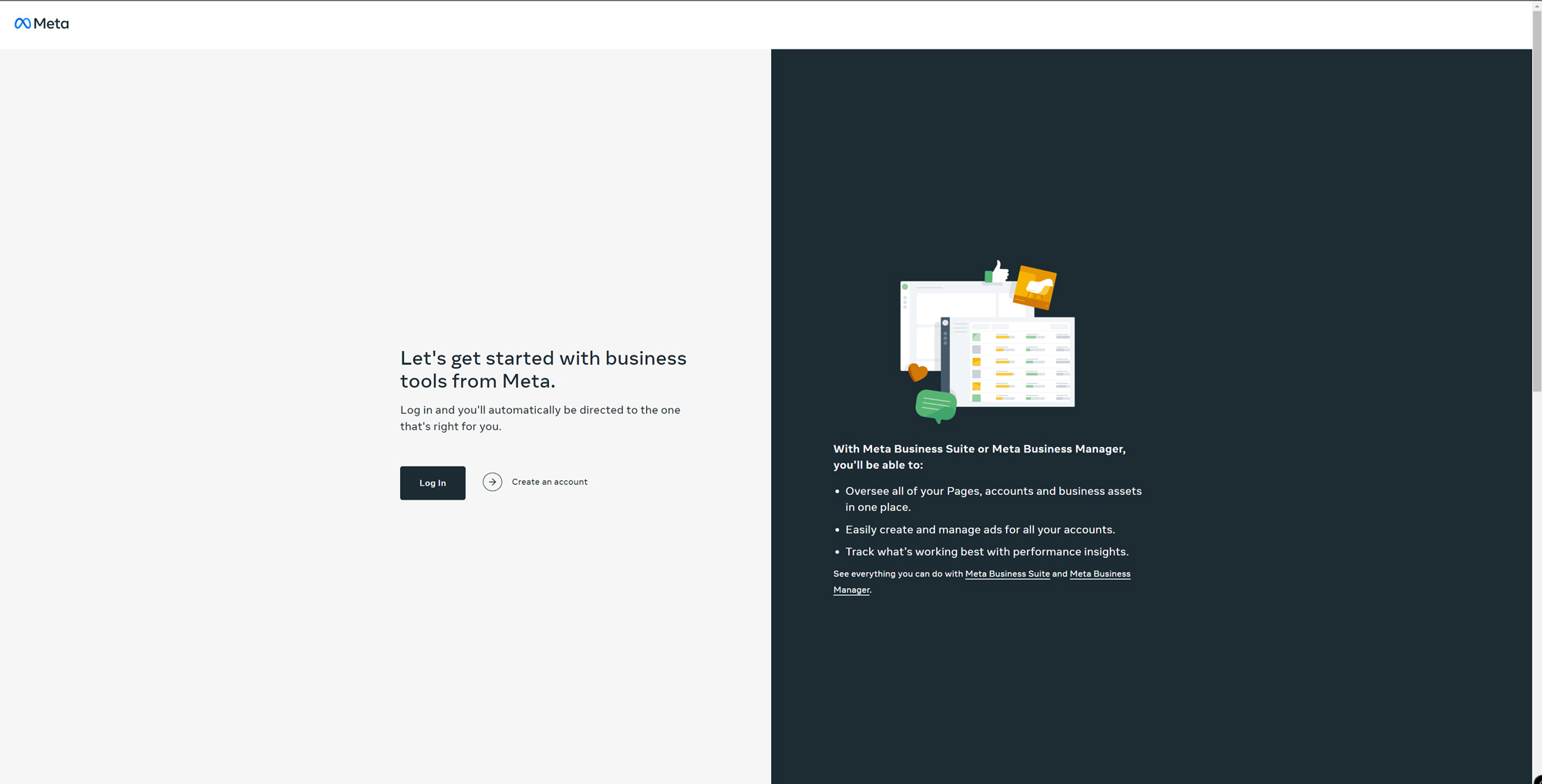
Step Two: Create a Shop and a Catalog
Once the Business Manager is fully set up, go ahead and create a new Shop and Catalog under the Commerce Manager. This will require a review from Facebook which can take upwards of 24 hours. After that, go ahead and add in both the Facebook and Instagram pages to the business manager. If the pages aren’t linked already, check out our article on how to do just that. Also it would be a good idea to create a pixel, setup for iOS tracking, and verify the domain (all of which have their own separate article).
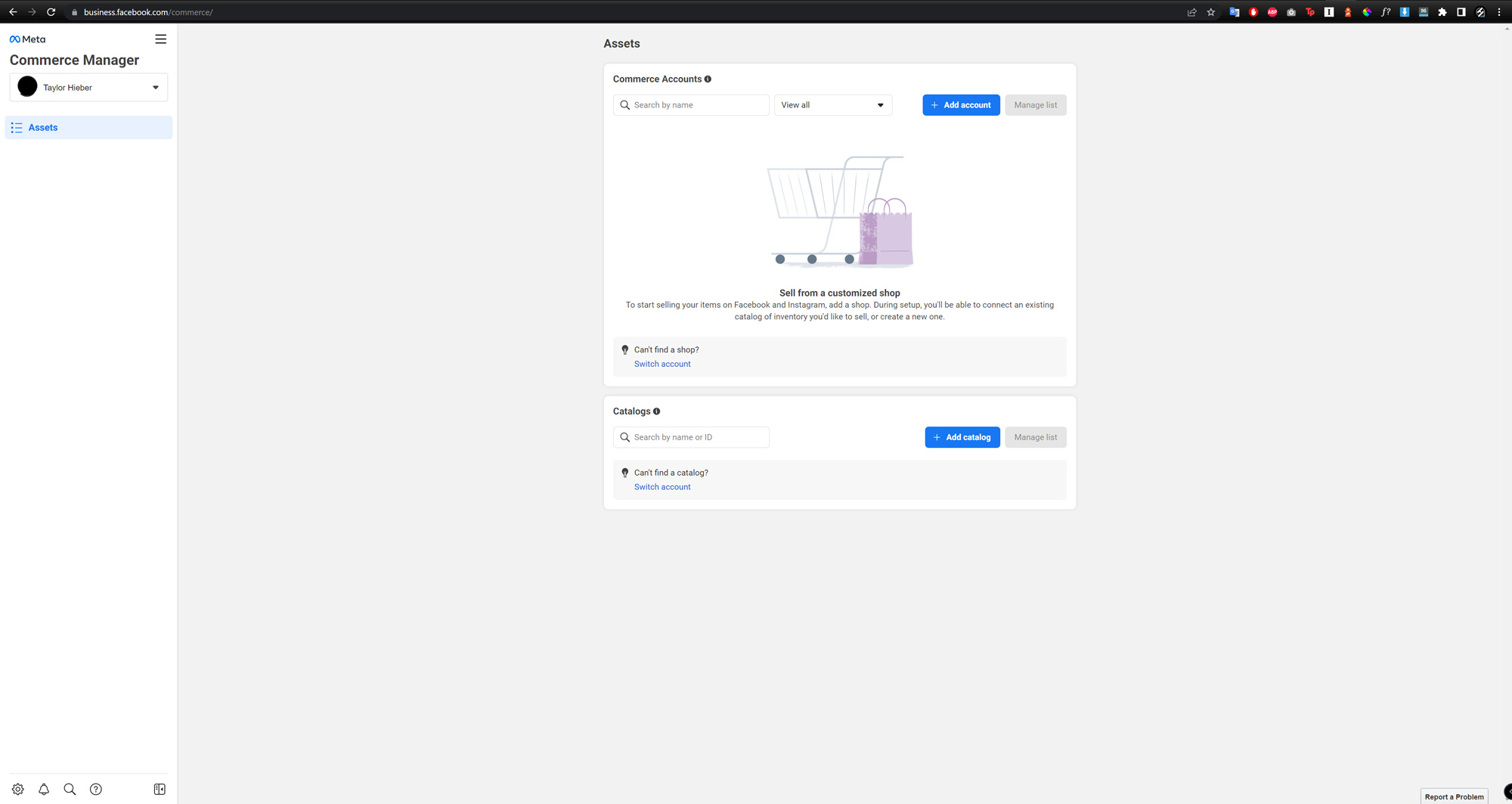
Step Three: Login to WordPress Dashboard
Now that the Meta Business Manager has been taken care of, let’s move over to WordPress. Log into the WordPress dashboard area with administrator credentials.
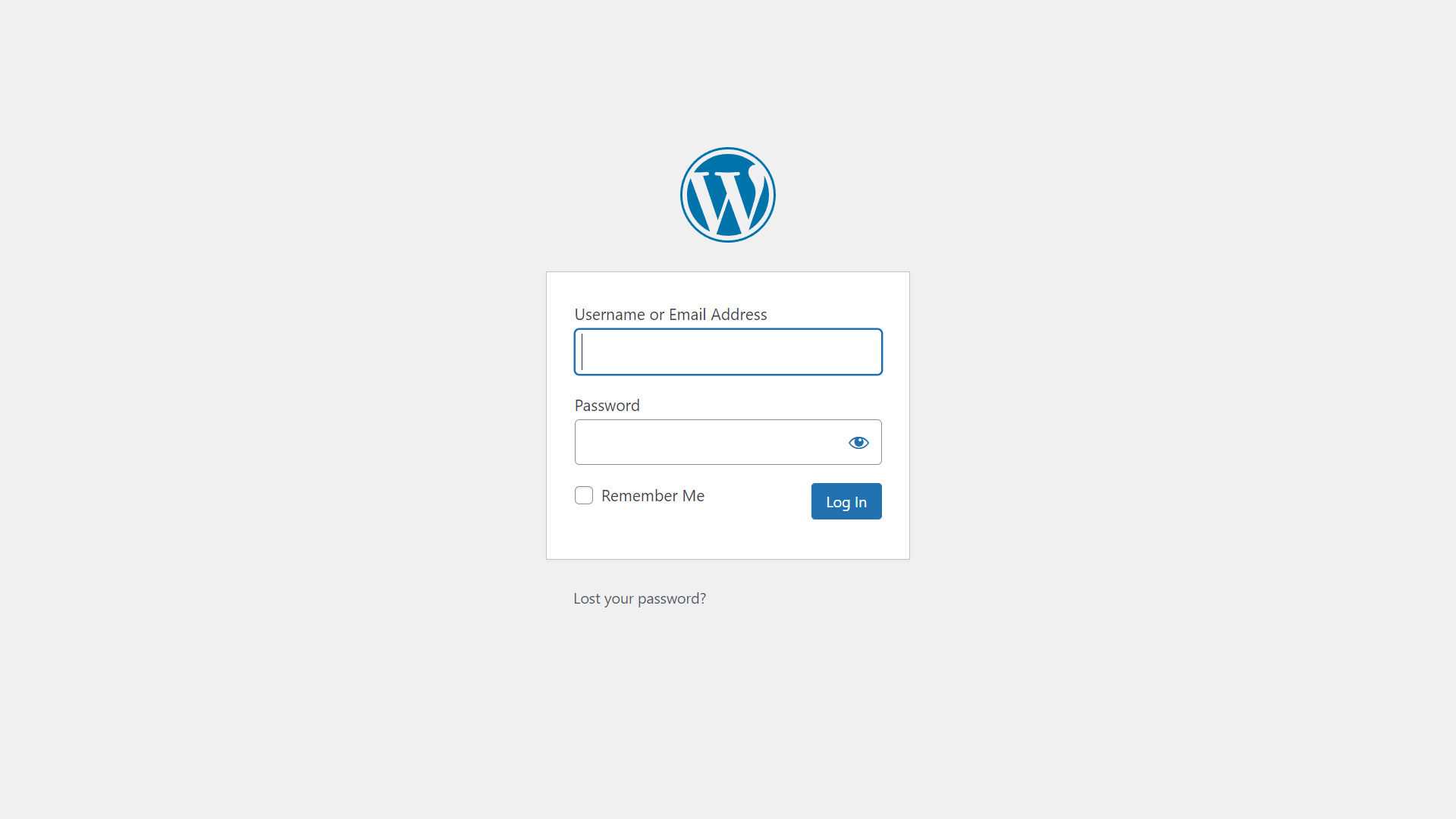
Step Four: Navigate to the Plugins Section
On the left-hand side of the dashboard select Plugins > Add New.
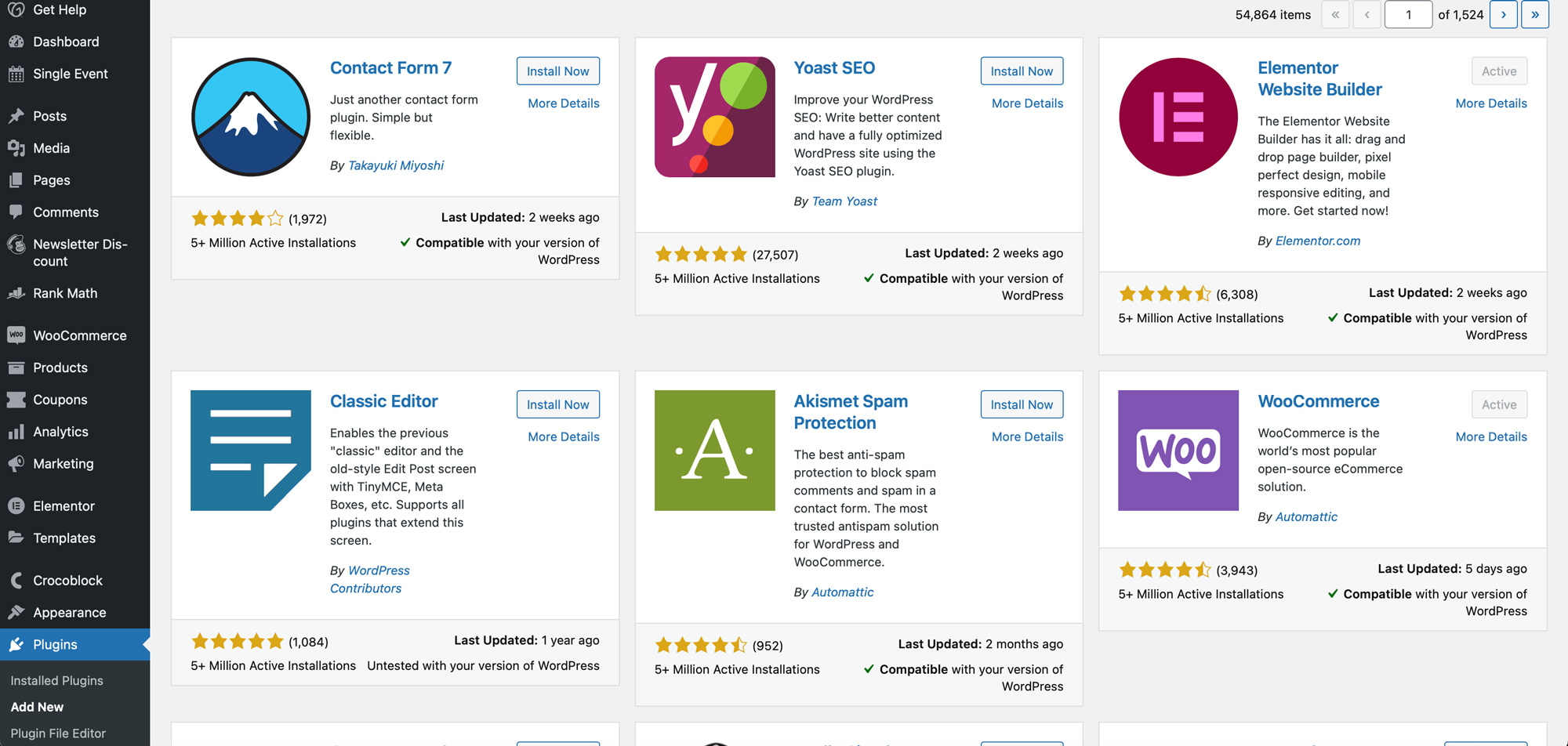
Step Five: Download Facebook for WooCommerce
Search for Facebook for WooCommerce within the plugins section and install the one created by Facebook. Once the plugin is installed, go ahead and activate the plugin.
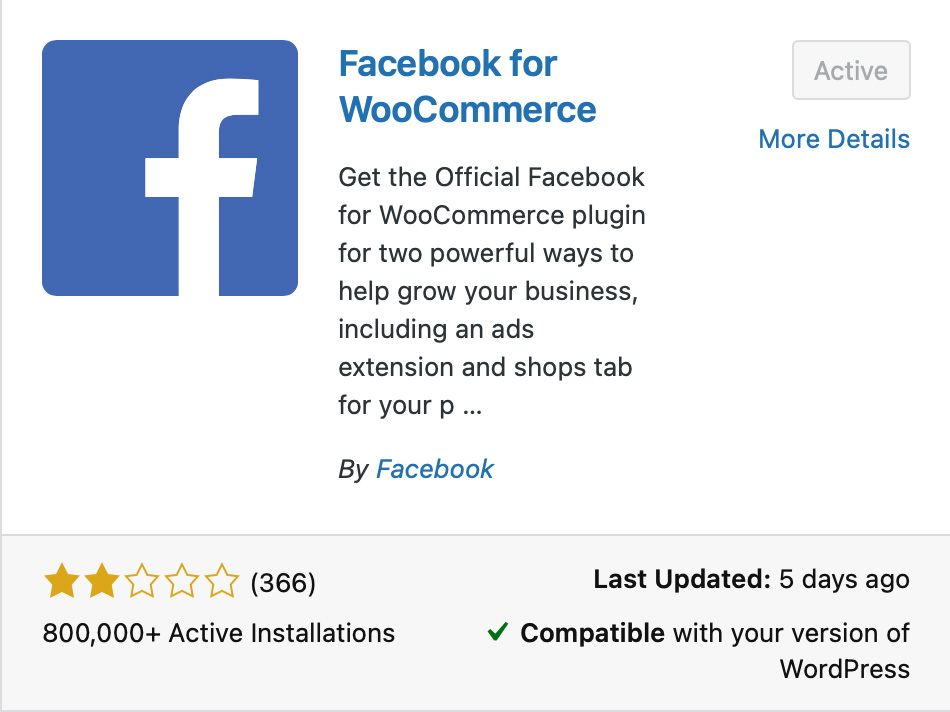
Step Six: Setup
Finally, go ahead and connect all the previously created accounts from the Business Manager through the guided onboarding interface. Once connected up, products will begin to sync into the previously created Facebook catalog. Keep in mind that products have to pass Meta’s individual commerce policies as well as advertising standards. This process can take upwards of 24 hours.
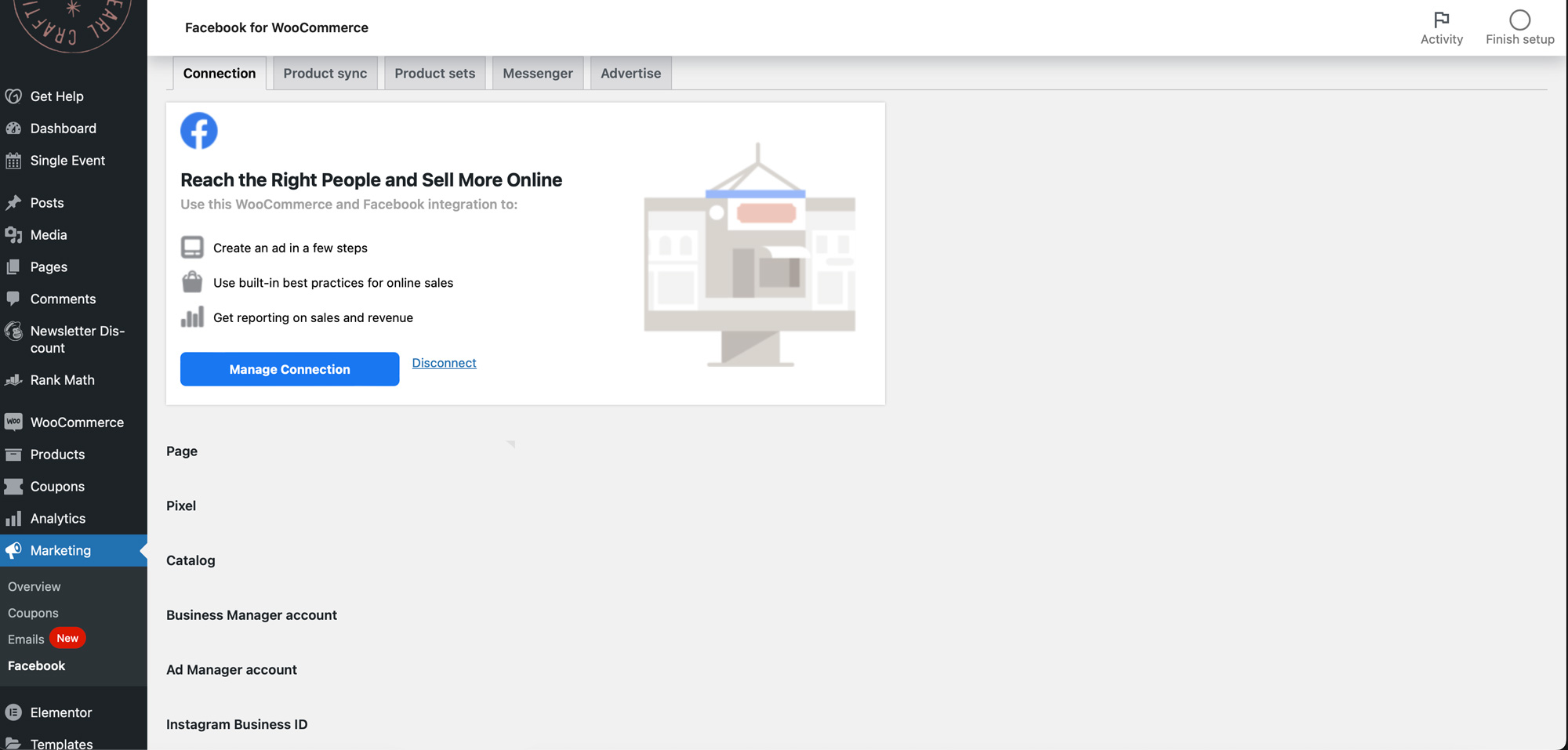
Step Seven: Create Facebook Product Sets
Last thing to do is for the purposes of organization on the Facebook storefront. Facebook doesn’t natively import the provided categories, so product sets need to be created. This is due to the Meta platform and advertising. Simply create product sets for Facebook under Products > FB Product Sets and then map them to the proper WooCommerce categories.
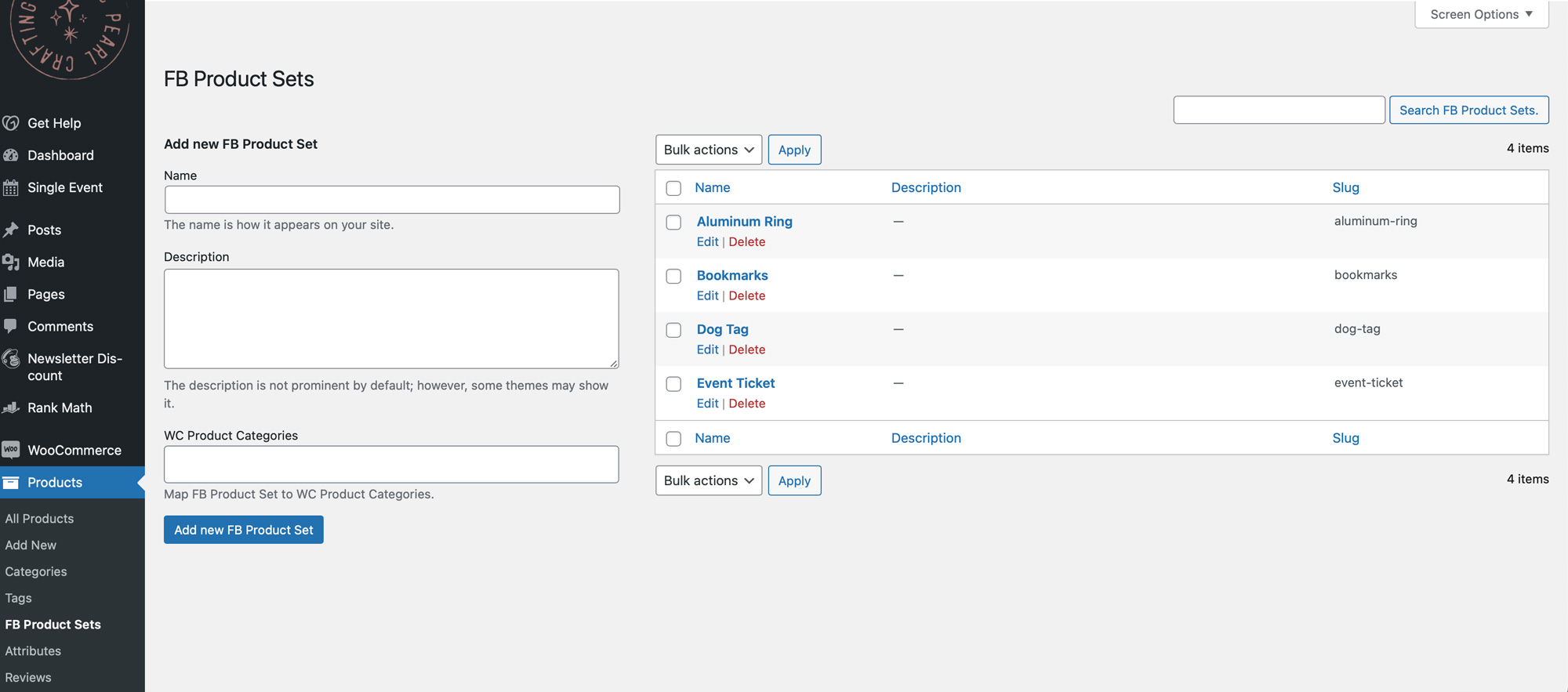
Conclusion
Syncing products from WooCommerce with the Facebook integration is handy for a multitude of reasons. Not only does it automatically update the Meta catalog, but it also allows users to set up Pixel tracking with Conversions API and track iOS users with proper configuration.