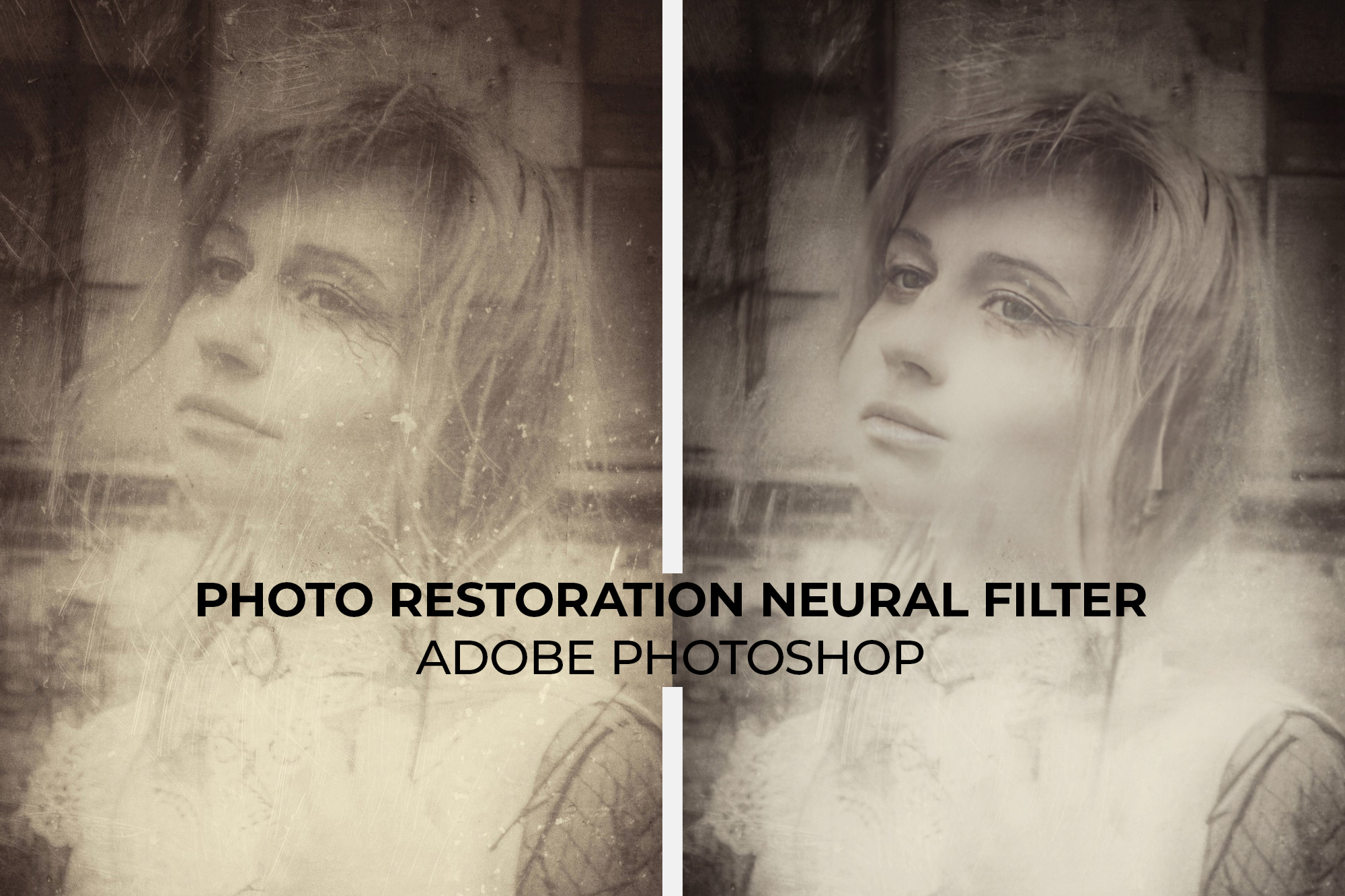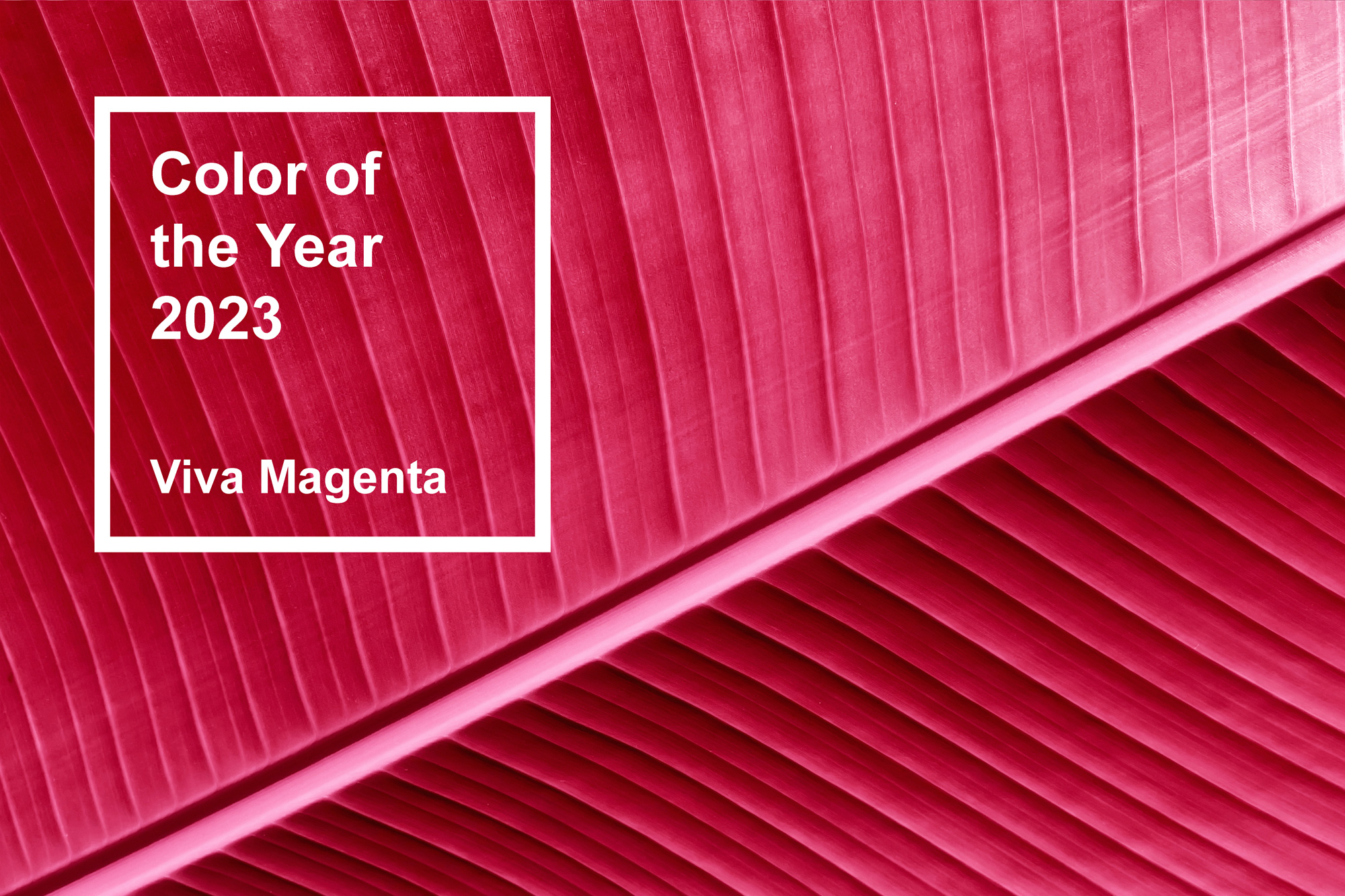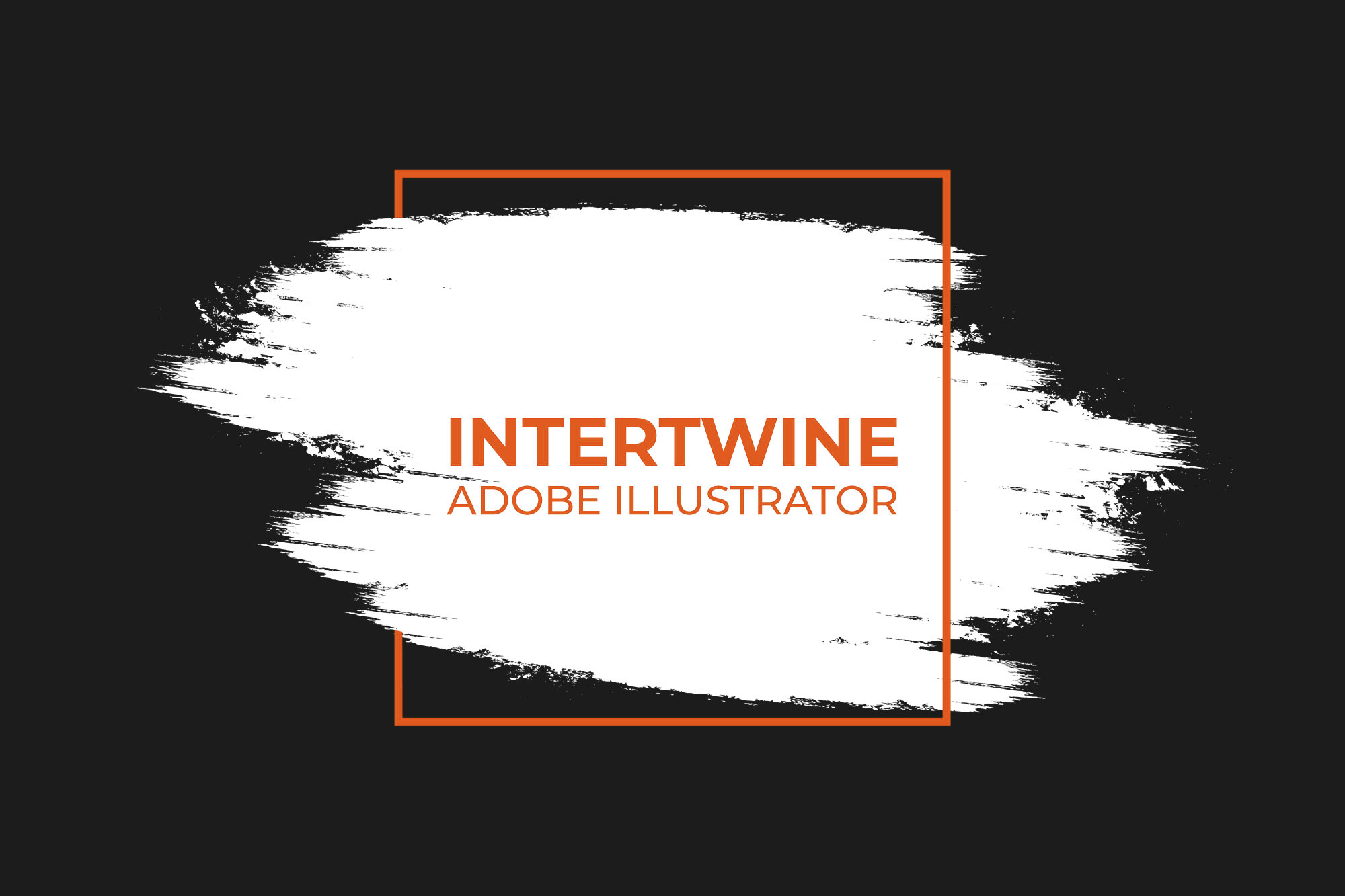Export with Proxies | Adobe Premiere Pro Tutorial
With the release of Adobe Premiere Pro 14.4 in September 2020 Adobe released a feature called Export with Proxies. Exports do not always require full resolution previews and utilizing this feature will help speed up your workflow. For example if you need to preview an edit for the sake of flow. This is of course as long as you create the proxies in the first place. We will have an article on this workflow coming soon.
The Problem
Before, if you wanted to export a video for preview purposes you would have to render the full resolution video. That can be time consuming and even downright unnecessary at times. It didn’t matter if you enabled proxies in Preferences > Media Preferences or through the Toggle Proxies button in the program monitor.
The Solution
Now though, Premiere Pro lets you export utilizing proxies to speed up render times for things such as previews. If the export does not require full resolution media select Use Proxies checkbox in the Export Settings dialog box.
If you use previews then you’re in luck. Utilizing Use Previews with Use Proxies can further speed up the export process. We will also cover previews at a later date.
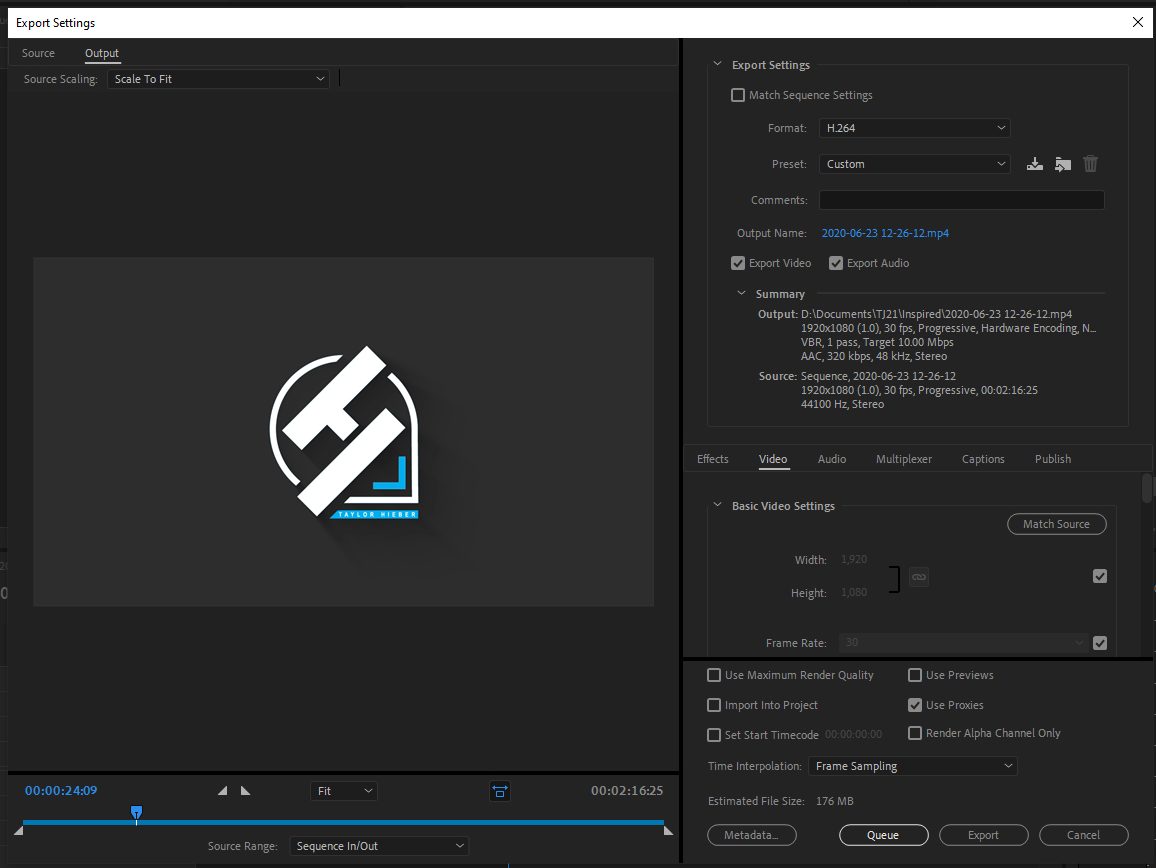
Conclusion
Export with Proxies is a feature that thankfully Adobe included in this latest update. Features that speed up the workflow of editors are always welcome. Rendering out lower resolution videos has been something After Effects has had for a long time, and it’s nice to see the feature migrate over in a way to Adobe Premiere Pro. Check out our other articles on the 14.4 update: Scene Edit Detection and HDR for Broadcasters. Also included in this update was a reduction in load times for VST 3 and AU plugins.