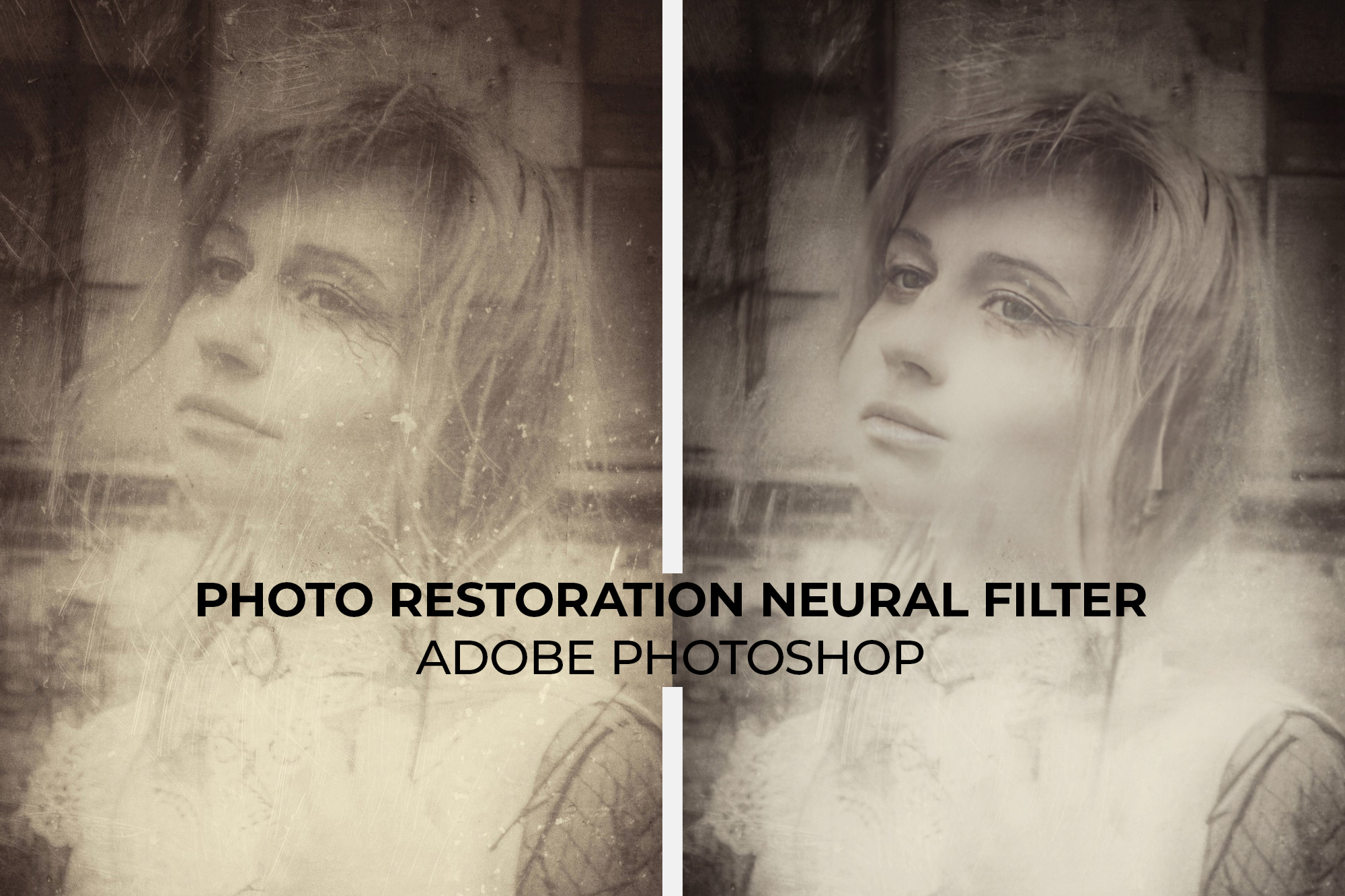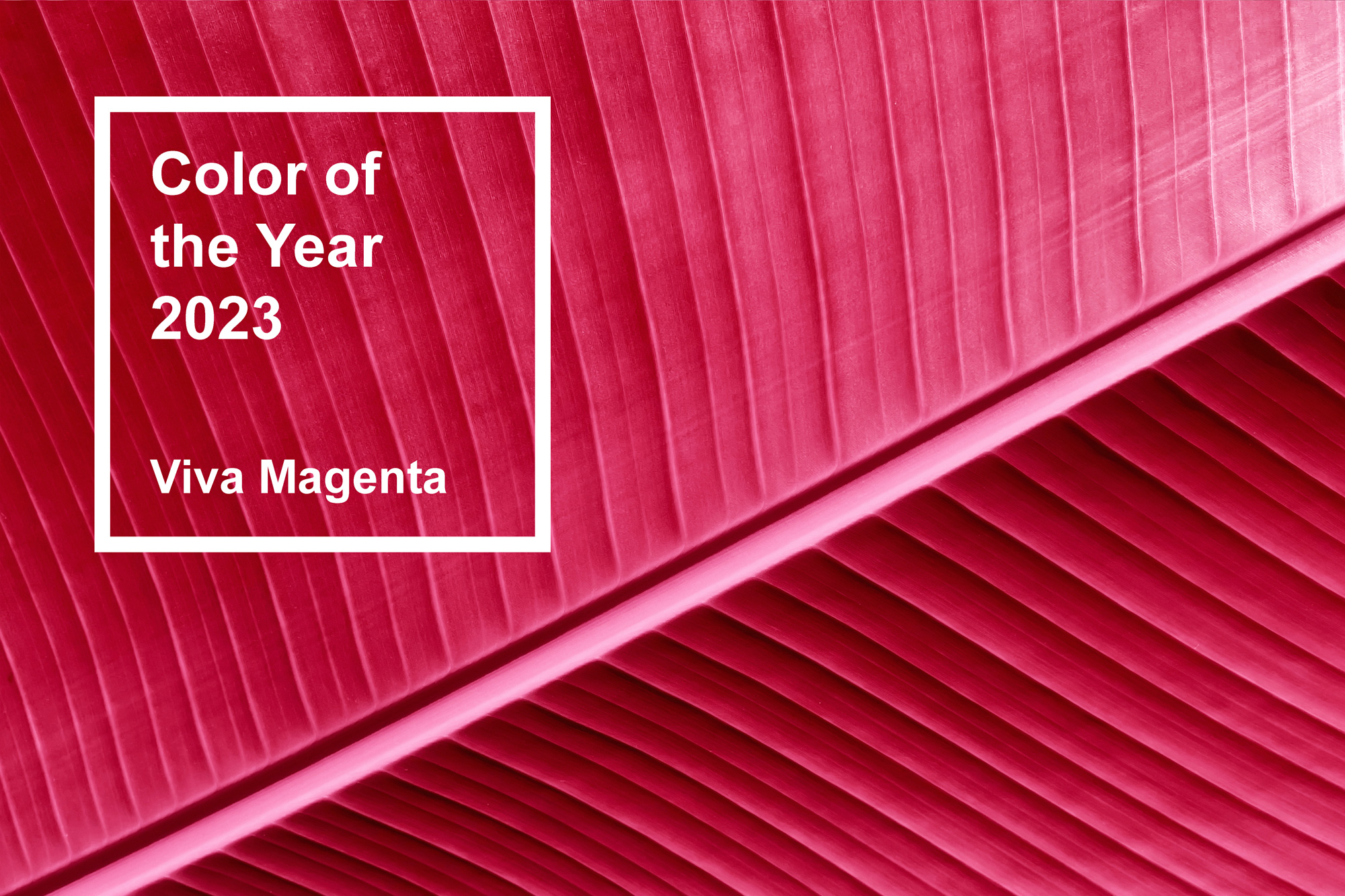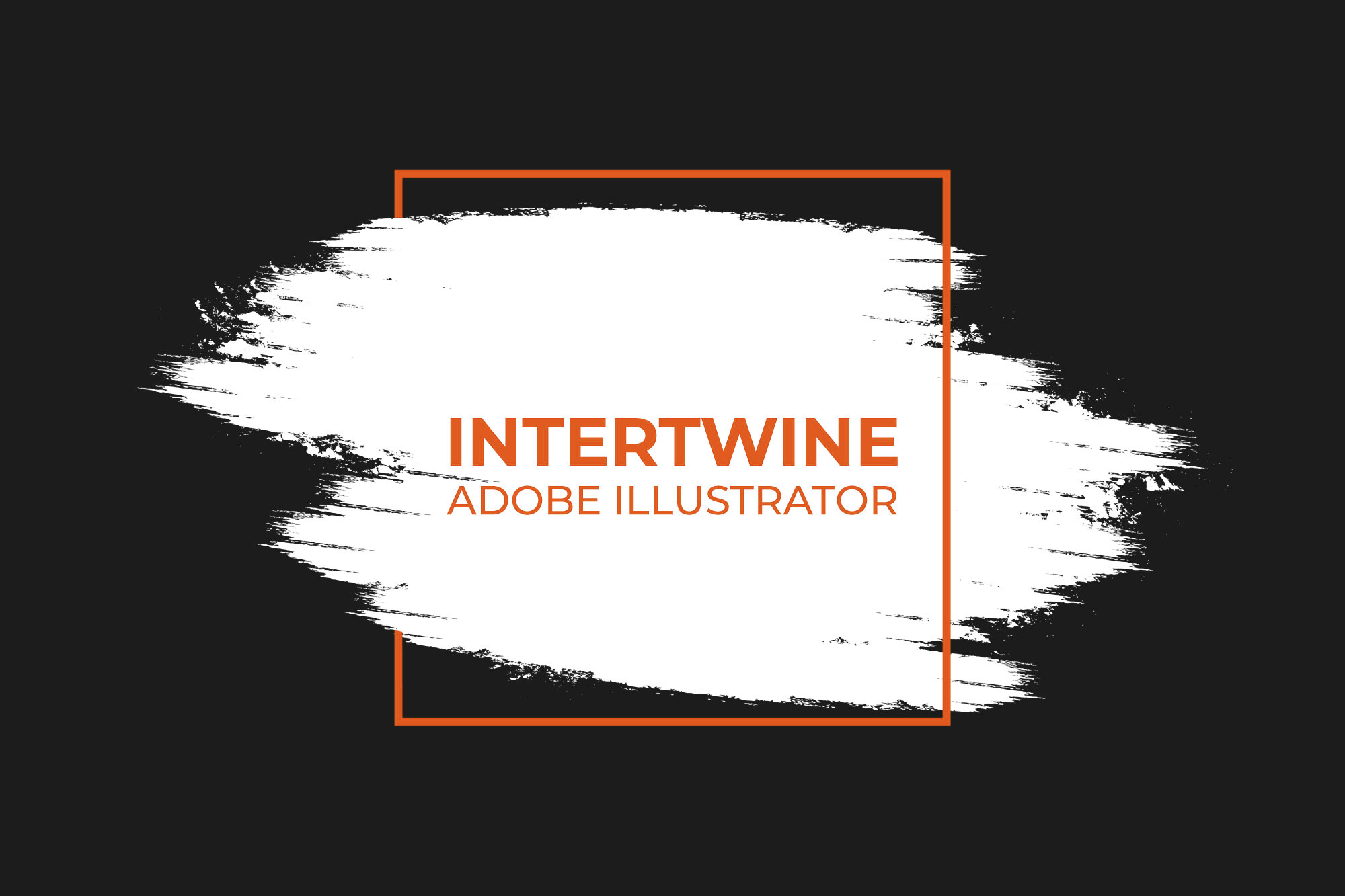How to Change the Permalink Structure of Posts in WordPress and Why
A permalink is what is supposed to be the permanent address of a piece of content on the internet. WordPress lets developers specify the structure of said permalinks natively within the settings of the site. This should be done with caution and will only affect the permalink structure after the domain but before the post title. If post permalinks include things like the date, category, etc. then they can have these structures altered. For example the permalink structure would only affect the 2021/10/25/sample-post/ section of the domain.com/2021/10/25/sample-post/ permalink. If users want to customize the permalink of just one post, that tutorial can be found for RankMath, Yoast, and native WordPress.
How to Change the Permalink Structure
Changing permalink structure within WordPress only requires four easy steps.
Step One: Login to the Dashboard
As with most tutorials, begin by being logged in as an admin or role that is able to edit pages/posts.
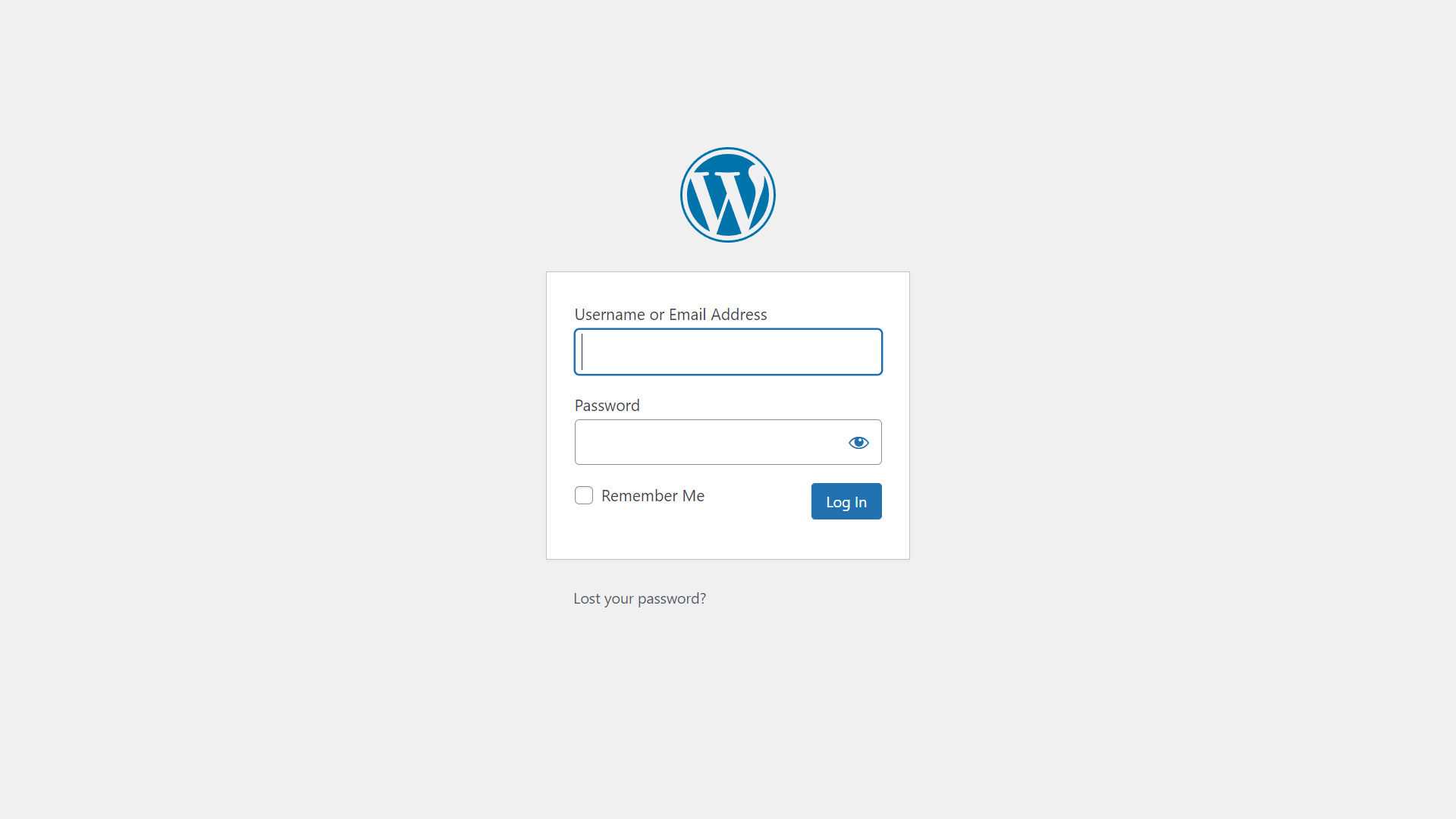
Step Two: Navigate to the Permalinks Setting
Once on the WordPress dashboard, navigate to Settings > Permalinks on the left hand side toolbar. This will open the permalink settings for posts.
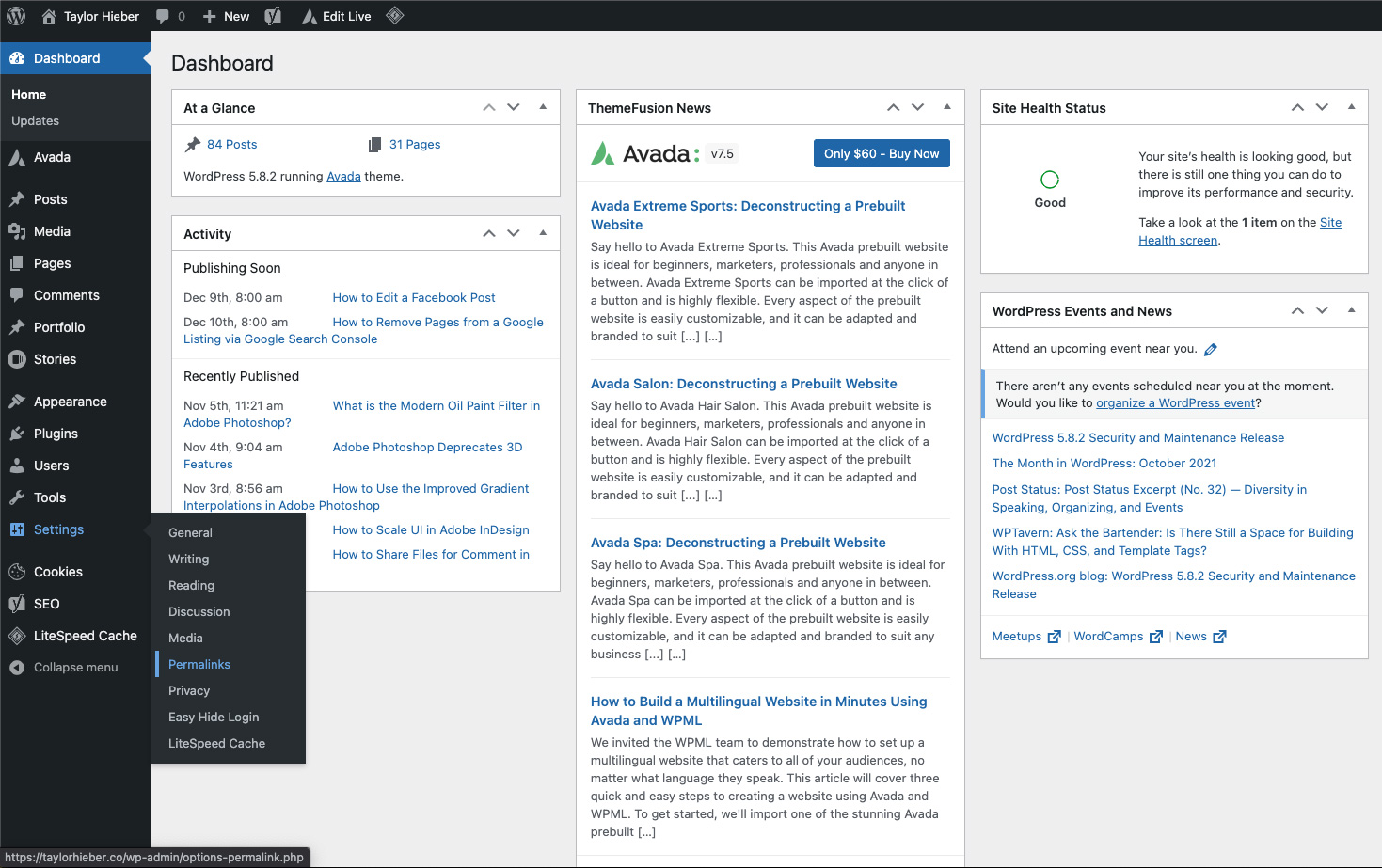
Step Three: Specify Permalink Settings
Next, developers will be presented with the most common structures of permalinks which are the following
- Plain: Uses the assigned post id number and attaches it to the end of the link, removing the post name from the permalink. For example, domain.com/?p=123 (Not recommended for SEO purposes).
- Day and Name: Adds the date and the post name to the end of the link.
- Month and Name: This option adds the year, month, and then post name to the end of the link.
- Numeric: The numeric option adds archives followed by the post id number to the end of the link, (again not recommended for SEO purposes).
- Post Name: Self explanatory as it uses the post name in the permalink and nothing more. This is generally my favorite method for posts as it is self-explanatory and works well with SEO theory at the moment.
- Custom Structure: Allows developers to select from a list of available tags in any configuration. The following tags are the standard options:
-
- Year
- Month in Number form
- Day
- Hour
- Minute
- Second
- Post ID
- Post Name
- Category
- Author
Optional Permalink Structures
There are also optional permalink structures that can be modified with the two most common being the category and tag options. This will change how these archive pages will be structured in their permalinks.
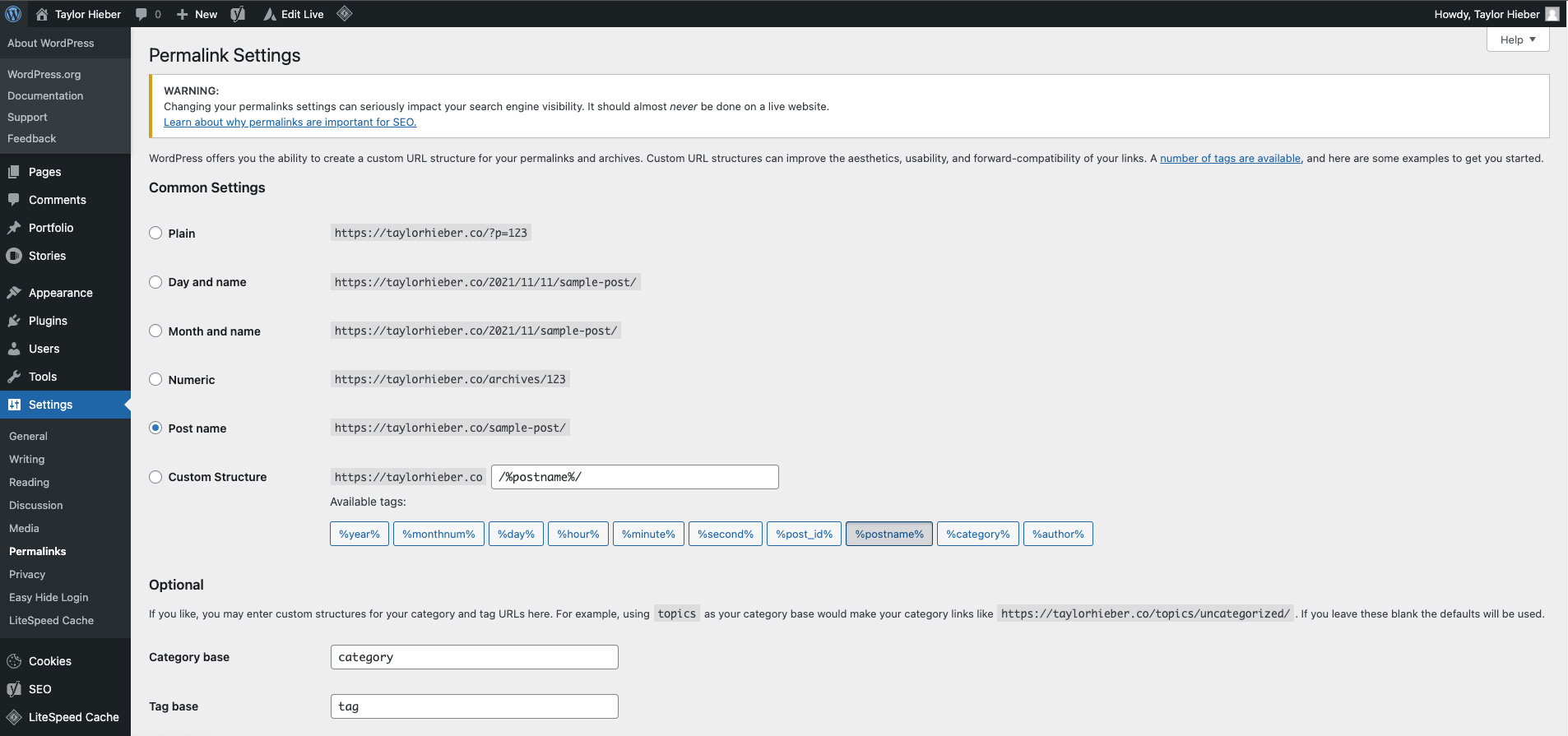
Step Four: Save Changes
Finally, select Save Changes to save any and all changes made regarding permalinks.

Permalink Tips
Here are a few tips on what to do with permalinks on WordPress:
- It is generally recommended to have the post name keywords in the permalink as this helps search engines with analysis.
- Don’t change permalinks often
- Followup by submitting new sitemaps and removal requests via Google Search Console and other tools like Bing Webmasters
- Setup redirects from the old permalink structure over to the new permalink structure.
Conclusion
As previously stated, if any content is indexed under a certain link that will be affected by a permalink change it is advisable that you remove that content from search engines and submit an updated sitemap to avoid 404 errors hurting rankings. Also, it may be a good idea to redirect users using the previous permalink structure to the new permalink structure in the case of bookmarks or browsing through history again to prevent 404s. The search engine update prevents people from hitting the old link while people with the old link saved get redirected.