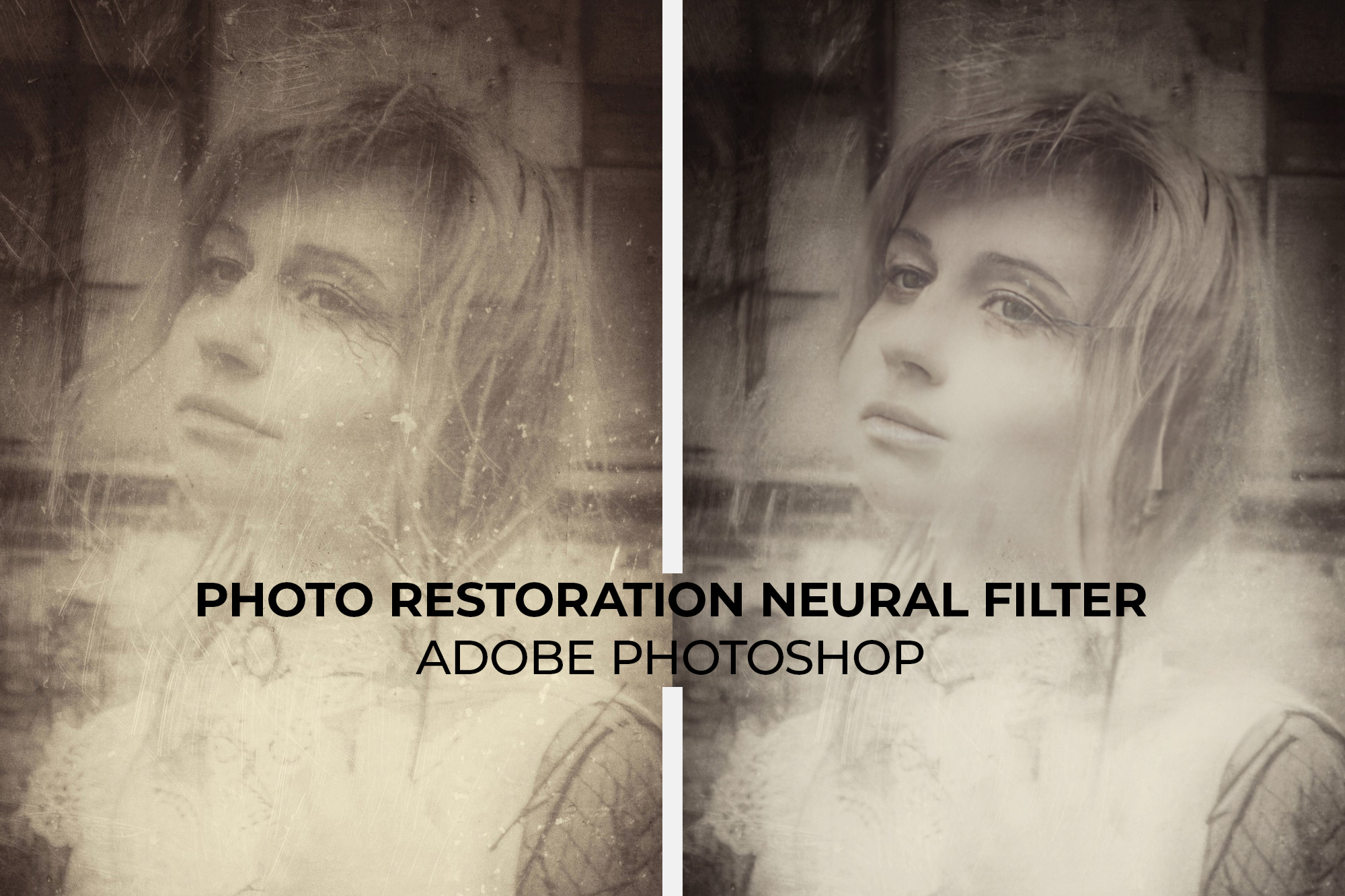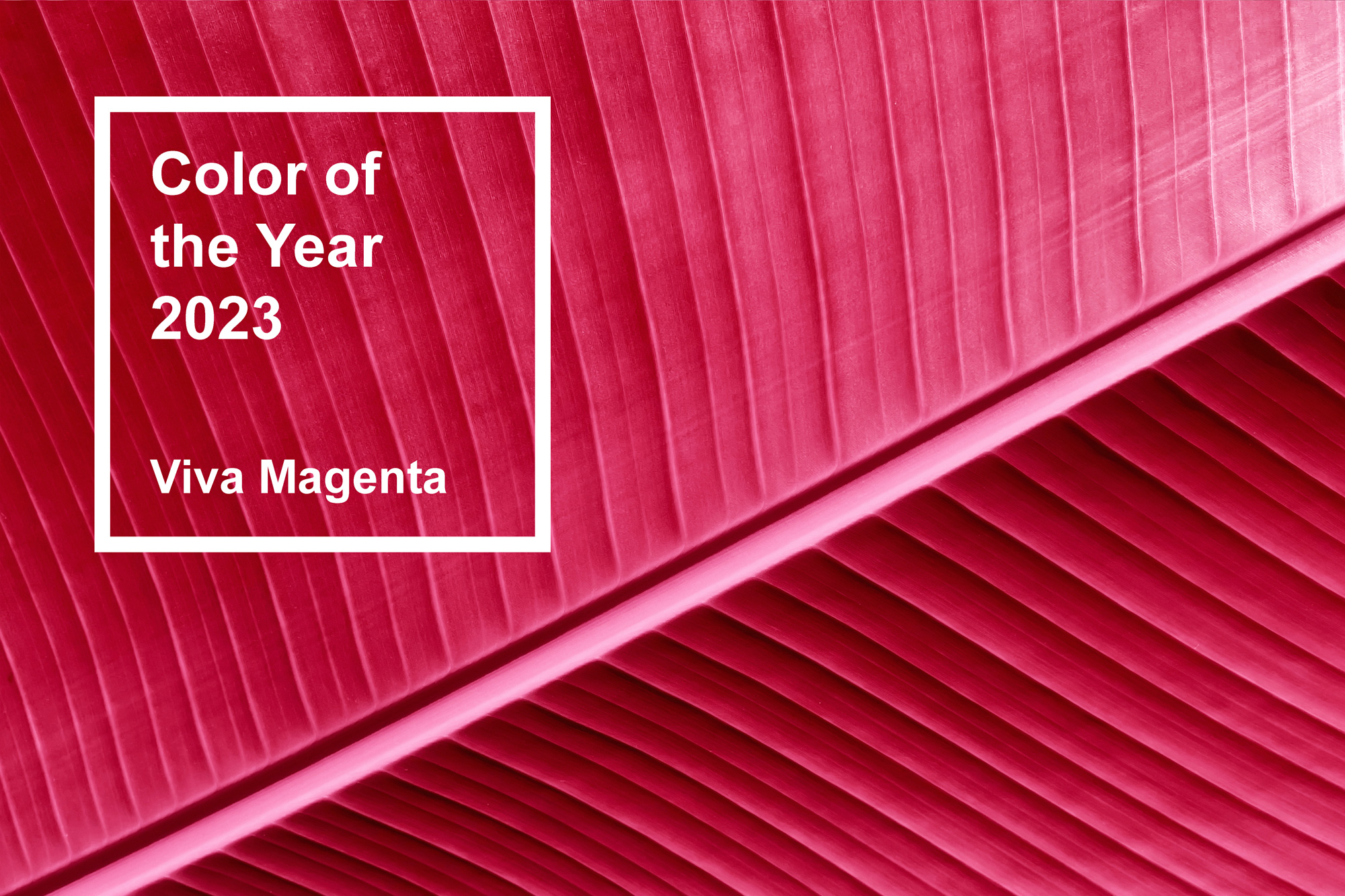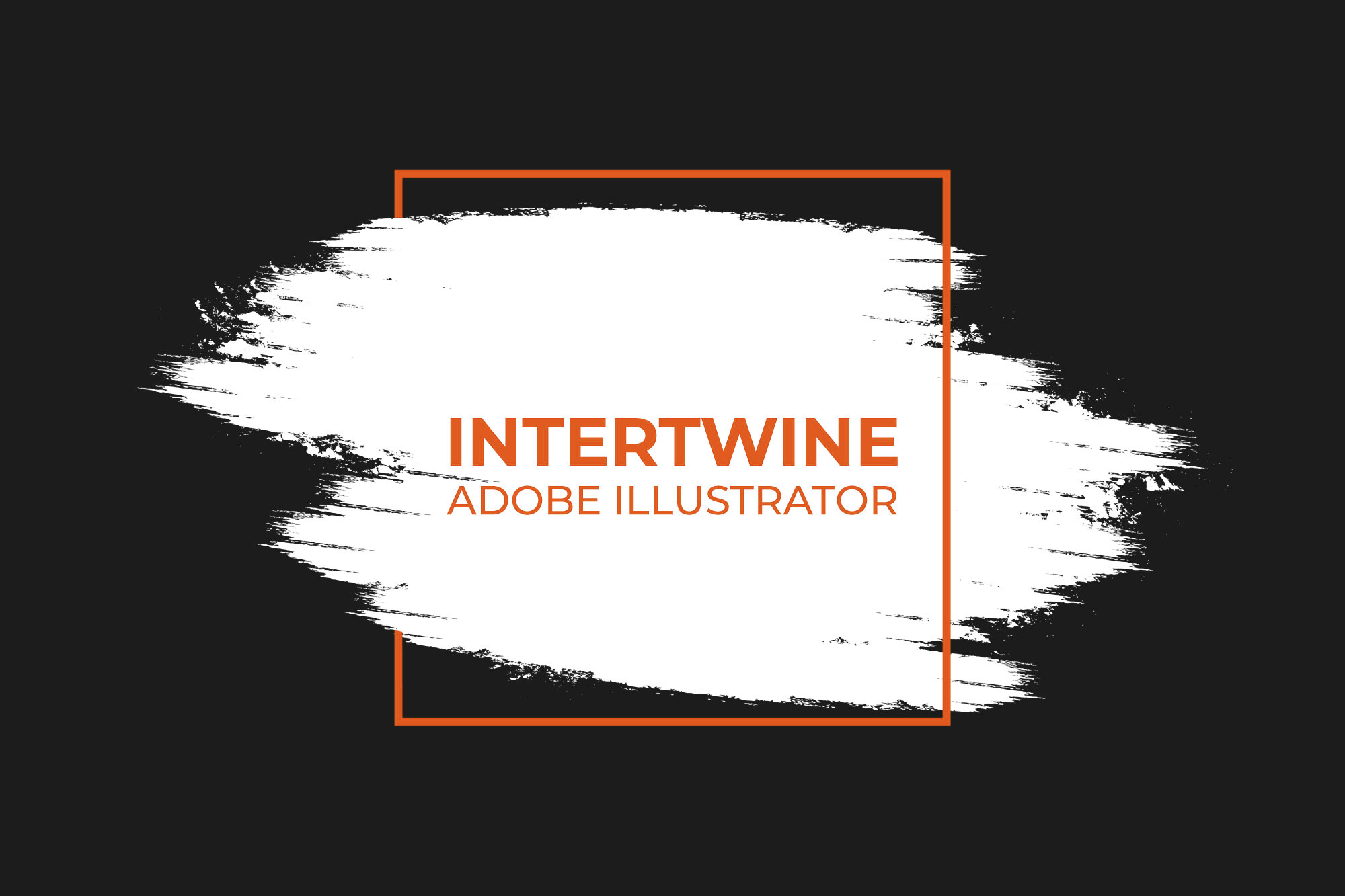Colorize a Black and White Photo Using One Filter | Adobe Photoshop Tutorial
With the release of Adobe Photoshop 22.0 in October 2020 Adobe released the Colorize beta neural filter. Colorize allows for an editor to quickly convert a black and white photo into full color utilizing local processes. Designers can select approximate colors and the AI will automatically start adding in colors based on the values selected.
How to Use Colorize
Neural Filters can be accessed via the following steps.
1. Open Document
Open a Photoshop document and select an image

2. Open the Neural Filters
Go up to the top and select Filter > Neural Filters

3. Neural Filter Panel
The Neural Filters panel will load on the right side of Photoshop

4. Select Colorize
Select Colorize under the Beta Filters
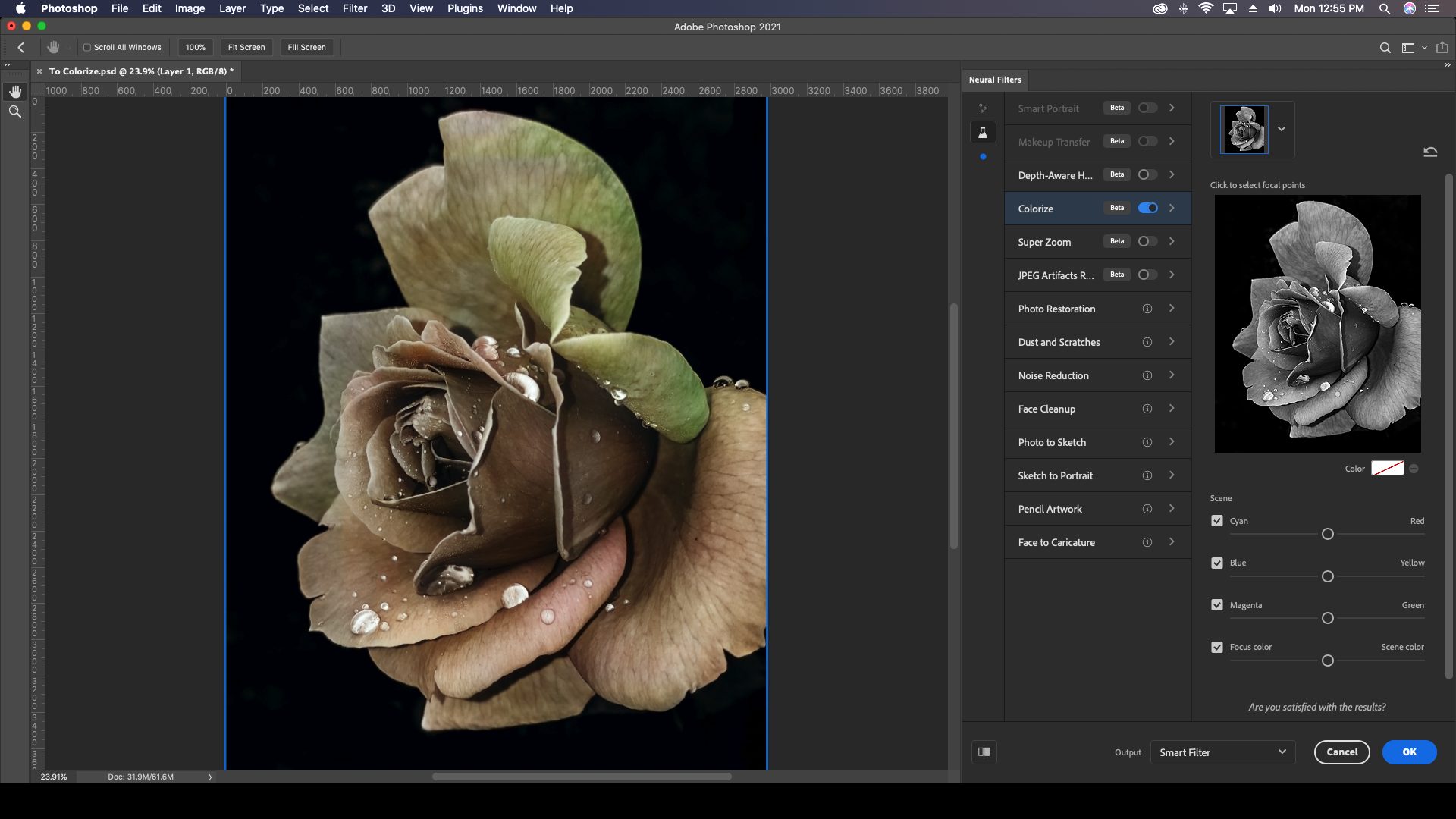
5. Color Focus Points
Add in Color Focus Points
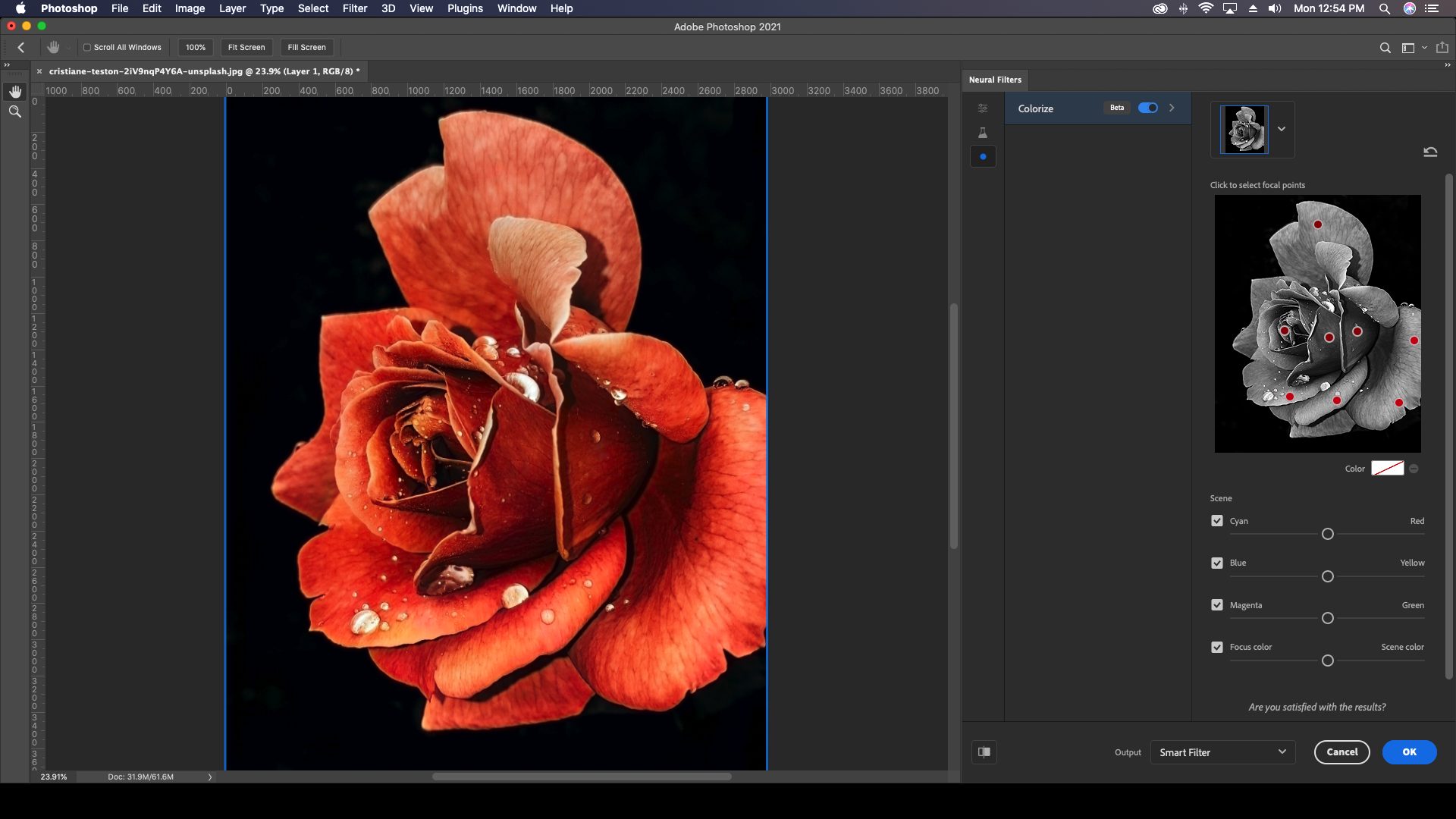
6. Color Correction
Adjust Scene and Focus Color Correction
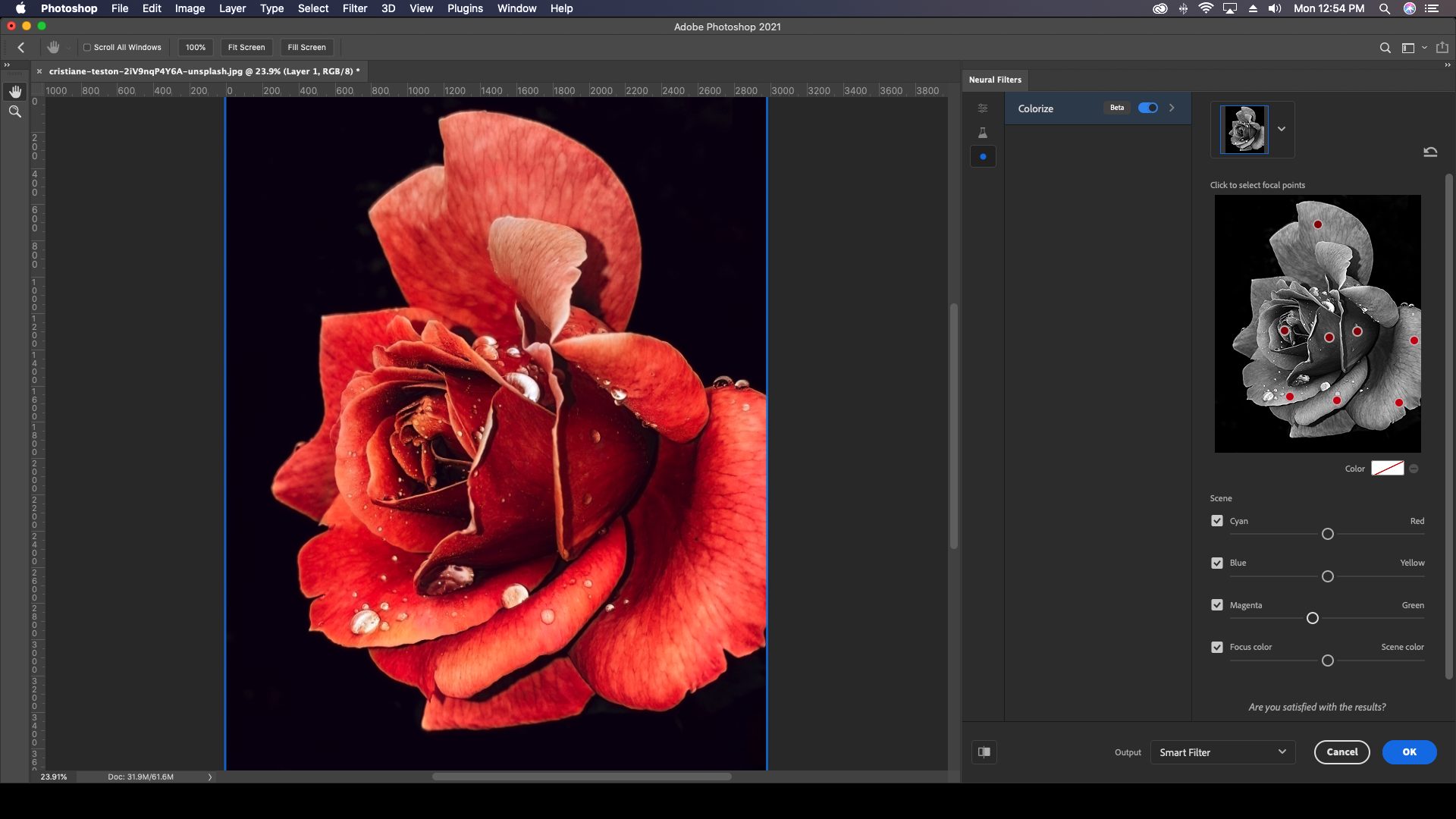
7. Output Method
Select Output Method
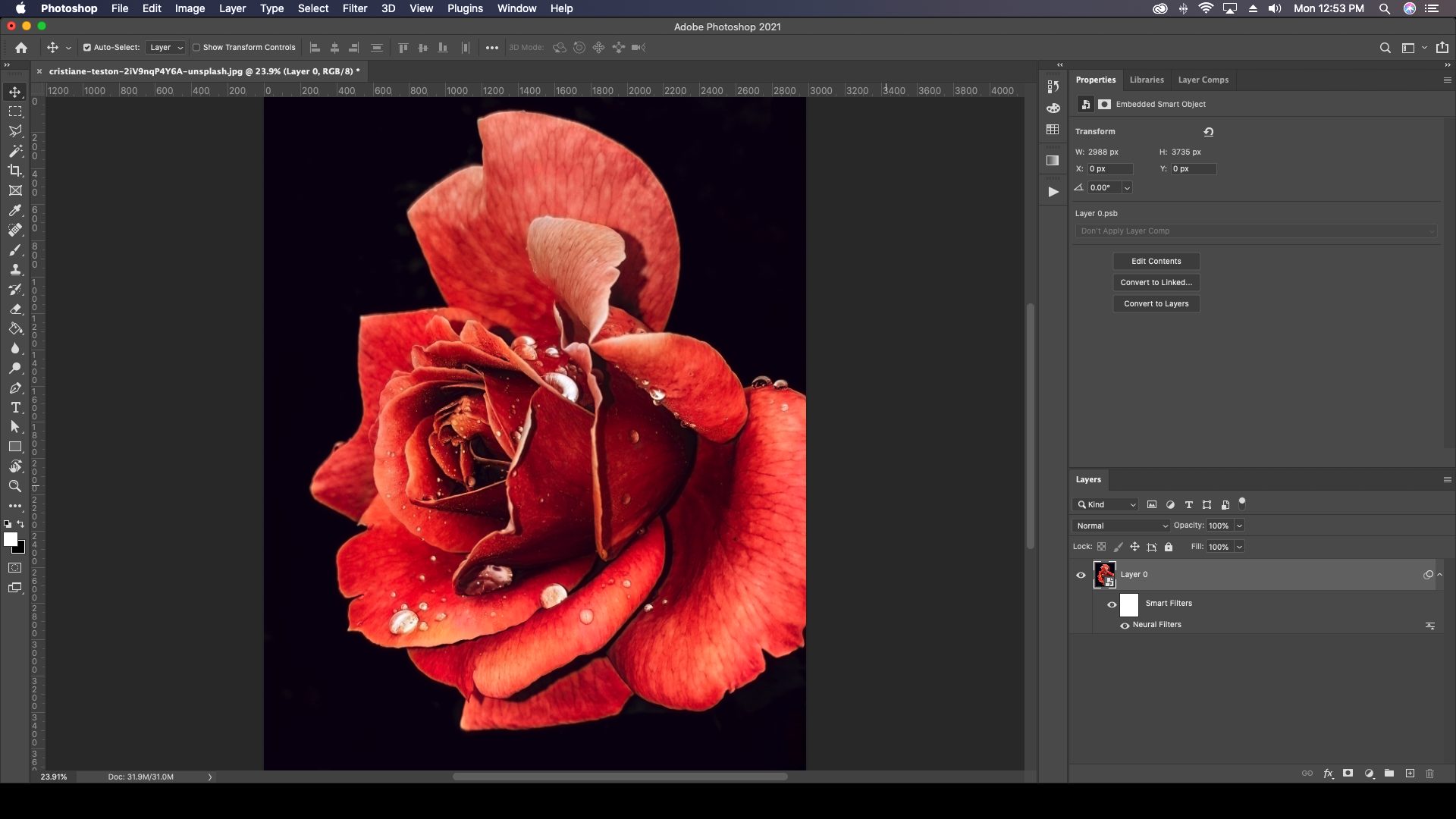
Controls
Focal Points
As seen in the image on the right, it is possible to add color focal points to this image. This is useful for when the algorithm does not do a good job out of the gate and major tweaking is required. Let’s say in this case the flower was yellow, we would select a yellow and create the focus points that would tell the AI that the flower was in fact yellow.
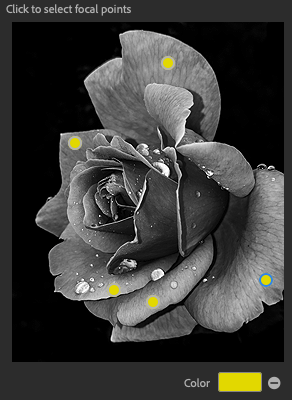
Scene Color Correction
Below the Focal Points section of the panel is a minimal color correction panel. The following options are available for correction
- Cyan / Red
- Blue / Yellow
- Magenta / Green
- Focus Color / Scene Color
Cyan / Red
Self explanatory in that this controls the amount of red or cyan in the image. For instance if the image is too red, we can remove some by adding in some cyan to cancel this color out.
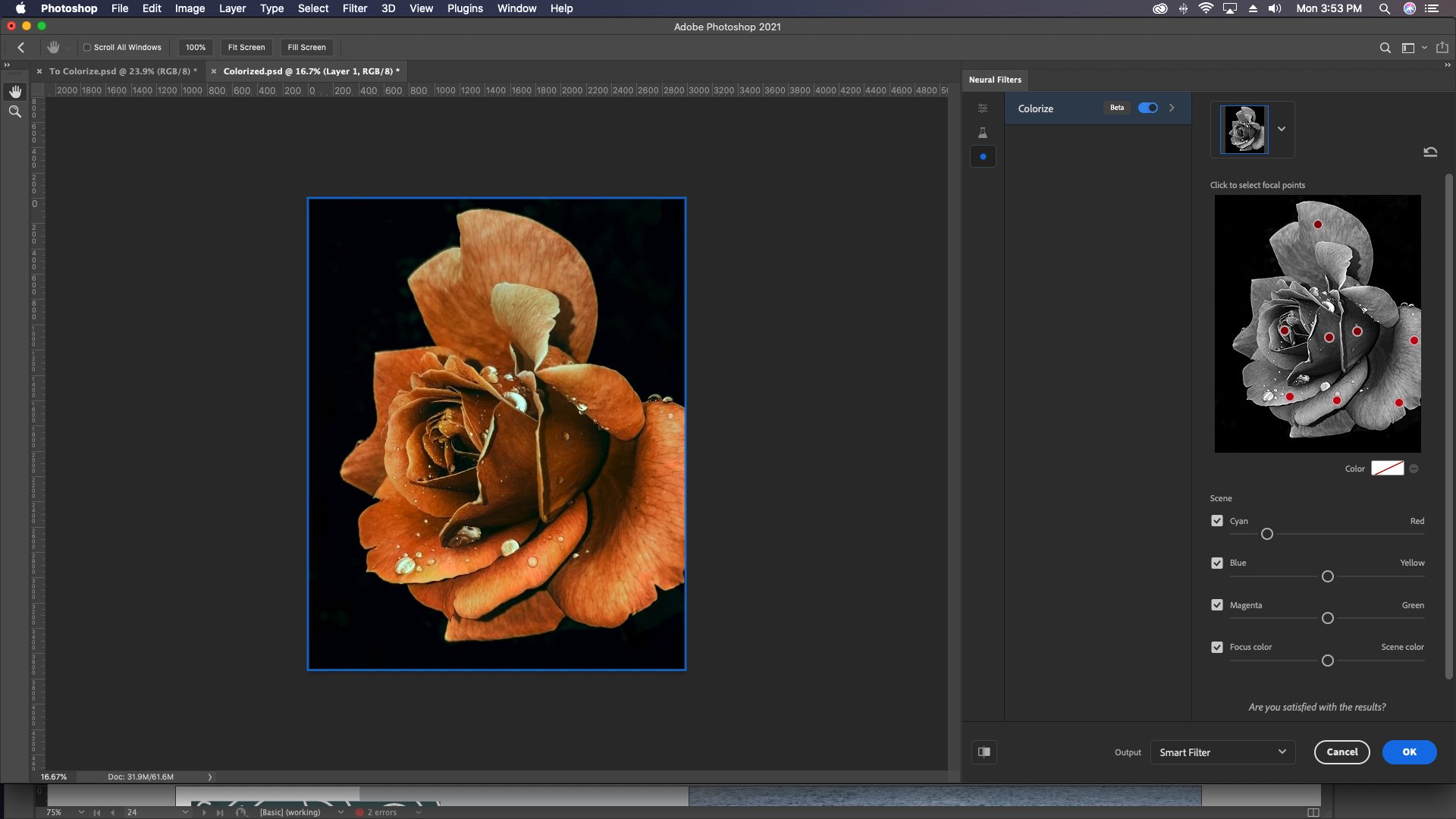
Blue / Yellow
Adjusts the blue to yellow mix in the image. In this case if the image is too yellow, we can remove some by adding in some blue to cancel this color out.

Magenta / Green
The final color correction option adjusts between magenta and green. As previous, if the image is too green, we can remove some by adding in some magenta to cancel this color out.
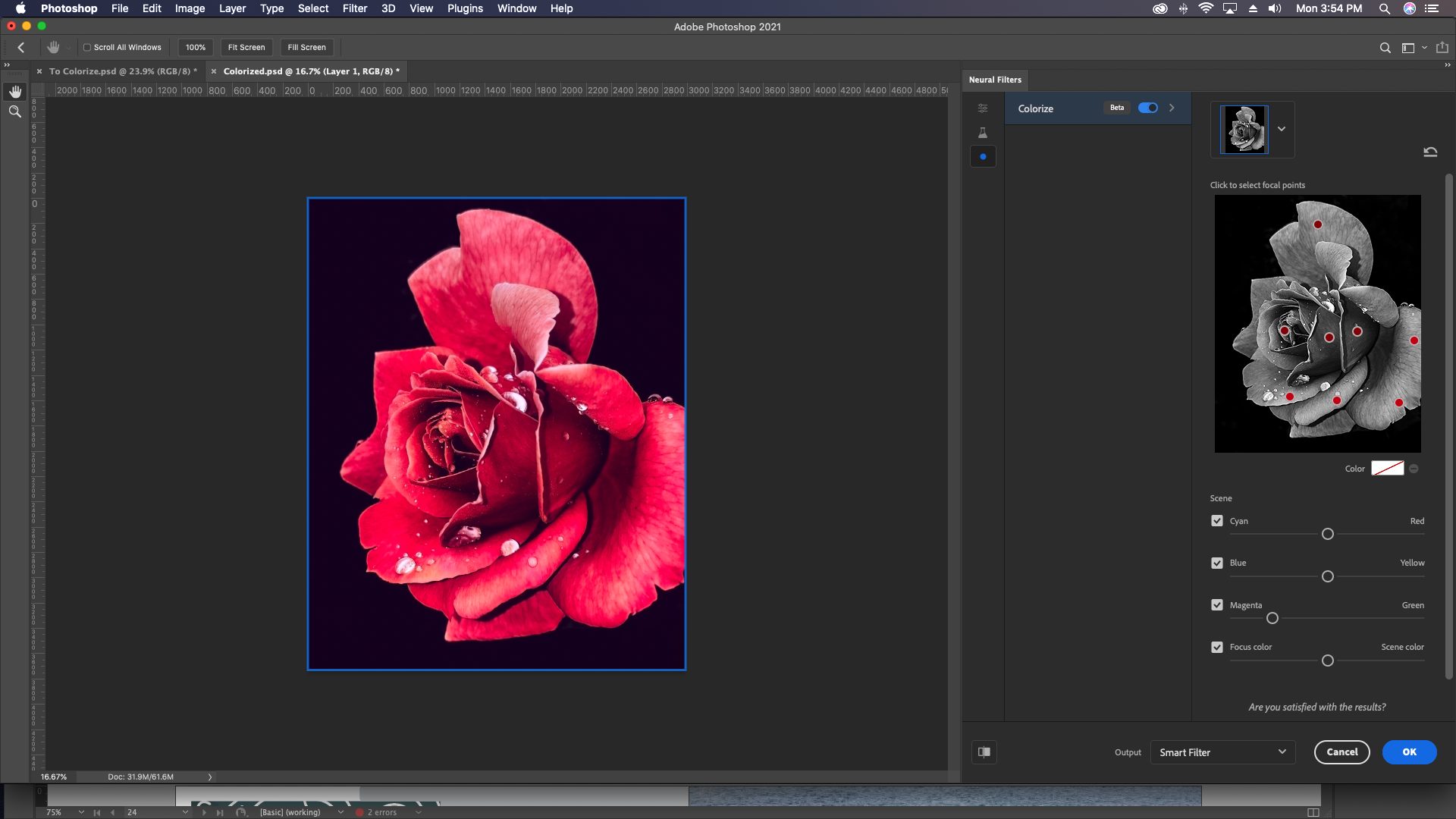
Focus Color / Scene Color
Focus Color to Scene Color appears to blend the intensity and masking of the focus points. There currently is not too much documentation on how this all works, which is not surprising given the beta status of this filter.
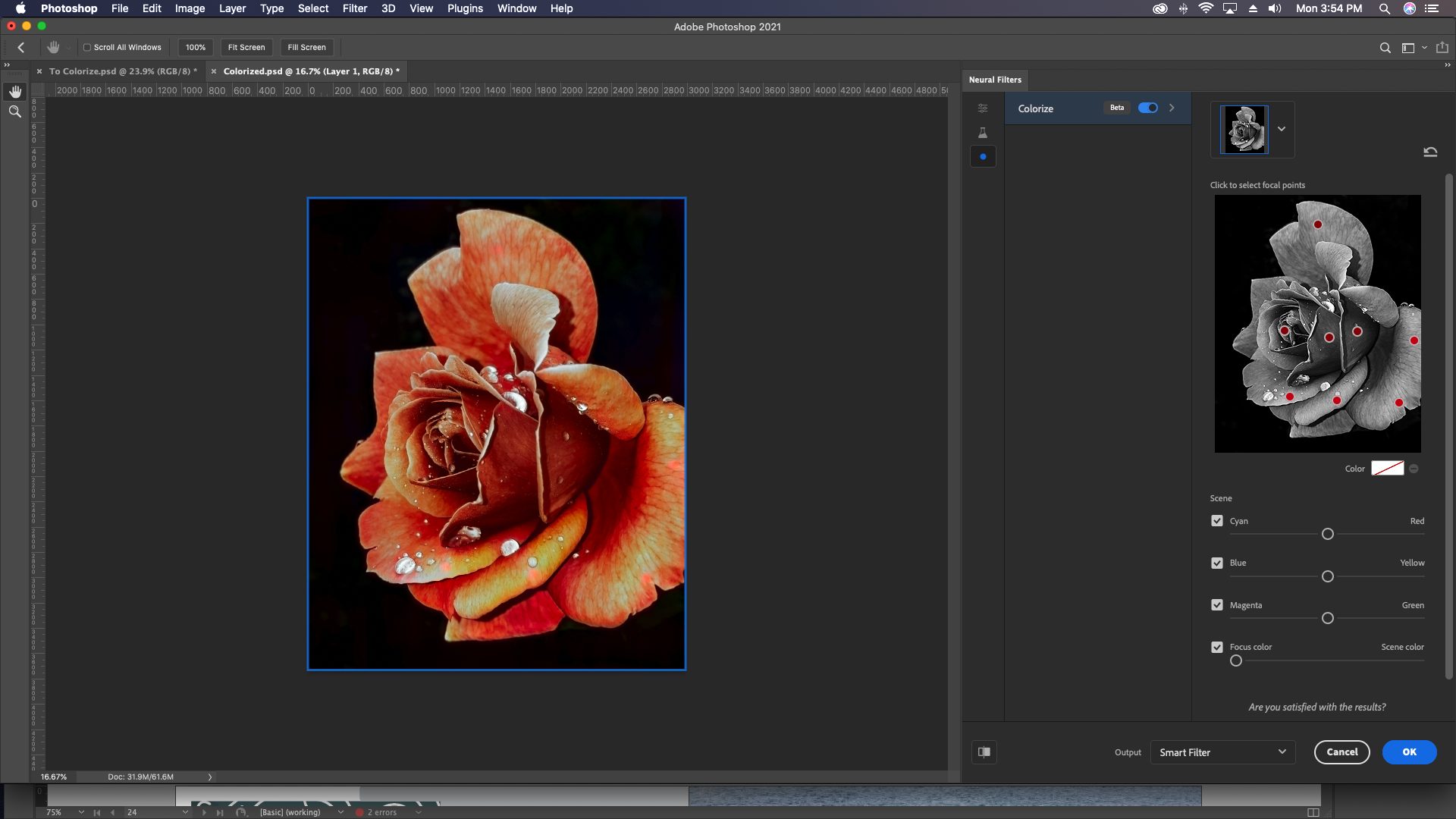
Conclusion
Colorize is my favorite Neural Filter to have come out from the list of filters that were released. The filter offers the ability to add color to old black and white photos. There are a multitude of creative options now available with this new filter. There have already been examples of people running videos through the AI platform with success. The future of photo editing is exciting and ever closer with the continued updates to Neural Filters. Check out our other articles on the 22.0 update: Neural Filters, Sky Replacement, and Pattern Preview. Also as said new articles regarding each of these filters are coming daily until all are covered.