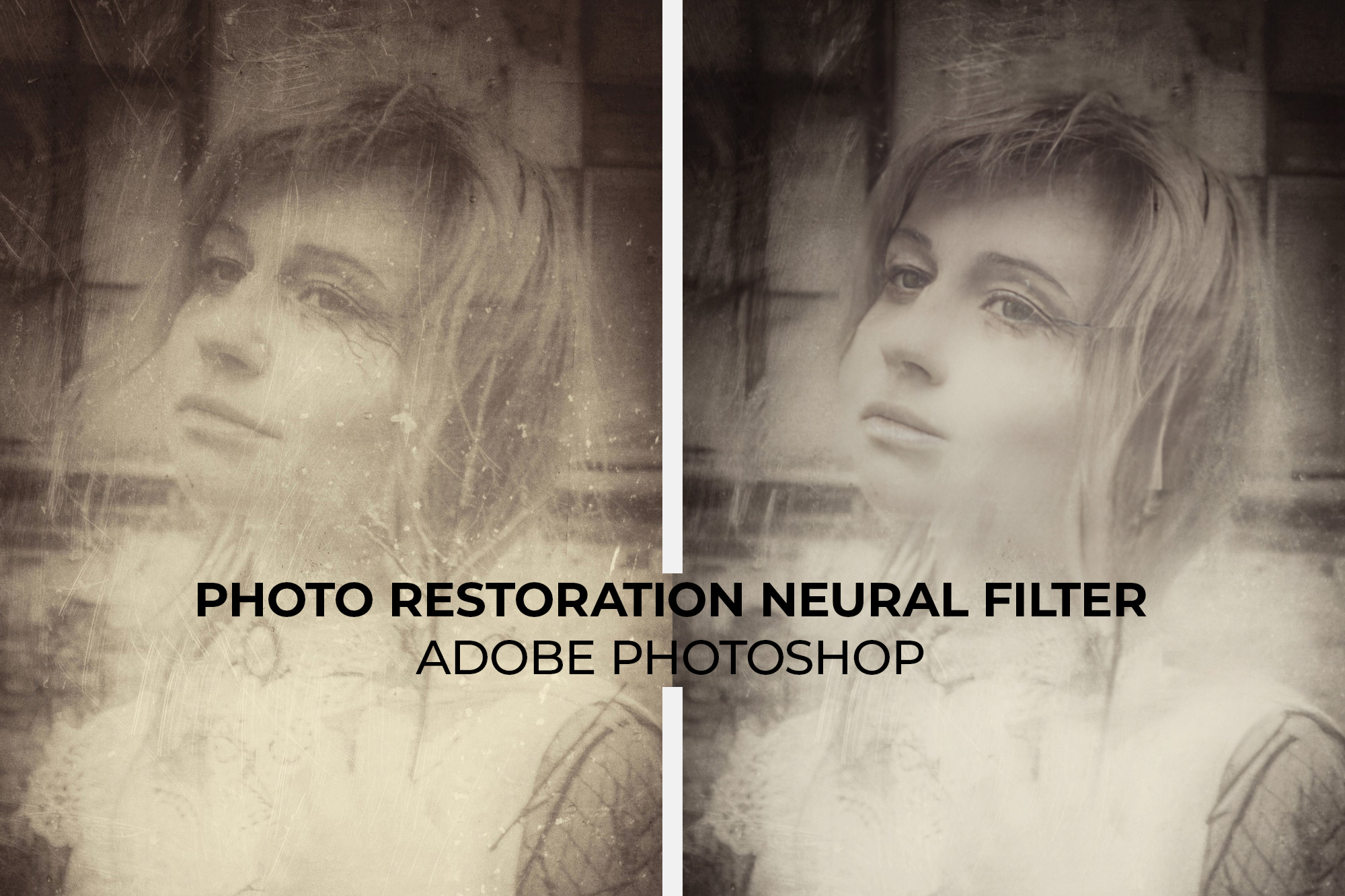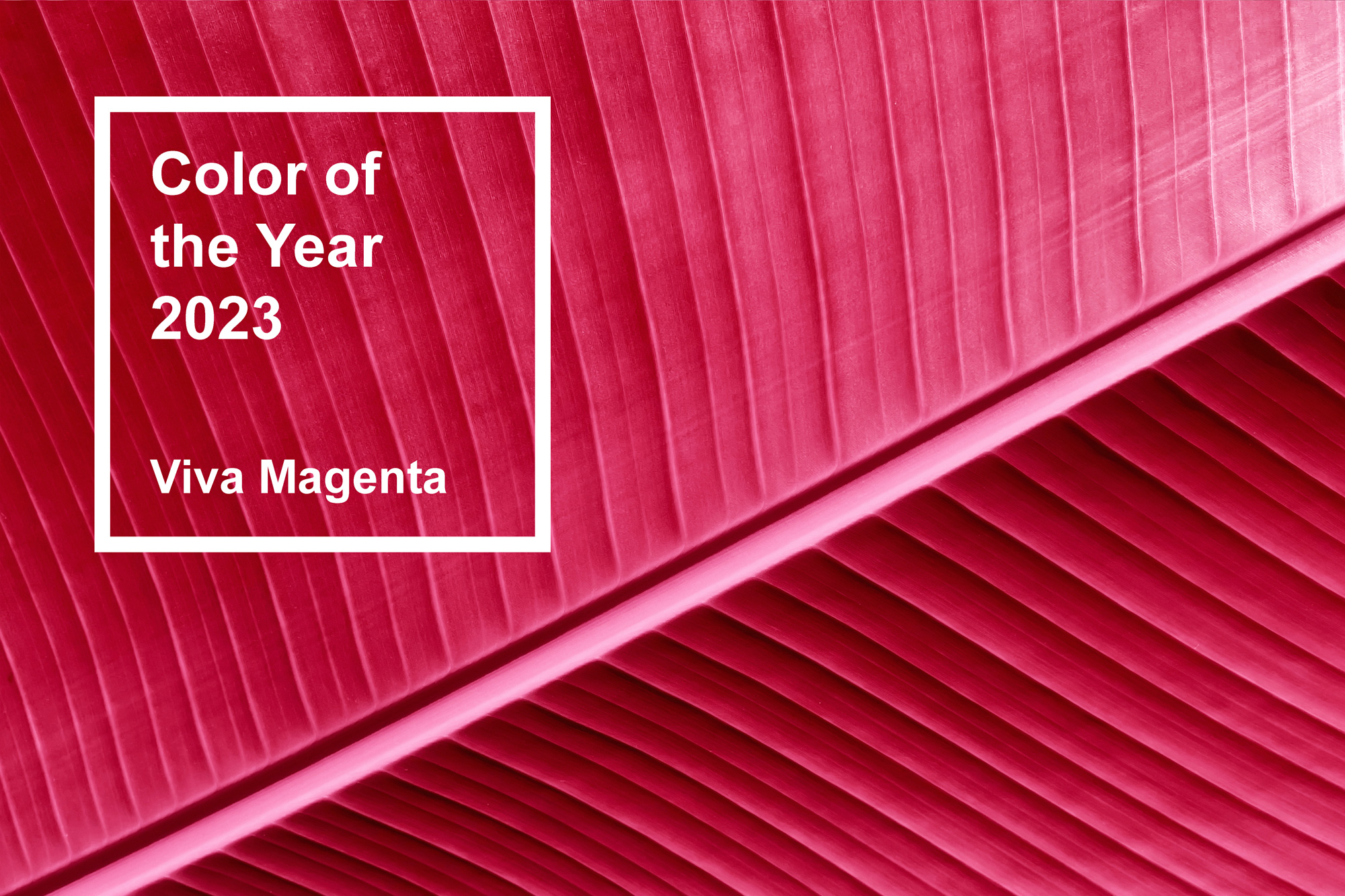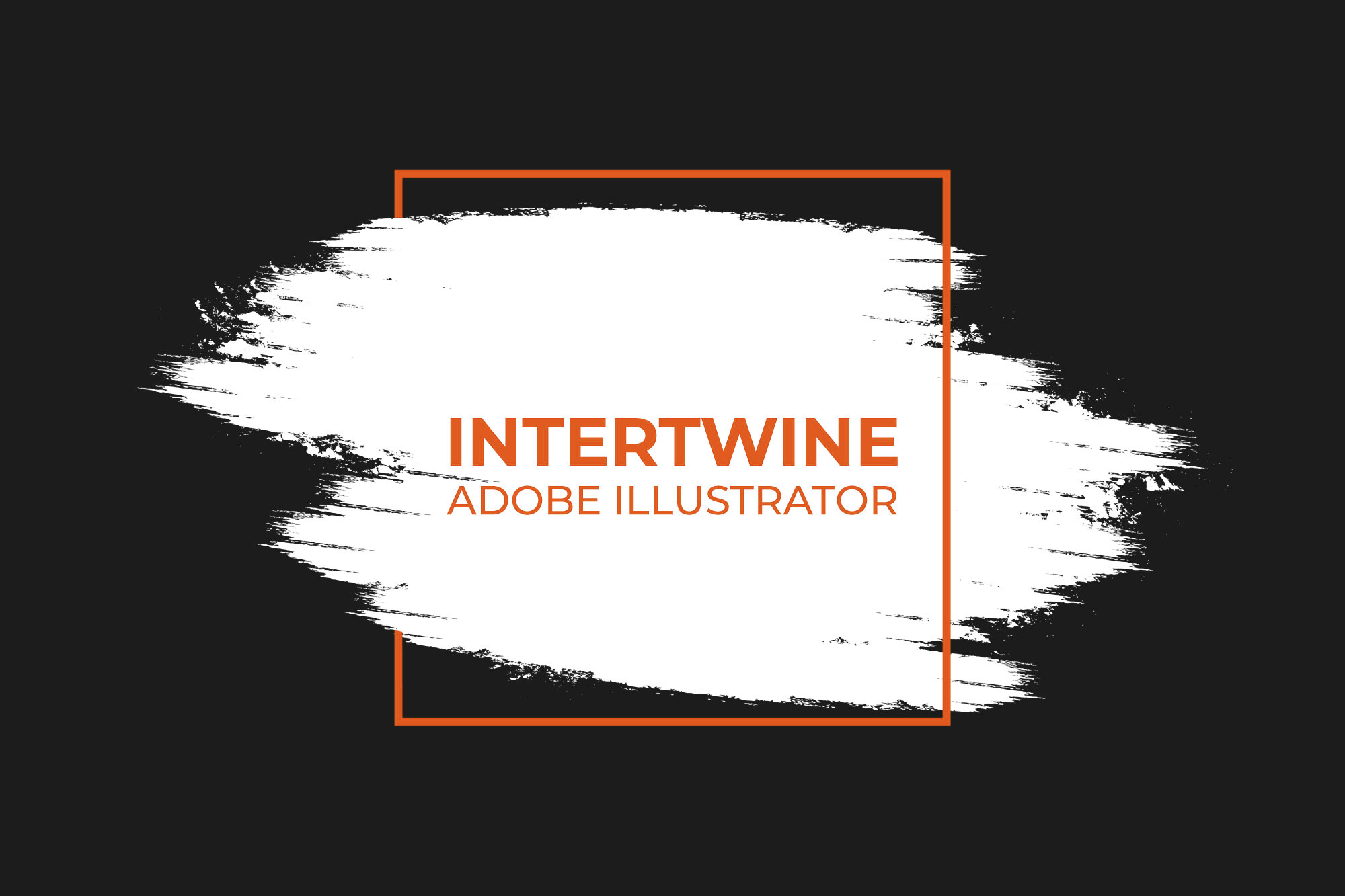How to Copy and Paste Text From Adobe Illustrator to Adobe Photoshop
Before when copying and pasting text from Illustrator all editing ability would be lost as the live type was rasterized. In the latest version of Adobe Photoshop (version 23.3) however a new feature was released allowing for designers to take live text from an Illustrator document and paste it into a Photoshop document, continuing to work with the text within Photoshop. Note this only works one way at the moment meaning users cannot copy live text from Photoshop into Illustrator.
How to Copy and Paste Text From Adobe Illustrator to Adobe Photoshop
Utilizing this new feature is an incredibly intuitive 3 step process.
Step One: Select the Text for Copying in Adobe Illustrator
Open up the Illustrator document with text that needs to be copied. The text must still be live for this process to work. Select the text for copying.
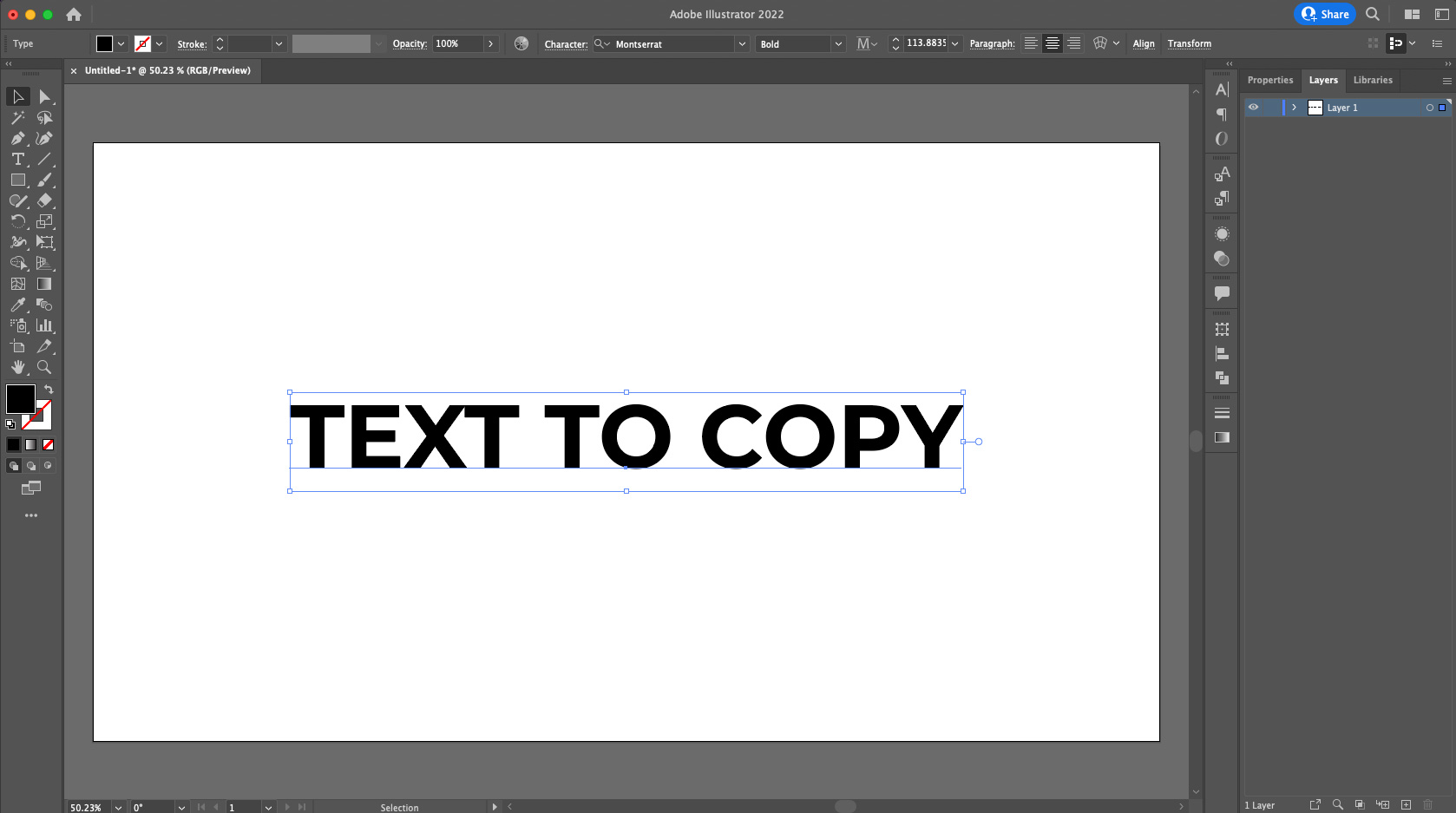
Step Two: Copy the Text in Adobe Illustrator
Once selected, go to Edit > Copy or use command or control + C to copy the text.
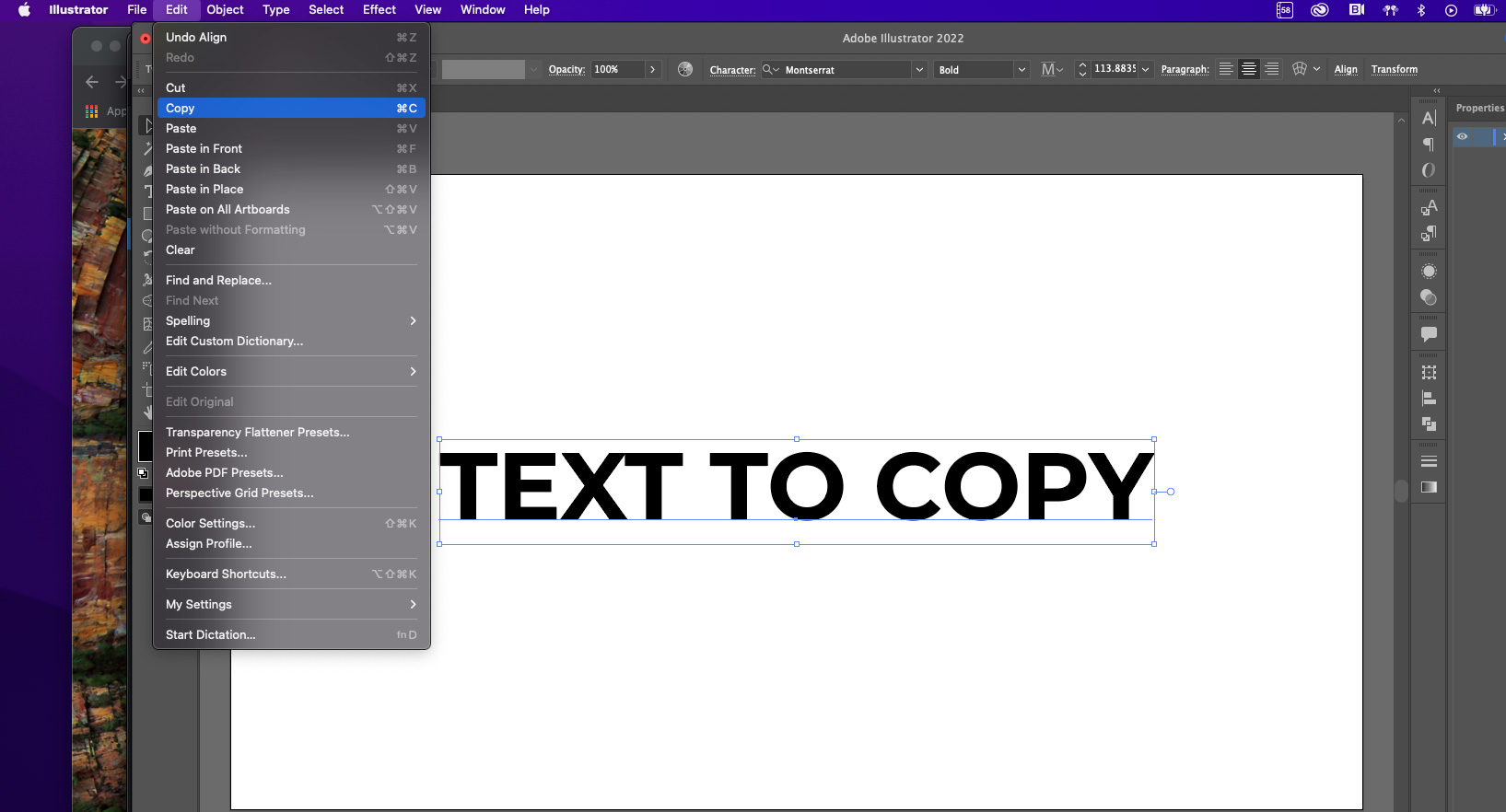
Step Three: Select the Photoshop Document and Paste the Text
Now, open up the destination Photoshop document and paste the copied text. Pasting can be achieved through going to Edit > Paste or using command or control + V. The text should paste into the document and be able to be edited natively.
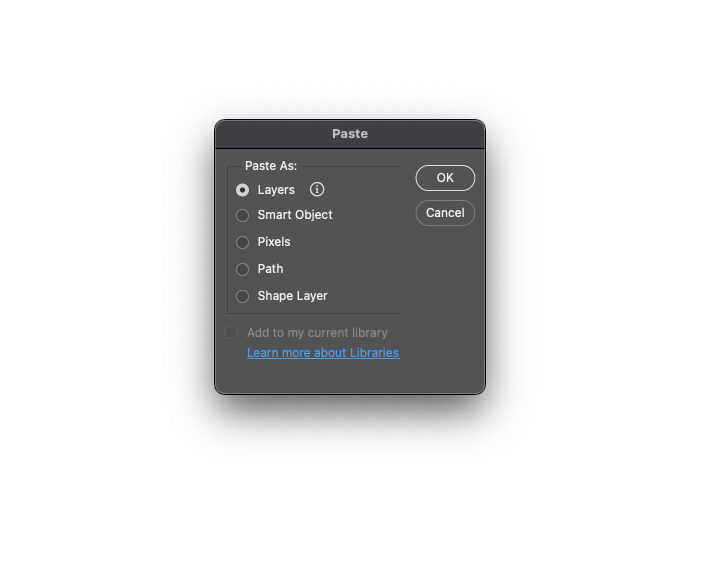
Conclusion
The interconnectivity between both Adobe Photoshop and Adobe Illustrator is striving to become as seamless as possible. Features like these are always welcome within the design world. Copying and pasting between applications should be an intuitive process however until now it has been far from it. Sure there are plenty of more integrations to add (such as copying live text from Photoshop into Illustrator) but for now these are positive steps towards that cohesive direction. Other changes within this update include a more refined Sky Replacement tool as well as support for multi-thread and GPU compositing amongst some other minor UI changes.