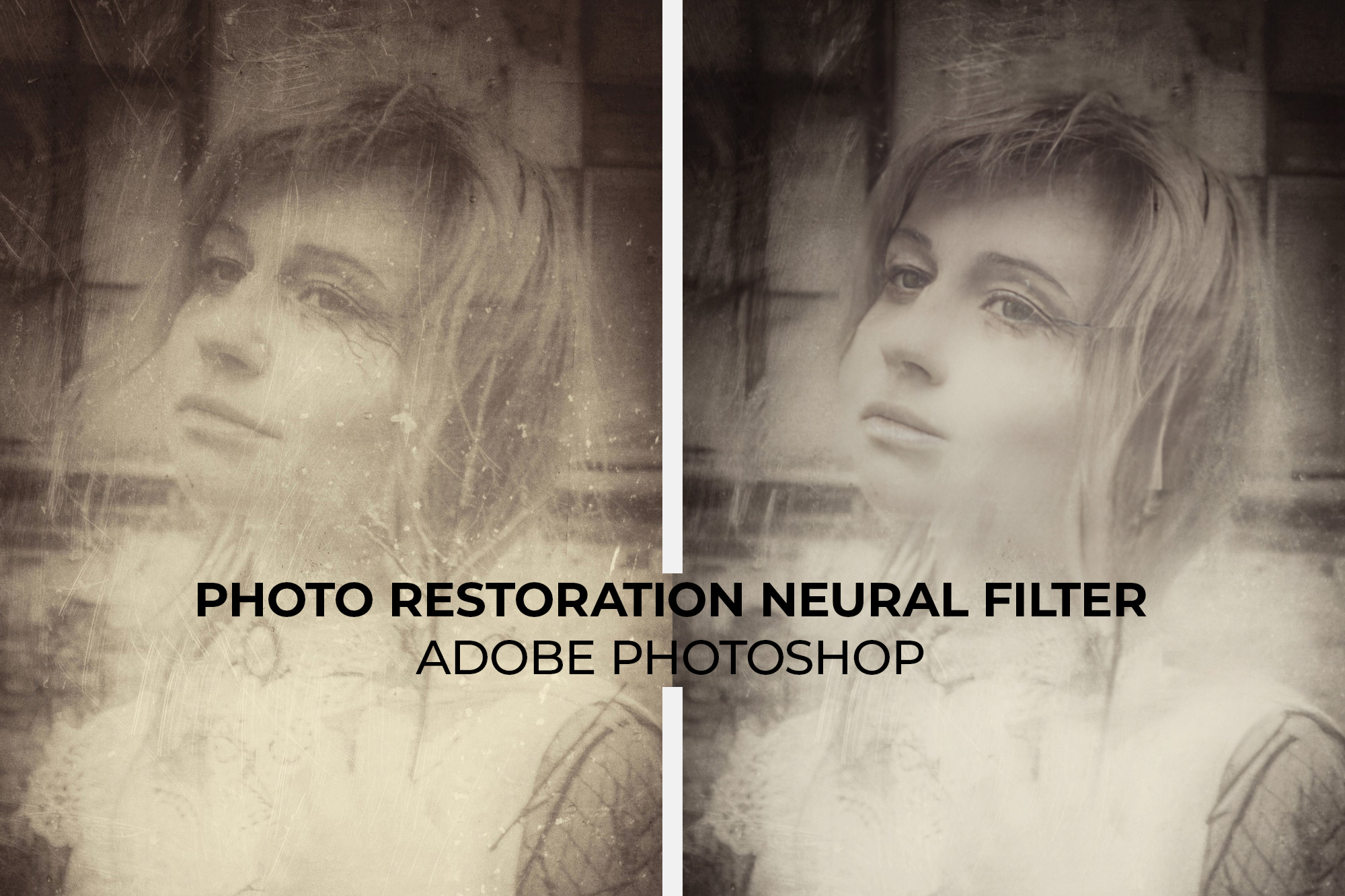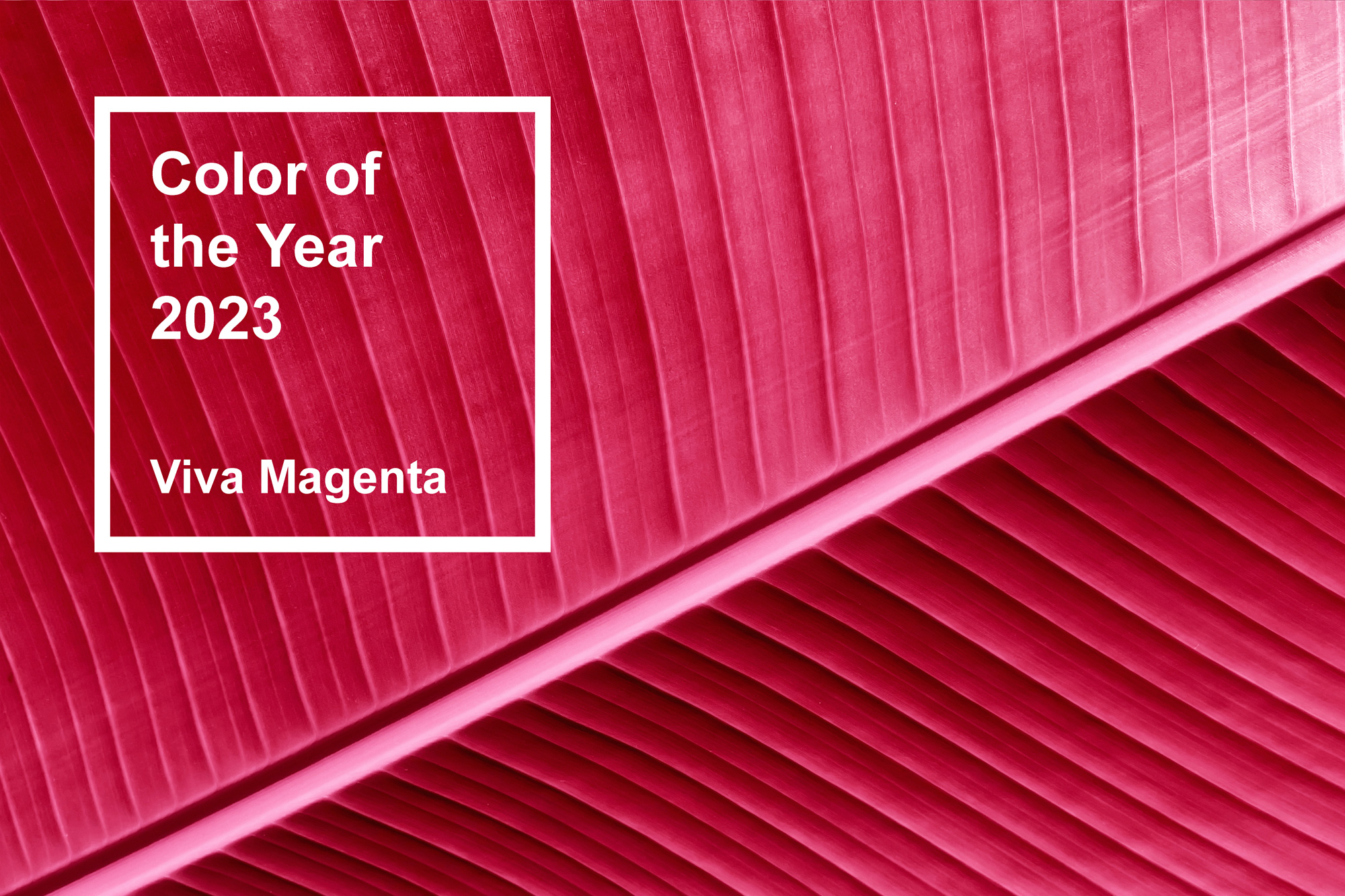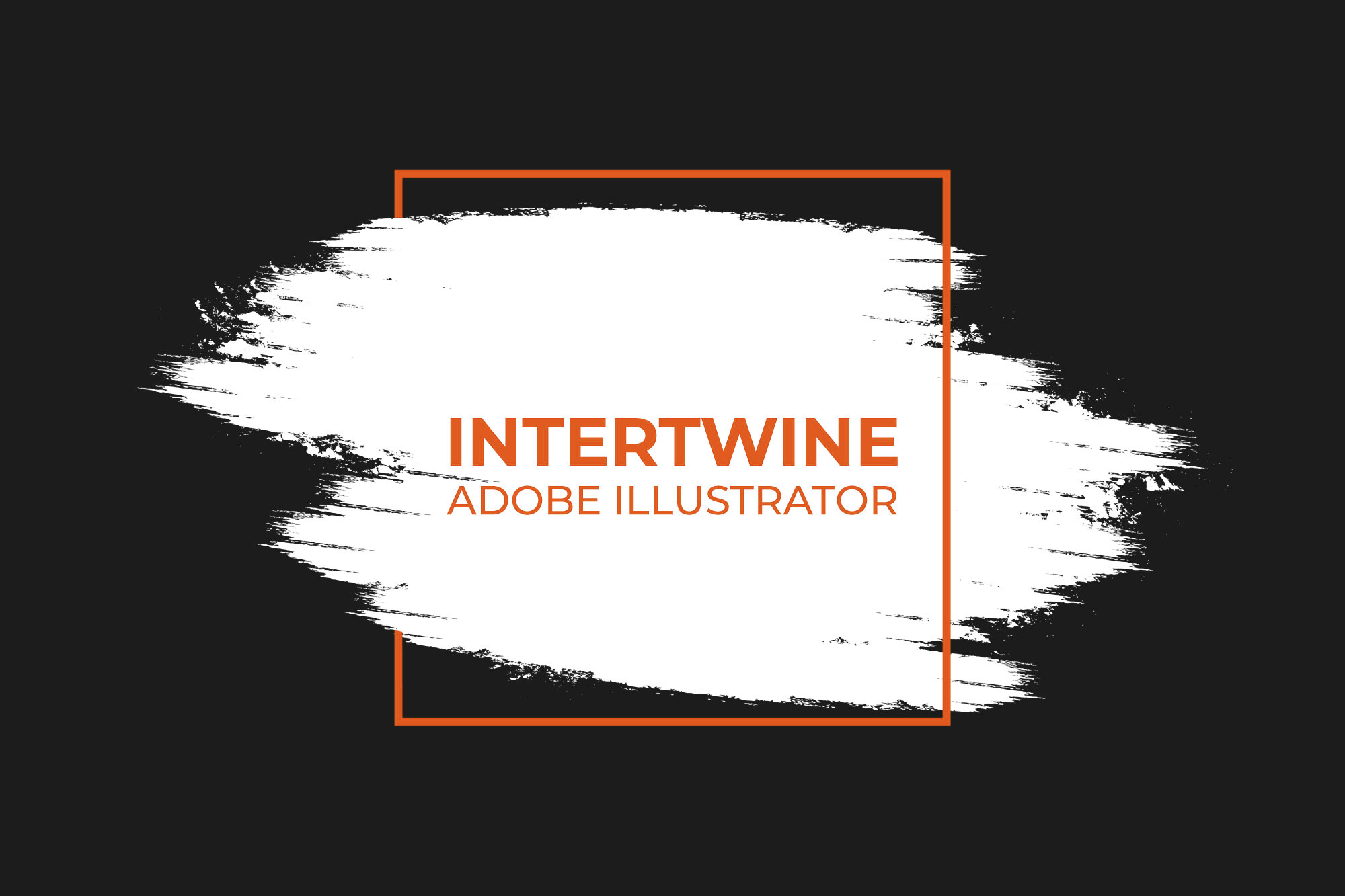How to Edit a Menu in WordPress
Navigation is one of the key components to a website. A menu system can be the difference between a confusing website and a user-friendly experience. Oftentimes it is best to keep menus simple and intuitive.
How to Edit a Menu
In order to edit a menu, simply follow these four steps.
Step One: Login to the Dashboard
First, login to the WordPress admin dashboard to make changes to the menu.
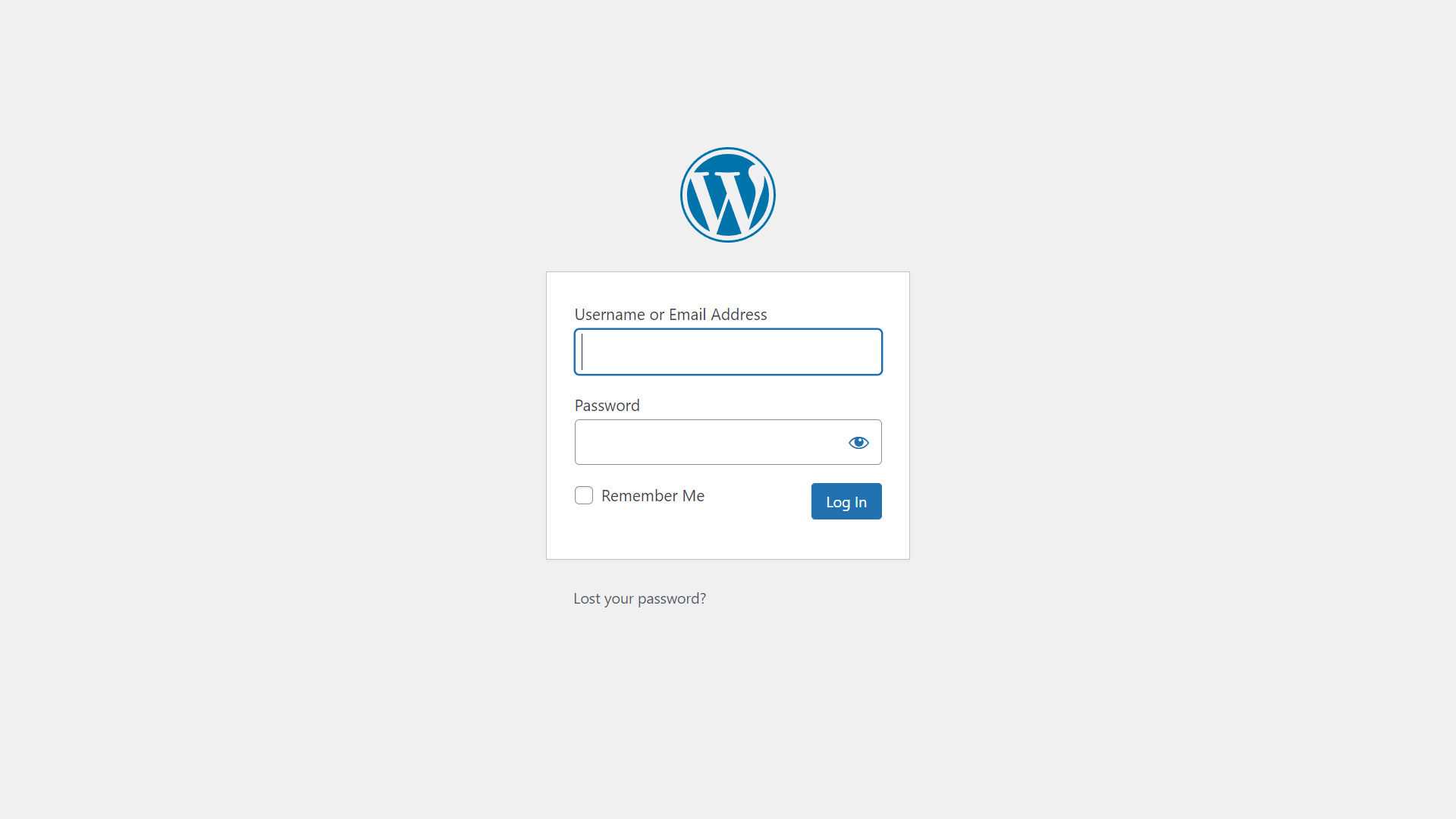
Step Two: Navigate to the Menus
Next, select Appearance > Menus to open up a new page containing all the menus on the site.
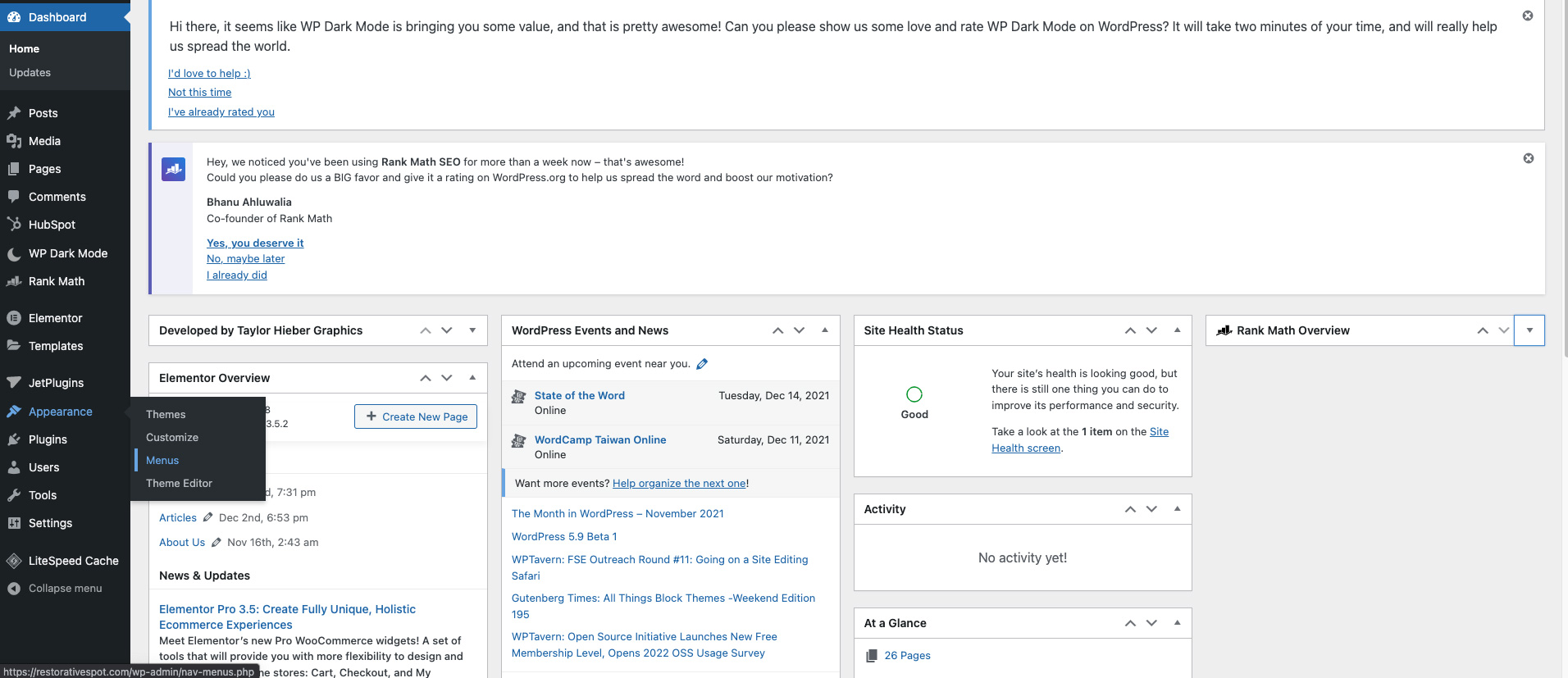
Step Three: Select the Menu to Edit
Below the Menu title will be a dropdown to select which menu to edit. Developers can also add a menu on the right hand side of the dropdown. Simply click the Create a New Menu link to begin creating a new menu.
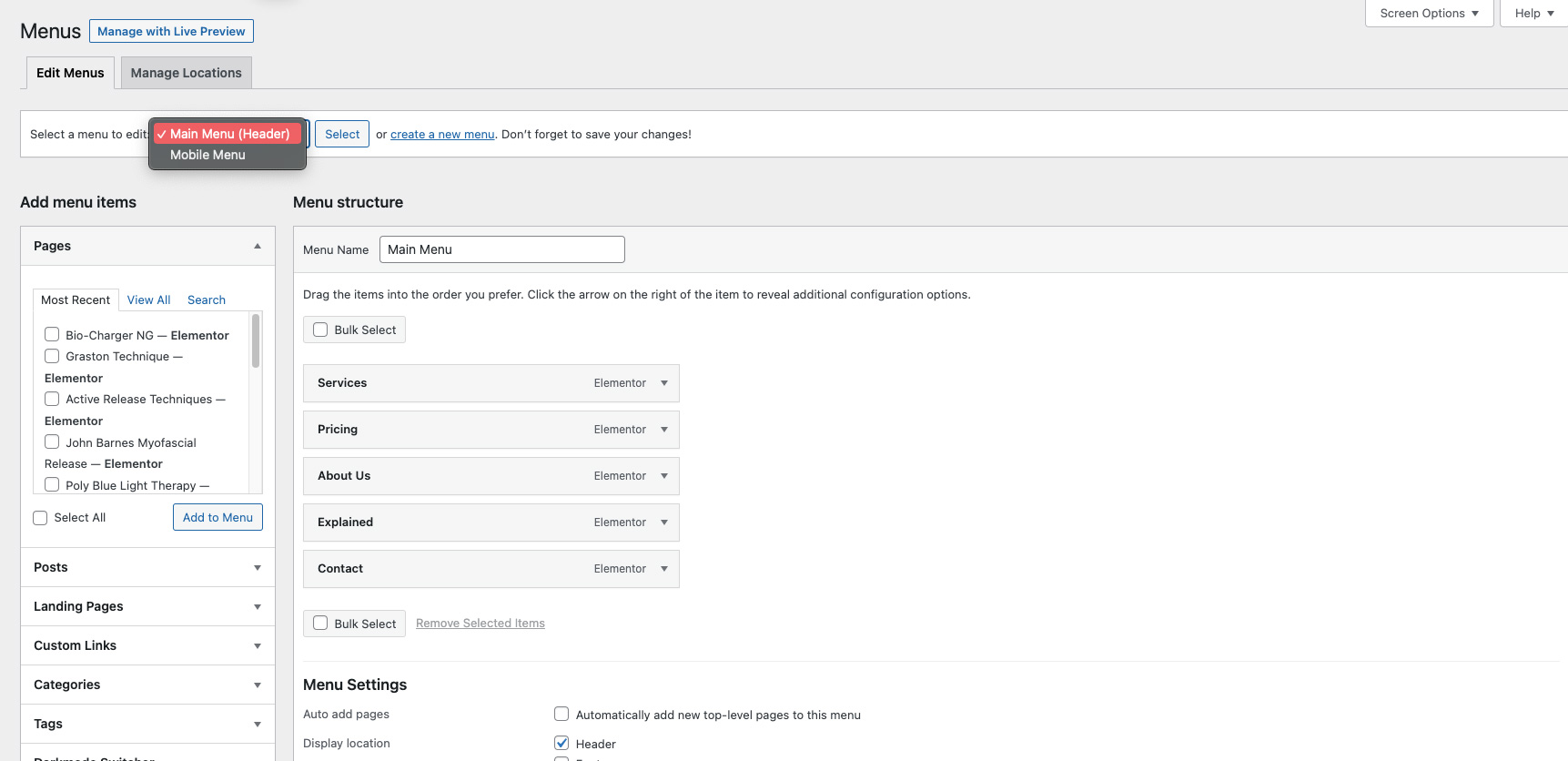
Step Four: Edit the Menu
On the left hand panel will be all the items with which can be menu items. This includes pages, posts, custom links, categories, tags, etc. Simply drag and drop them in whatever order desired. Pages can also be nested in one another by dragging slightly right of the parent page in the menu and will appear indented in this editing window. These nested pages will appear in a dropdown menu unless otherwise specified. Once all changes are made click Save Menu, and apply it to a location if needed.
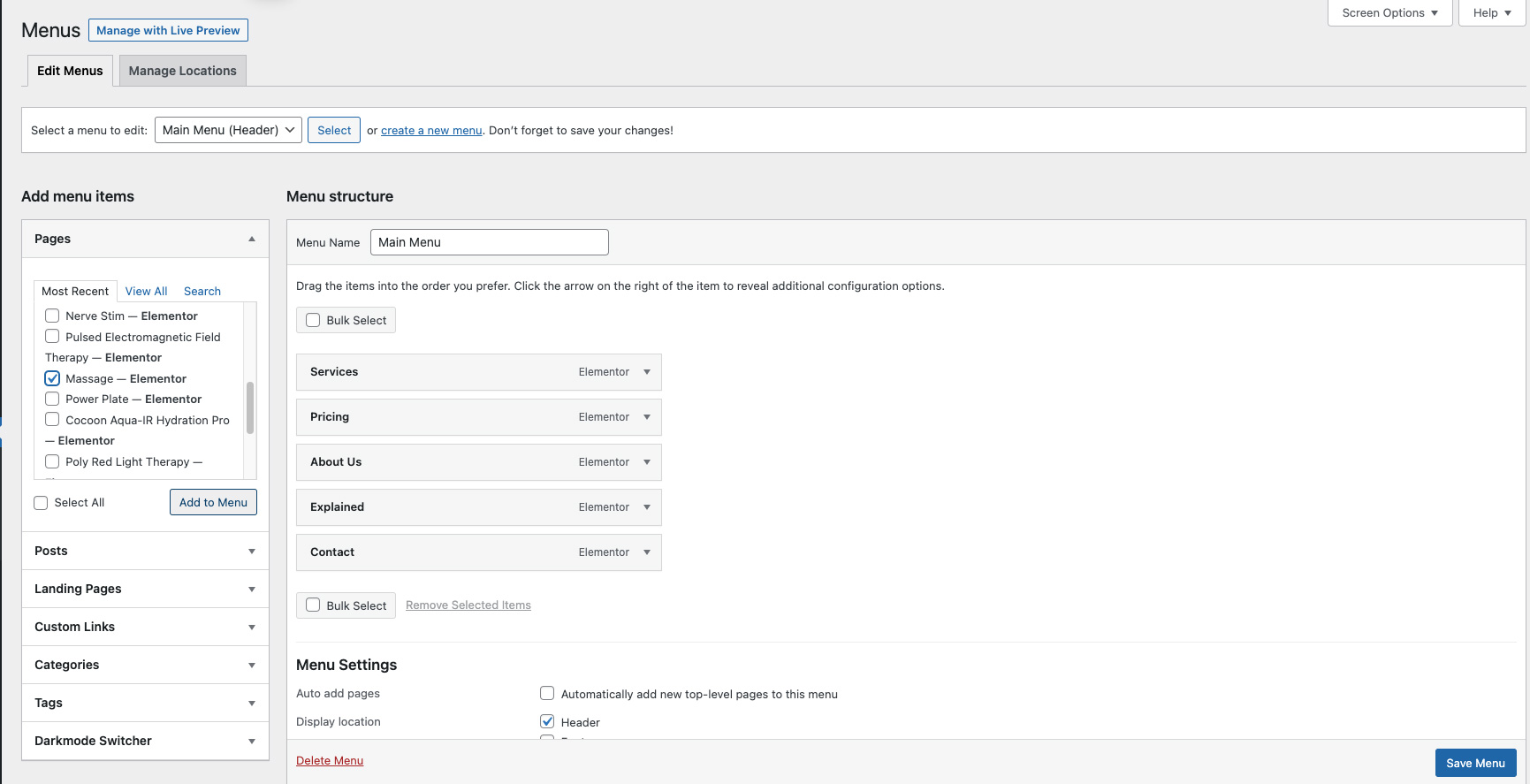
Conclusion
Editing a menu within WordPress is simple. While it is possible to have every page be listed in a menu system, the question needs to be asked of whether the page belongs in said system. Does the user need direct access to this set of pages upon landing on the homepage or wherever they land? Oftentimes there are too many items in a master menu, and this can especially become problematic if the “automatically add new top-level pages to this menu” checkbox is selected. In instances like this there are two options, either condense and consolidate or create a mega menu.