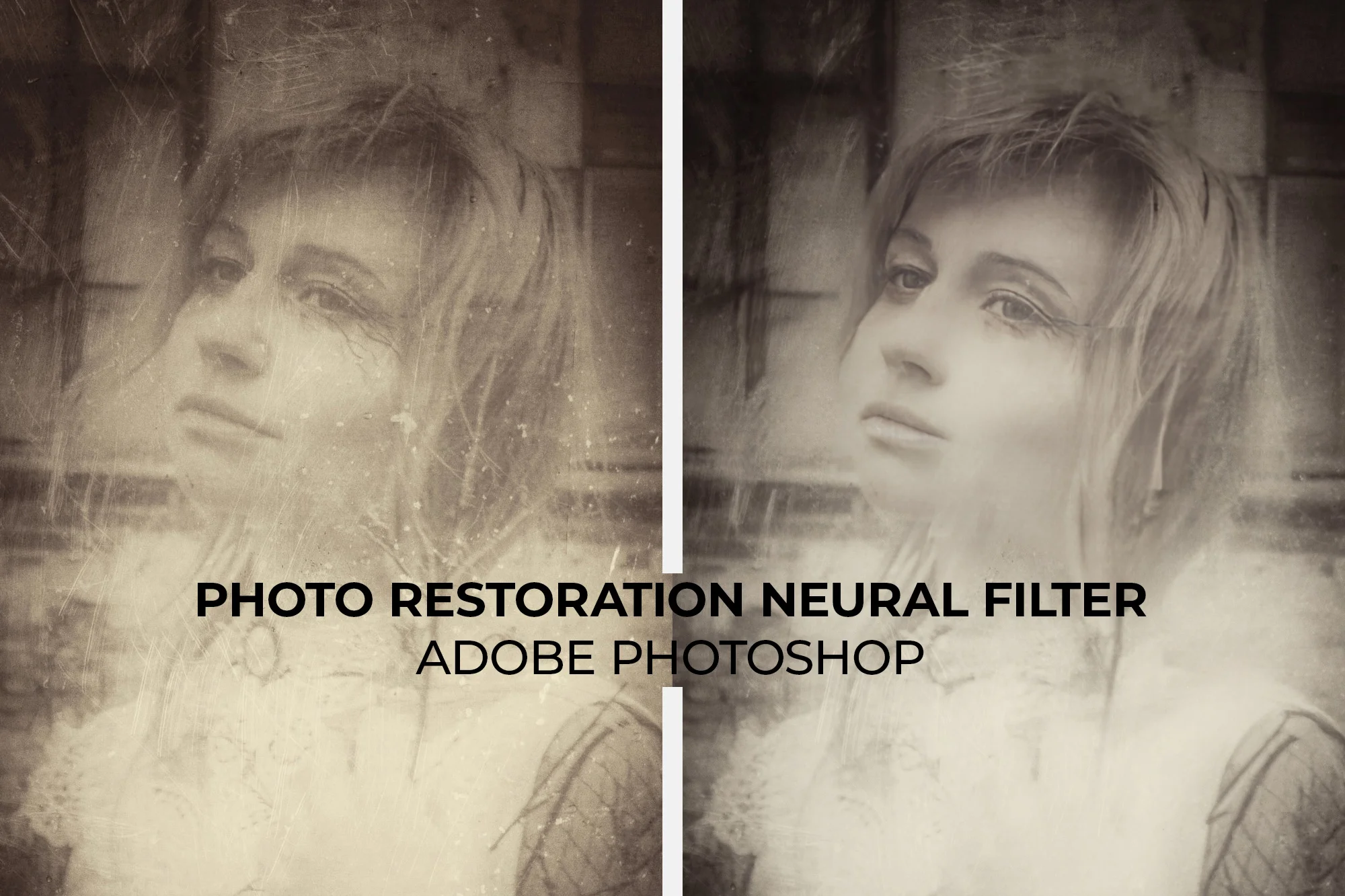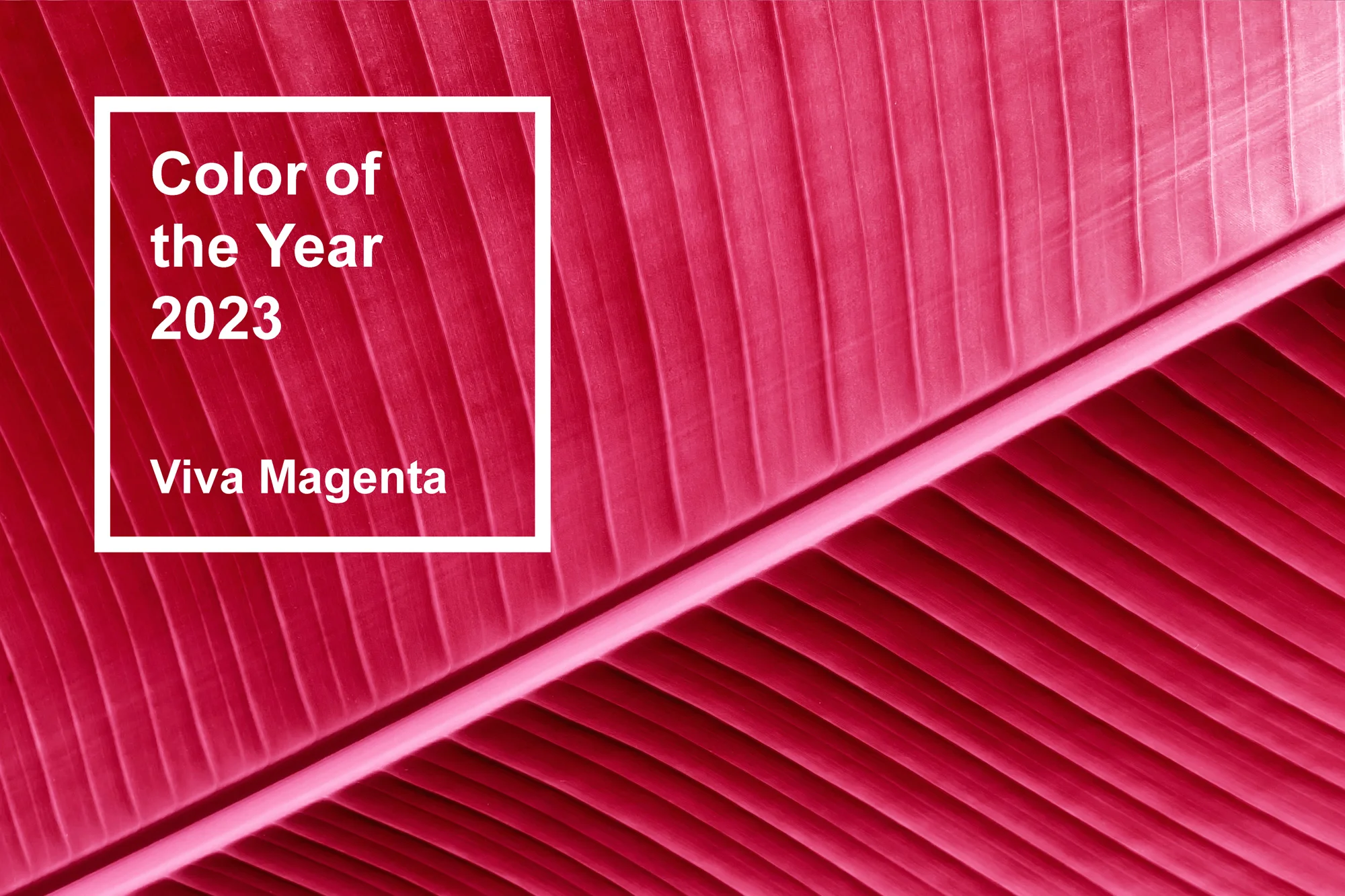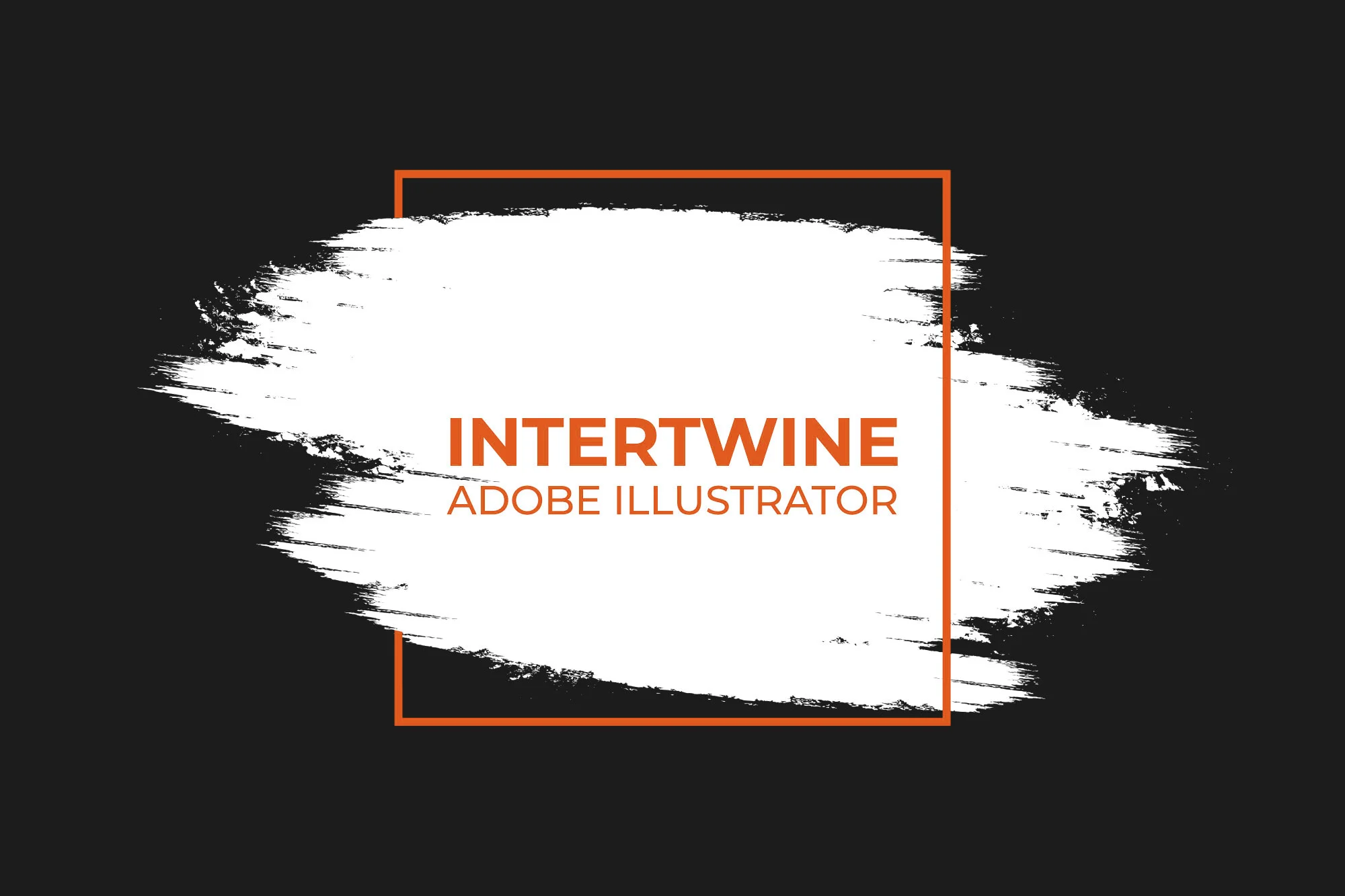How to Temporarily Remove Pages from a Google Listing via Google Search Console
Why Remove Pages from Google?
Why should a page be removed from Google? Well the answer could be one of a number of reasons, first it could be a page has been deleted and you want to remove any possibility of a 404 error. Another reason for removing pages from Google could be you’re working on a development version of a site or page that you don’t want search engines to index but don’t want all the hassle of editing the sitemap and robots.txt files. This could be because the development won’t last long, etc.
How to Remove Pages
Removing pages from Google Search is easy through these four steps.
Step One: Login to Search Console
First users will have to login to their Google Search Console and have verified the domain property or URL prefix, if you don’t know how we have a handy article here. Once logged in navigate to the desired property.

Step Two: Navigate to Removals
On the left-hand side of the screen will be a menu containing various options. Select Removals which can be located under the Index category.

Step Three: Create New Request
Once the dashboard for removals loads a red button in the upper right corner will appear labeled New Request. A window will appear with the options for either Temporarily Remove URL or Clear Cached URL which will clear Google’s cache for that URL in the instance of a meta description update for example. Either option will let users choose between just the URL entered or all URLs with the imputed prefix. This will take care of both www/non-www and http/https.

Step Four: Submit Request
Once all the information is filled out click submit request and it should go into the queue for Google to remove temporarily. This will not be instantaneous but will be as close as one can get without some sitemap/robots.txt manipulation (which may also be slower).

Conclusion
Removals done in this way will last for roughly 6 months at a time before it is crawled and shown once again. For a more permanent solution, the sitemap will need to be edited or the content removed completely. Some CMS solutions will do that automatically, however it is not a bad idea to check at the end of the six month period just to be sure that those pages have been removed entirely.