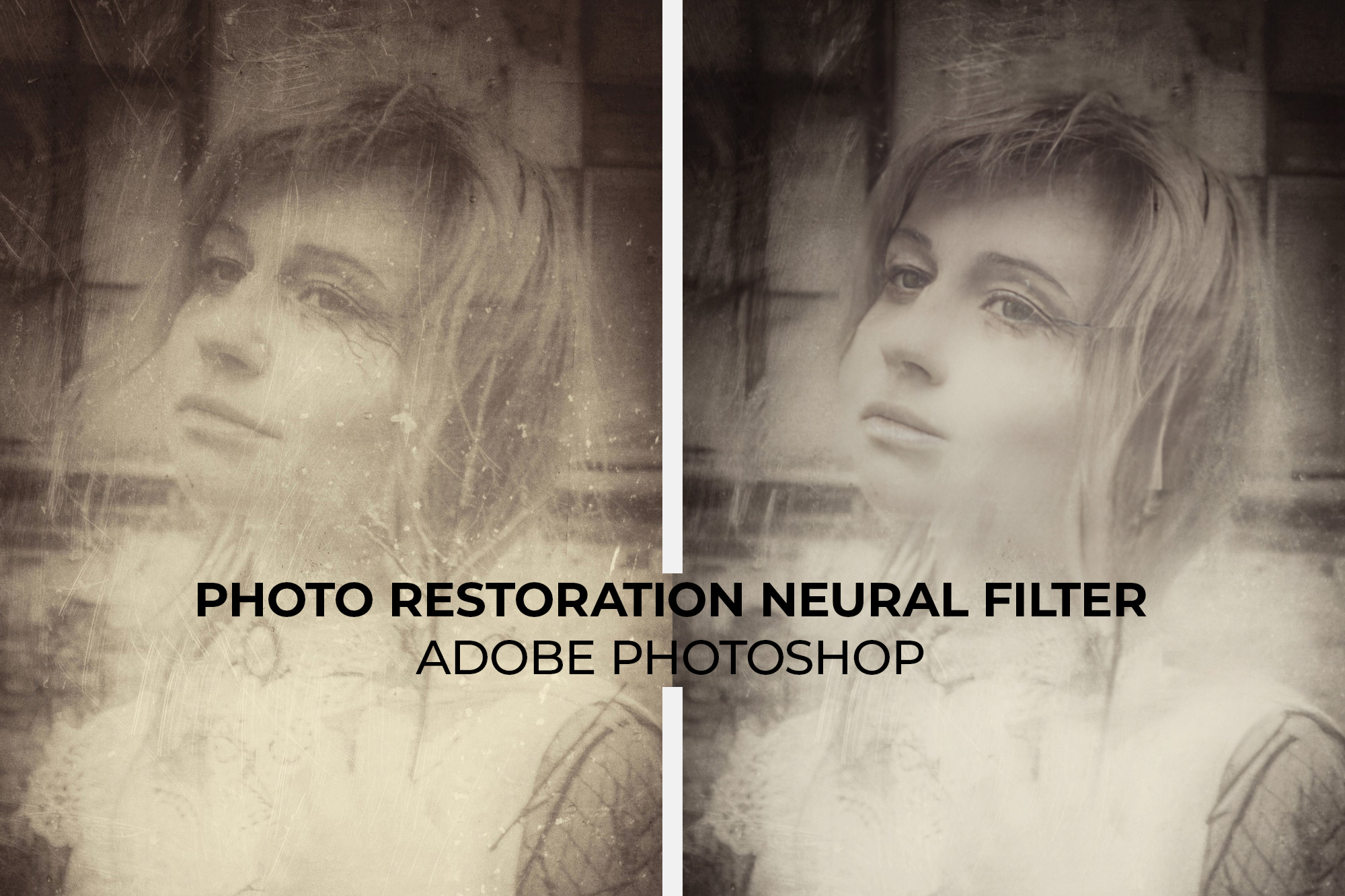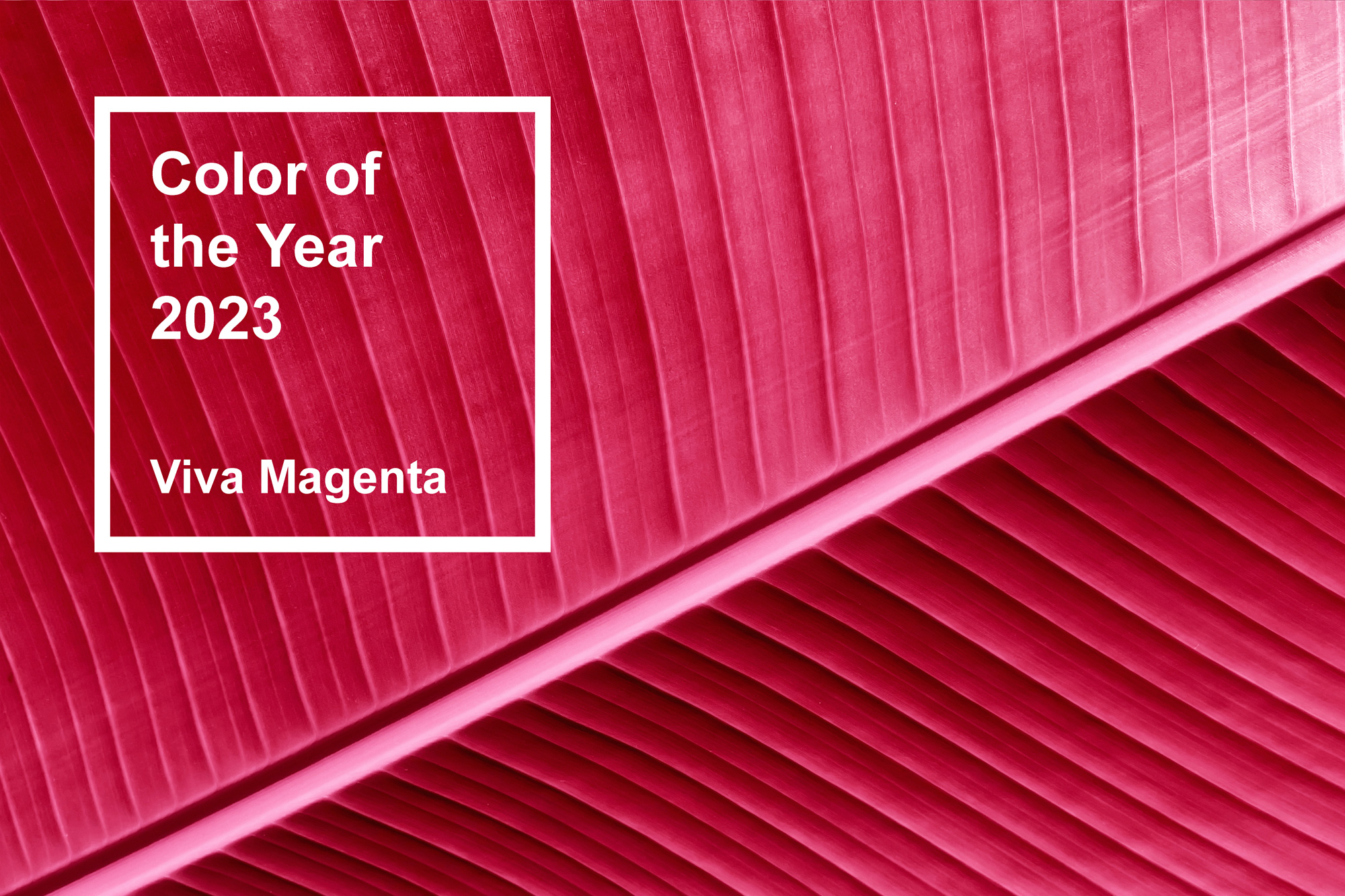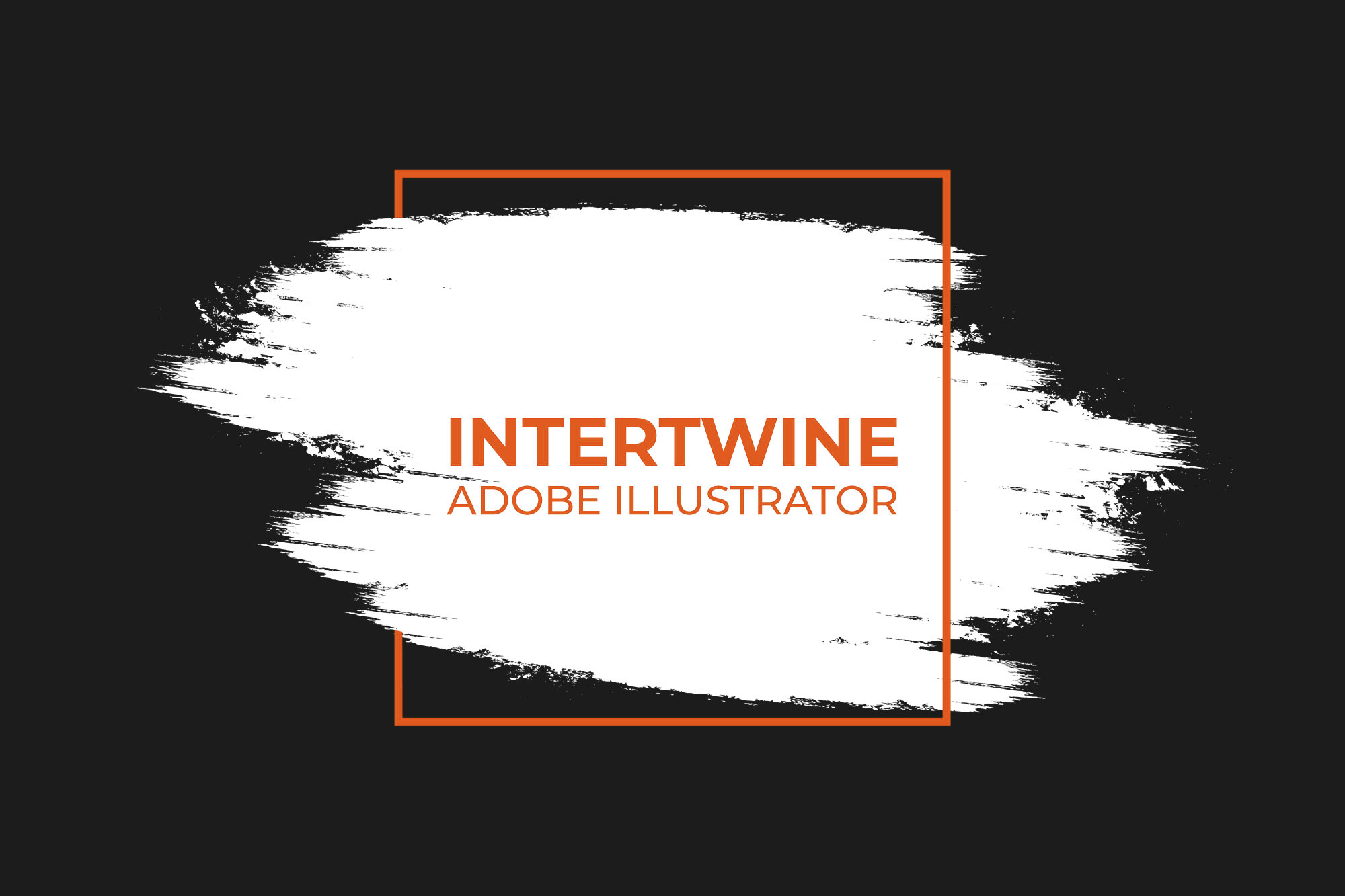Turning Off Notifications on a Facebook Post
Oftentimes on Facebook a notification will occur for page managers whenever a user comments, likes, or shares a post. Once a page manager has a couple popular pages, notifications can become a problem. Facebook does allow for moderators and editors to disable notifications on specific posts. This can be useful if certain posts are causing annoyance with notifications, etc.
Turning Off Notifications on a Facebook Post
Turning off notifications on a Facebook post is simple to do and only requires four easy steps. This method works on any version of Facebook whether it is desktop or mobile/app based.
Step One: Navigate to the Facebook Page
An admin should navigate to the Facebook page that the post needs to have notifications disabled. General users cannot do this, only admins, editors, etc.
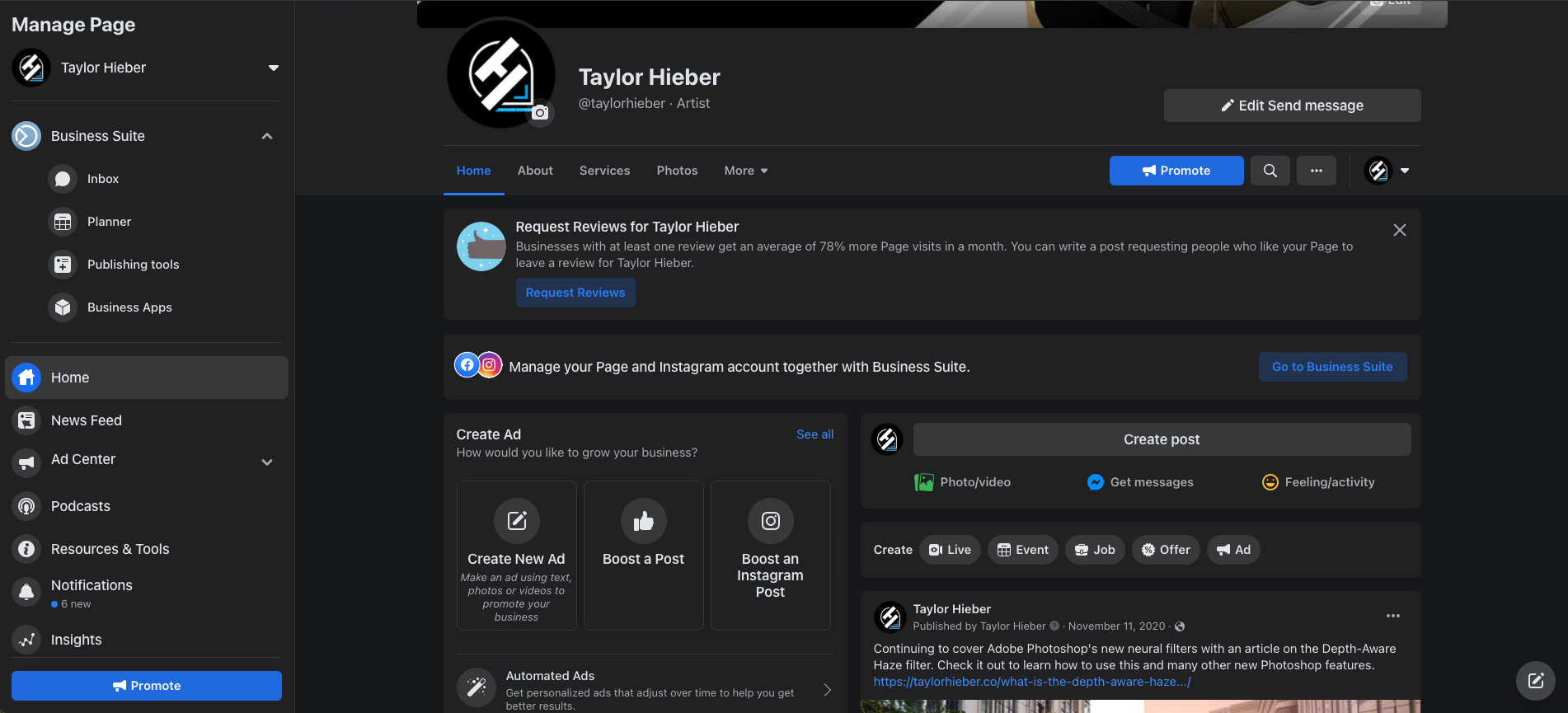
Step Two: Find the Post to Disable Notifications
Scroll down to the post that needs to turn off notifications. If the post hasn’t been published, go ahead and publish the post. The post needs to be available on the page to be changed in this way.
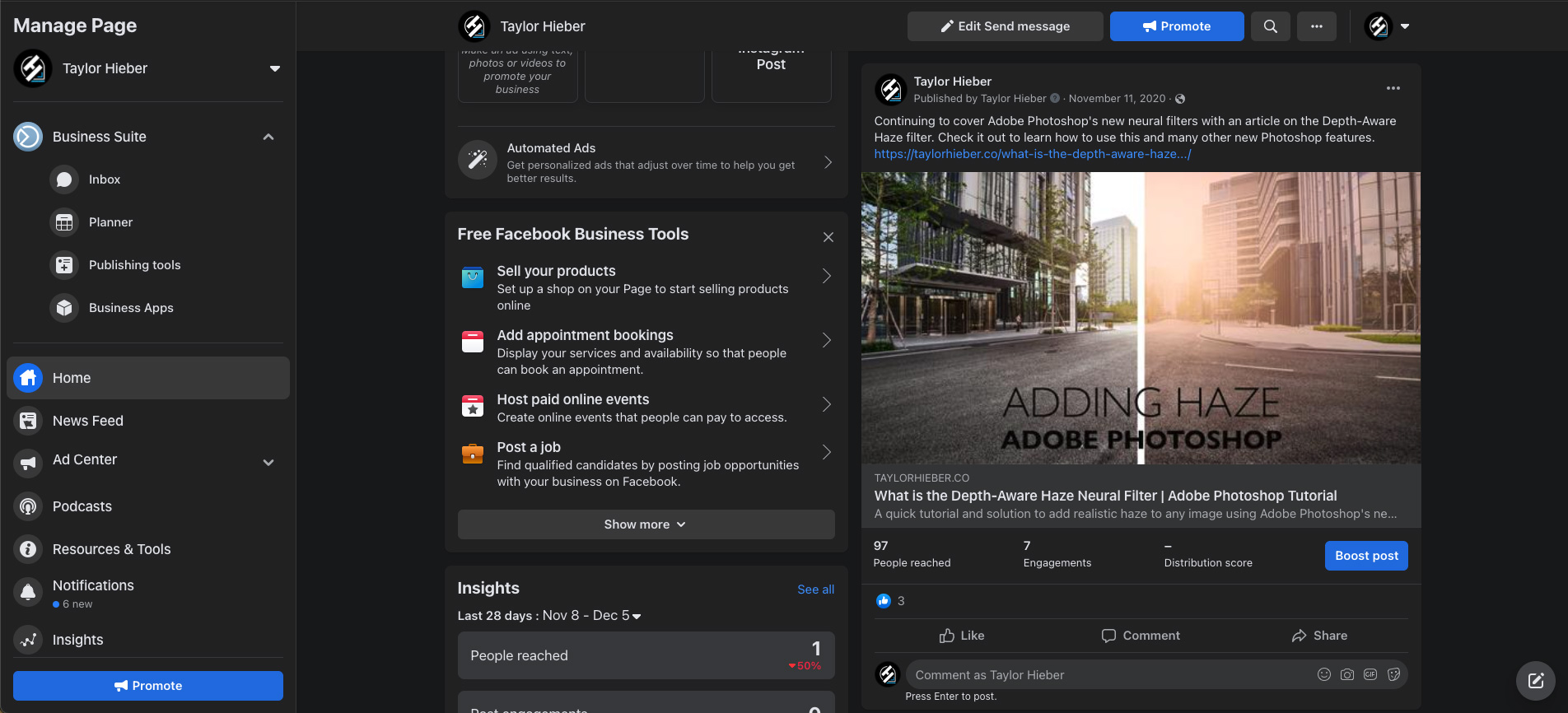
Step Three: Select the Ellipsis
On the right hand side of the post there should be an ellipsis that can be selected. This contains a list of options for admins to do with the post which we will cover each in detail separately such as editing the post or turning off comments.
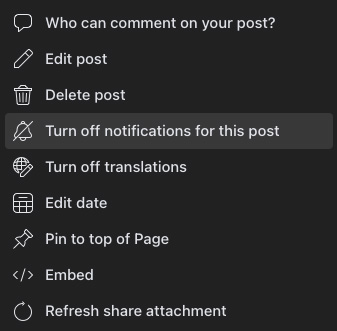
Step Four: Disable Notifications
Now that the list is open the top option should read Turn off notifications for this post and that will disable notifications for the selected post.

Conclusion
Facebook notifications are in place to keep page managers informed about what is happening on the page. Sometimes though this is not necessary or pertains to the job at hand. Notifications can also on the flip-side be disabled on a page by page basis as well. This often can be extremely useful when managing multiple pages especially when admin privileges may be required for an integration or ad and that’s it, yet notifications can still permeate devices to a frustrating level. Learn how to disable notifications on a Facebook page.