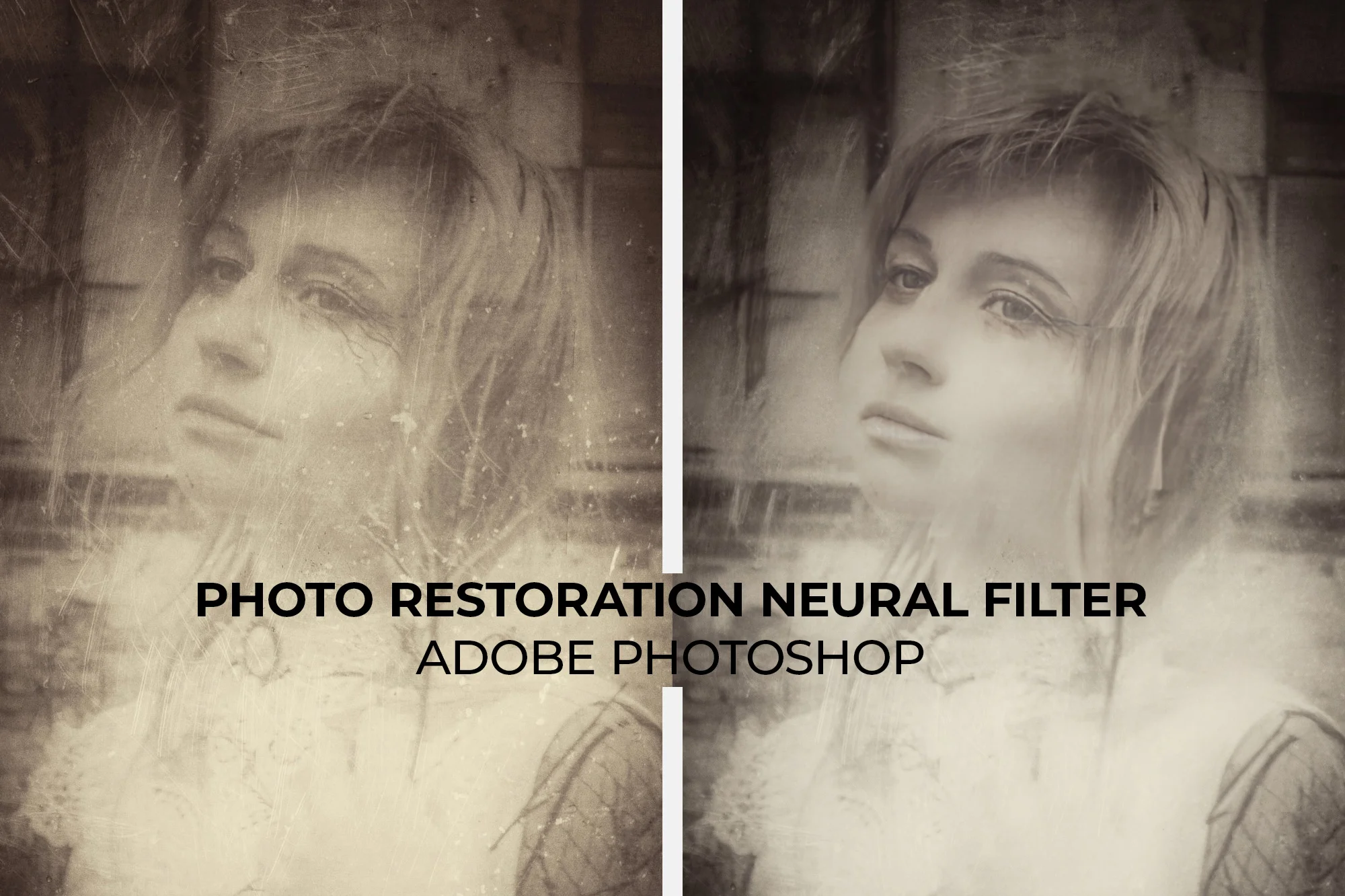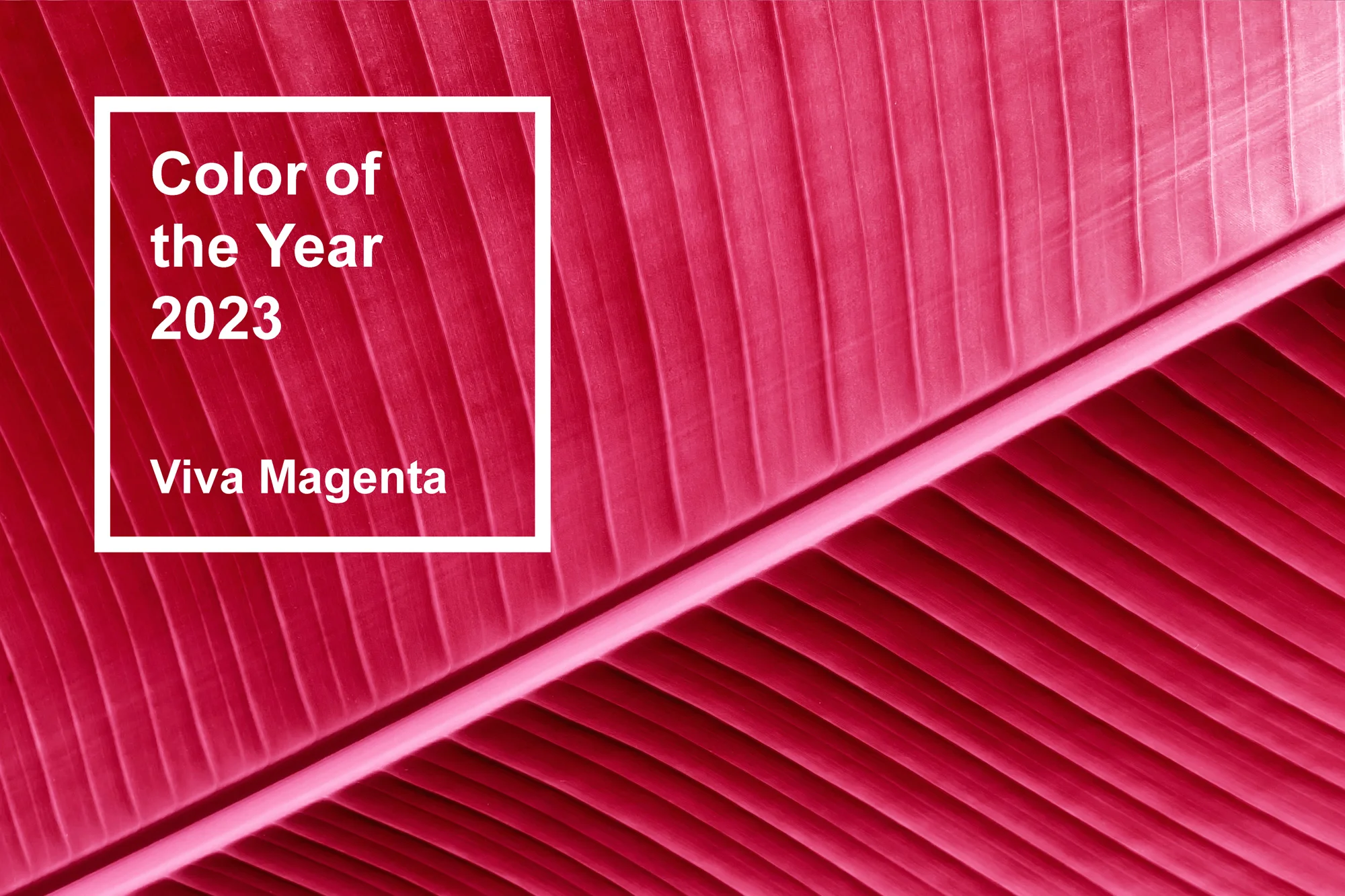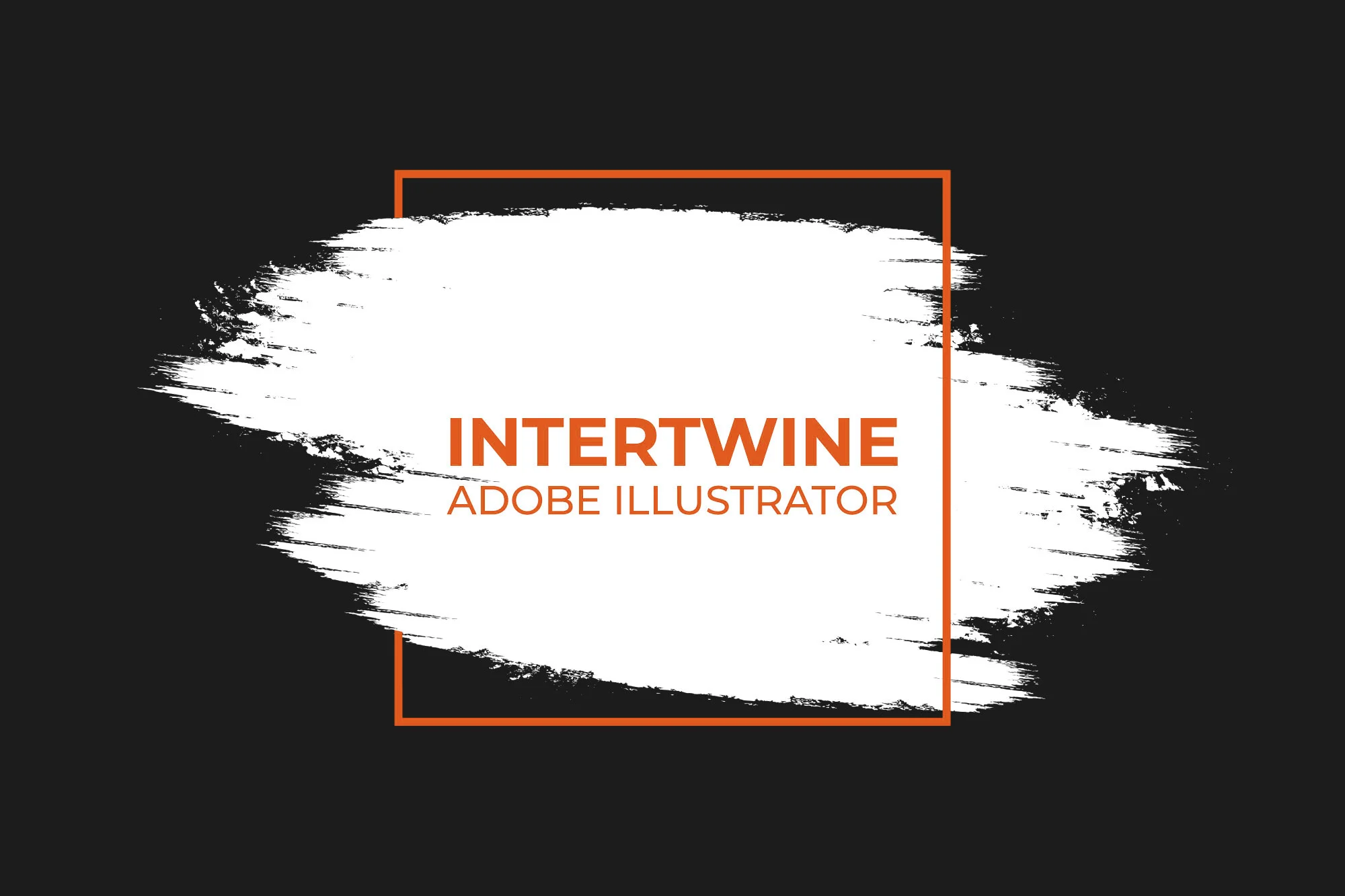Scene Edit Detection | Adobe Premiere Pro Tutorial
With the release of Adobe Premiere Pro 14.4 in September 2020 Adobe released a feature called Scene Edit Detection. Originating within Davinci Resolve (a competitor of which we will also soon cover), scene edit detection takes a final video file and analyzes for cuts using machine learning. After analyzing the video Premiere will add in cuts or markers to allow for you to re-edit pieces of the video.
The Problem
Before, if you wanted to re-edit a video or change a clip or extract a clip, and only had the final render you were faced with one option. Manually find your cut points within the video and try to cut as close as possible. Think of a client’s intro that you don’t have the master for that they always use. While not the end of the world to editors, it can be time consuming to go through and try and find the perfect cut points to a video.

The Solution
With machine learning one can now have the computer create the cuts for you on a piece of previously edited footage, thus eliminating some of the tedious nature of the editing process.
Note: Premiere Pro automatically will add cuts to the linked audio for the footage as well. If this is not what you want, separate the audio from the video before analyzing for cuts. If for whatever reason you forget this and want to keep the audio as one piece you can always select the audio and right-click, selecting Merge to merge the audio.
1. Import Footage
Import the footage into Premiere Pro
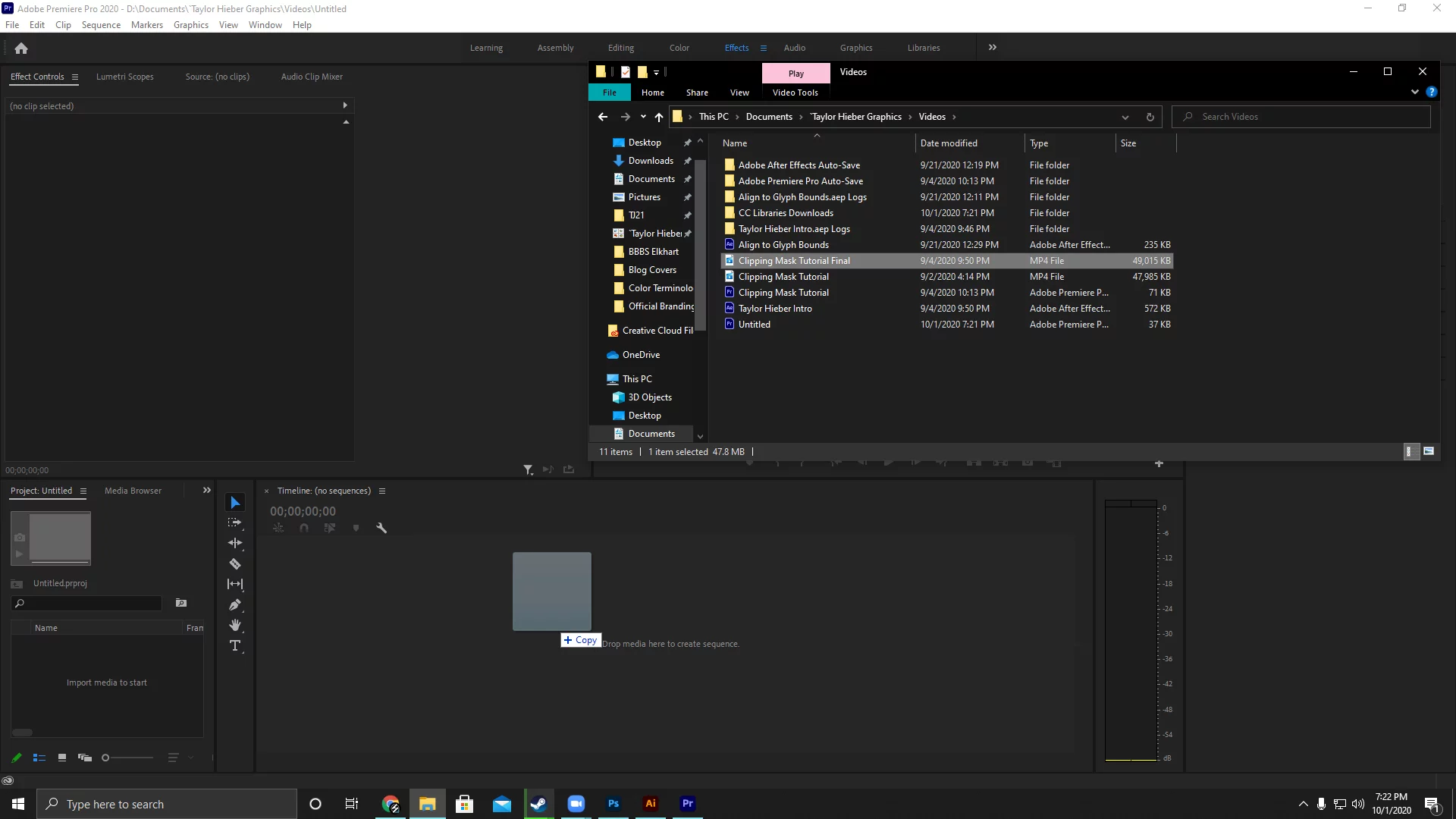
2. Accessing Scene Edit Detection
Select the sequence on the timeline and right-click, selecting Scene Edit Detection. Another way to access this feature is selecting the sequence and then Clip > Scene Edit Detection.
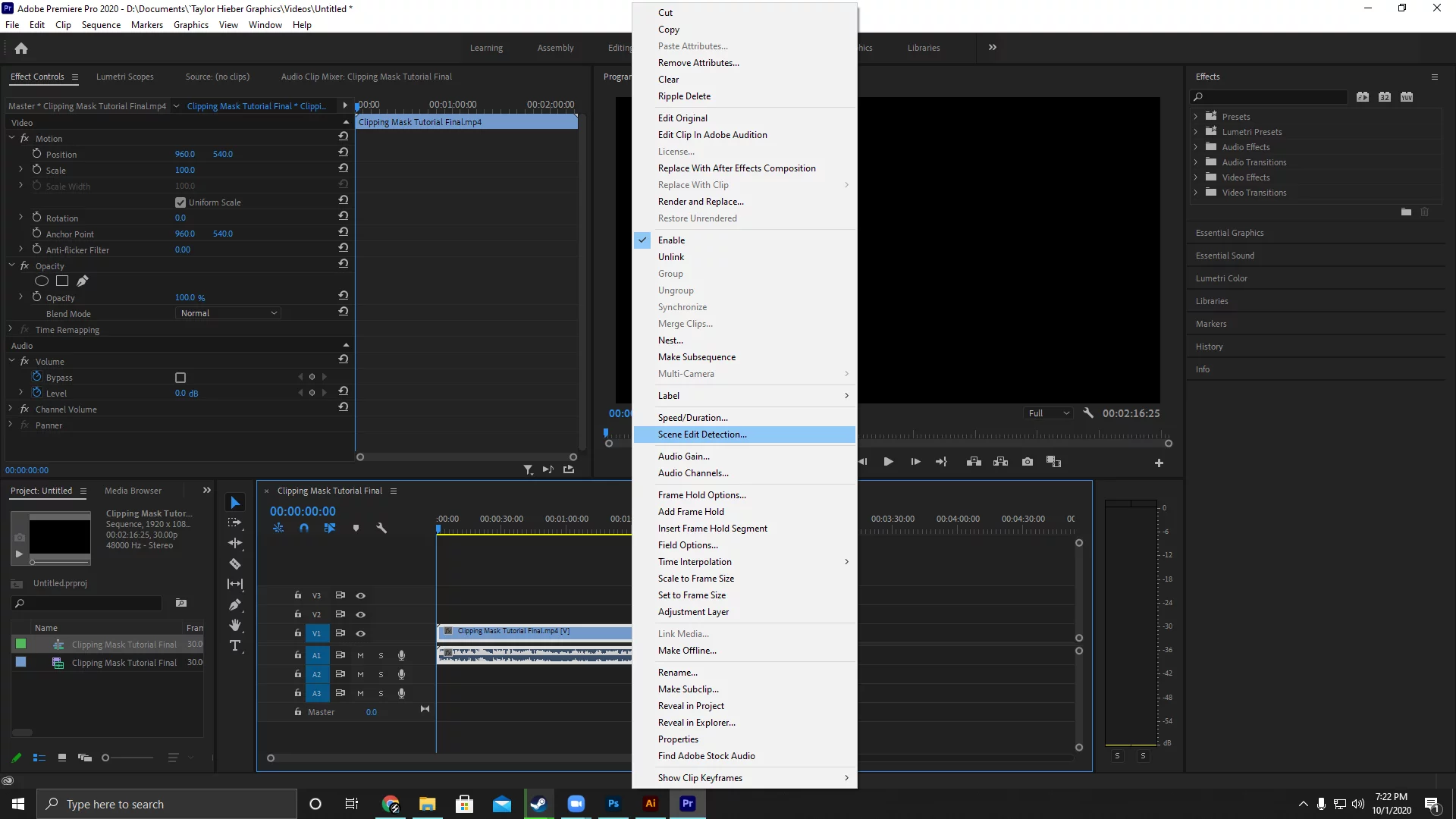
3. Scene Edit Detection Options
The Scene Edit Detection dialog box will open and give you the following options
- Apply a cut at each detected cut point: After analysis, Premiere will add cuts when they are detected within the footage.
- Create bin of subclips from each detected cut point: A new bin (folder) is created next to the original master with subclips spanning the length of the original clip from beginning of cut point to end of cut point.
- Create clip marker at each detected cut point: Instead of cutting, Premiere Pro simply adds markers to the footage indicating cut points.

4. Analyze Clip
Click Analyze and Premiere Pro will do whatever option you chose above regarding cuts or markers.
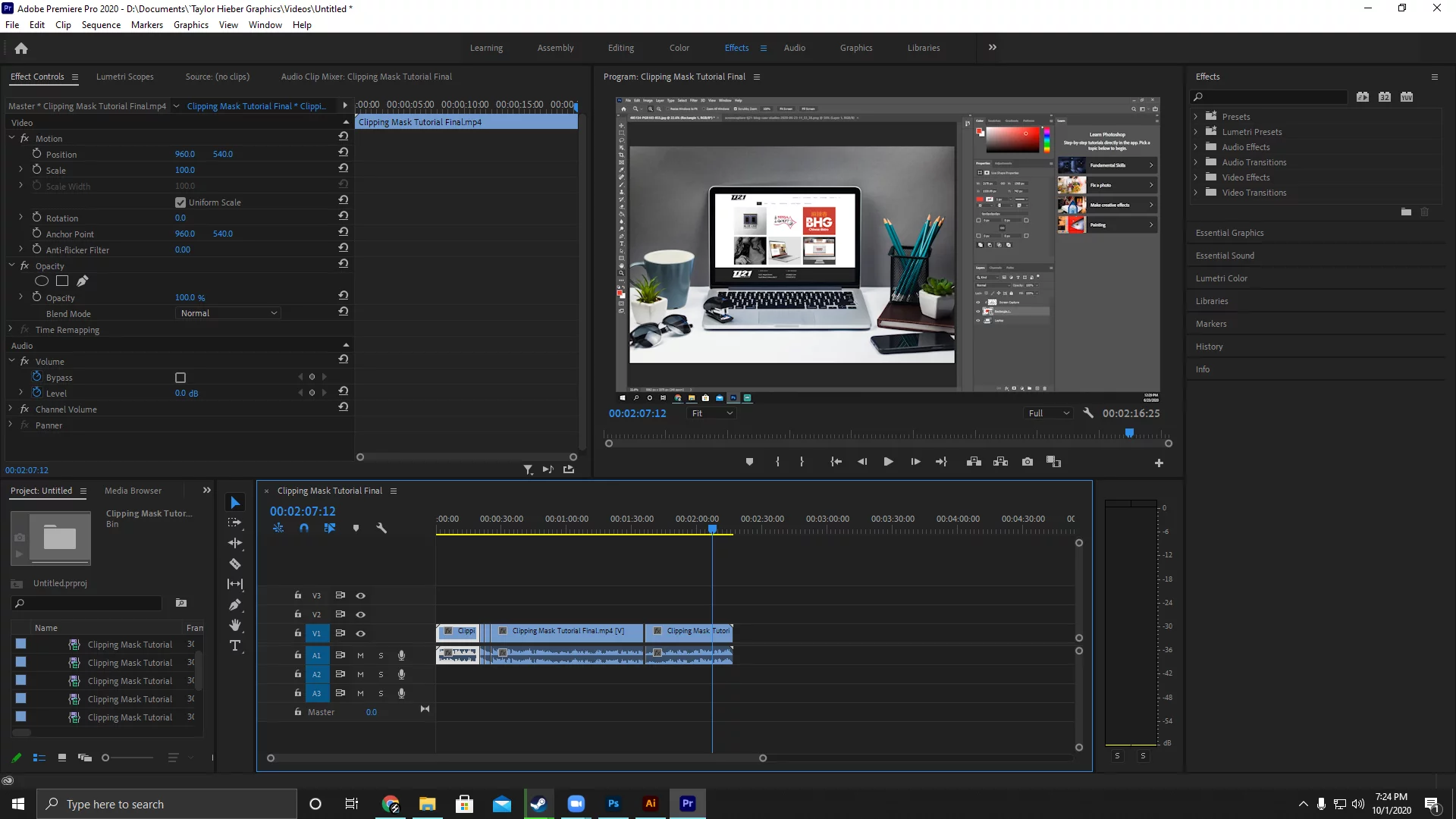
Conclusion
Scene Edit Detection is a feature that thankfully Adobe included in this latest update. Features that smooth out the workflow of editors are always welcome. How well this feature will work over the long term will be interesting seeing as it is based on machine learning and opens the door to a number of other possible features that we have only been able to dream about. Hopefully Adobe reworks the color system within Premiere Pro to fall in-line with Davinci as well here reasonably soon. Check out our other articles on the 14.4 update: HDR for Broadcasters and Export with Proxies.