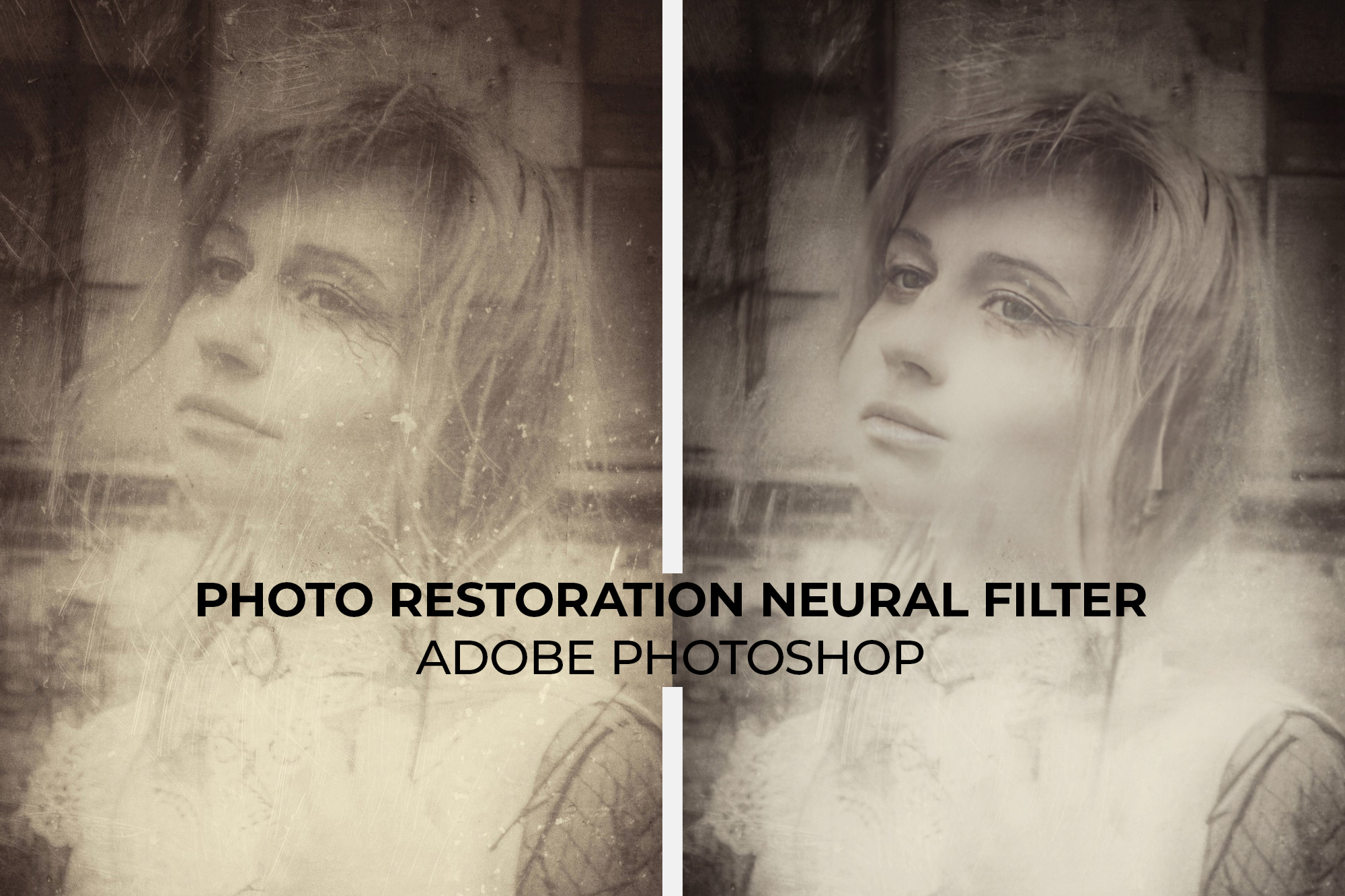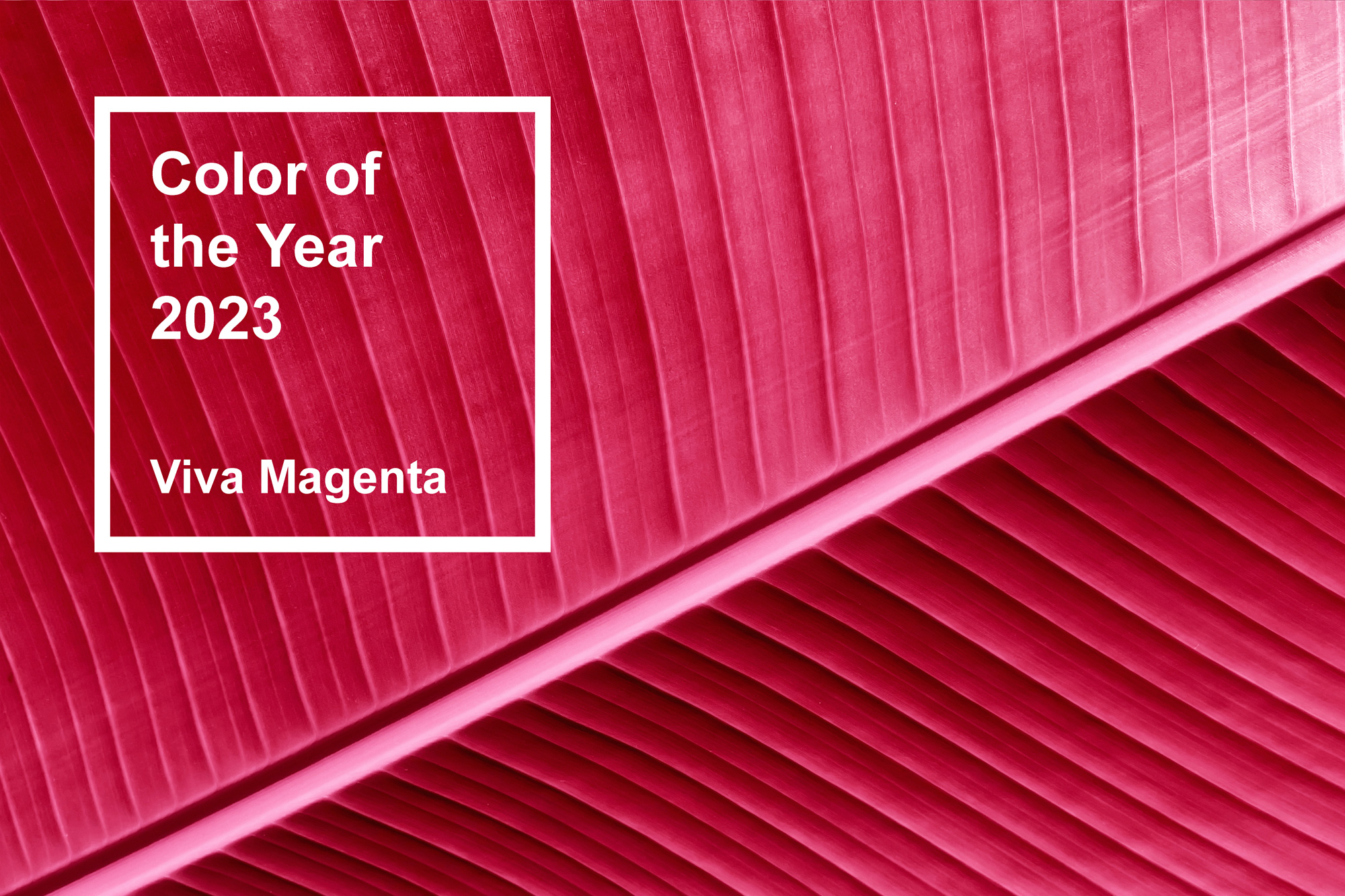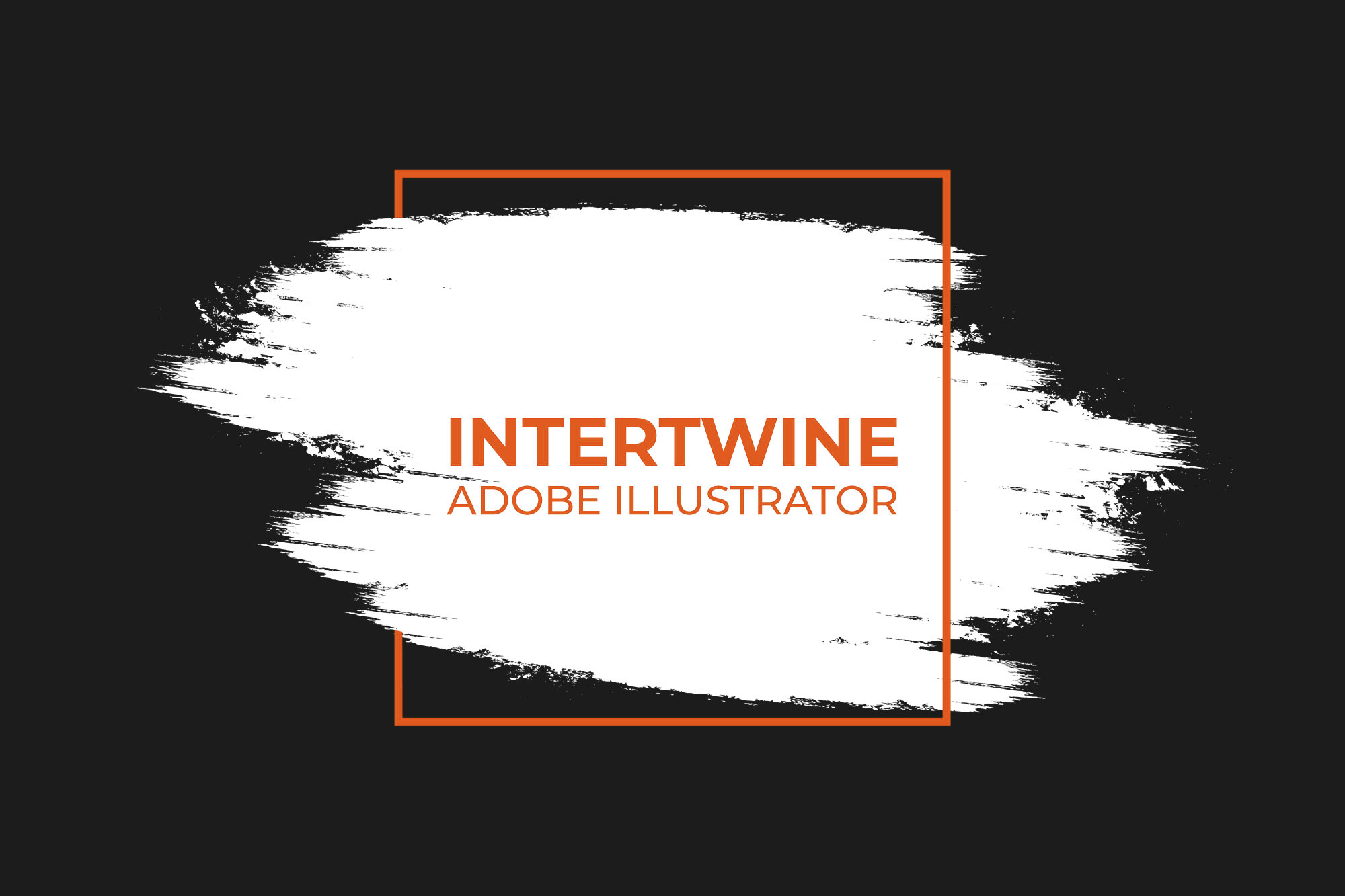Adobe Photoshop Deprecates 3D Features
What started in Adobe Photoshop version 22.5 and continues through 23.0 is the simple fact that Adobe deprecates 3D features found in Adobe Photoshop. The features are still available in version 22.2, and will be supported for 2 years according to Adobe, however will not be updated for new operating systems, etc. so don’t expect any Windows 11 bugs with this version to be fixed.
Why?
Photoshop used to try and incorporate both video/motion media as well as its own 3D suite. Adobe was trying to come up with what seemed to be the next major feature and they thought it would be by adding 3D elements. In theory this would add multiple options to Photoshop’s image editing abilities such as being able to create and combine 3D CG assets with photographic elements. However, in practice the interface was clunky and the experience was far from optimal. With little adoption and plenty of R & D to go, Adobe seems to have made the decision to pursue more fruitful endeavors such as Neural Filters. Adobe also recently acquired Substance 3D, a dedicated 3D software suite and thus the need for a 3D software in the portfolio is fulfilled.
Alternatives
It goes without saying that all of these dedicated 3D programs will have more features and produce better results than the obsolete 3D suite found within Adobe Photoshop.
Substance 3D
An Adobe owned 3D software system which has seen integrations into Adobe Illustrator. With node based workflows and non-destructive editing this new acquisition by Adobe is sure to be a favorite for 3D rendering and artwork. Sadly Adobe does not offer a bundle of Creative Cloud with Substance and it needs to be purchased separately.
Rhino
A vector based 3D software that allows for limitless potential in terms of design. Rhino has a relatively short learning curve and functions much like sculpting. There’s no need to mess with polygons and resolution due to its structure.
Maya
A frontrunner in the 3D space developed by Autodesk, Maya has long been an industry standard. While expensive, this fully featured polygon based modeling system allows for creativity to run wild.
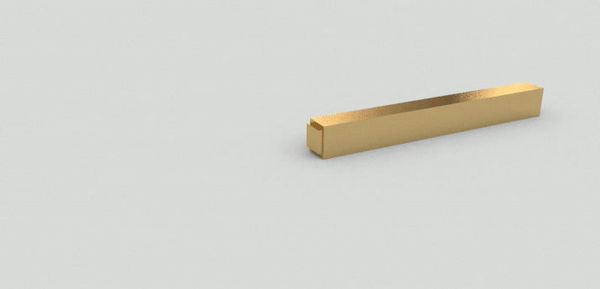
Conclusion
The chopping of this feature set is something that I’m all for. Overall, the experience was never very rewarding or user friendly and could be accomplished better and faster in other programs. Photoshop doesn’t need everything including the kitchen sink, just enough to make it the best photo manipulation software on the market. On paper this could have worked, however the requirements are too high to be bundled within another program. Check out our other articles on the 23.0 update of Adobe Photoshop: Landscape Mixer, Color Transfer, and Harmonization Neural Filters, as well as Sharing Documents for Comment, Redesigned Subject Select, Object Selection Tool, and Working with Illustrator Documents in Photoshop.