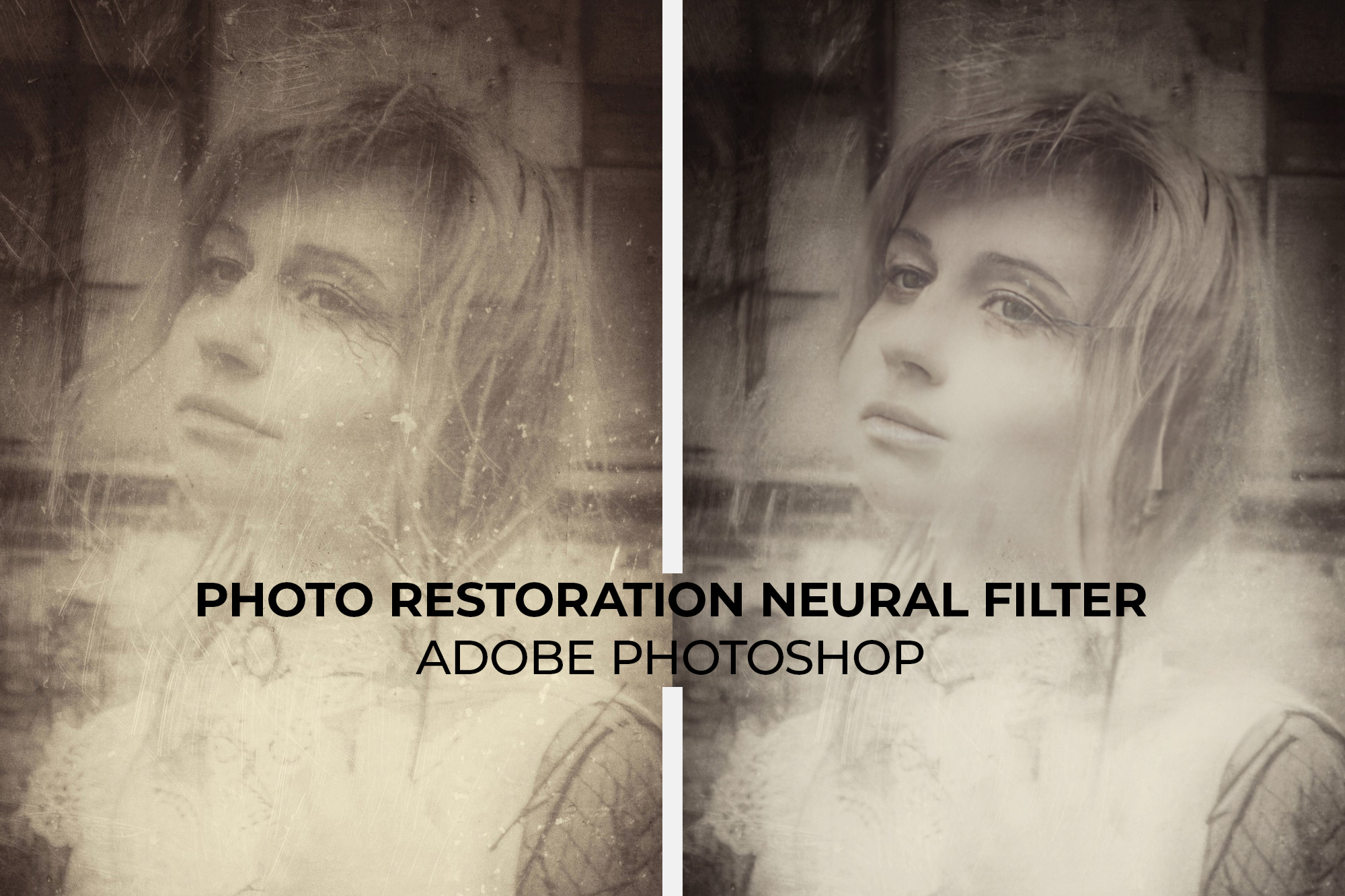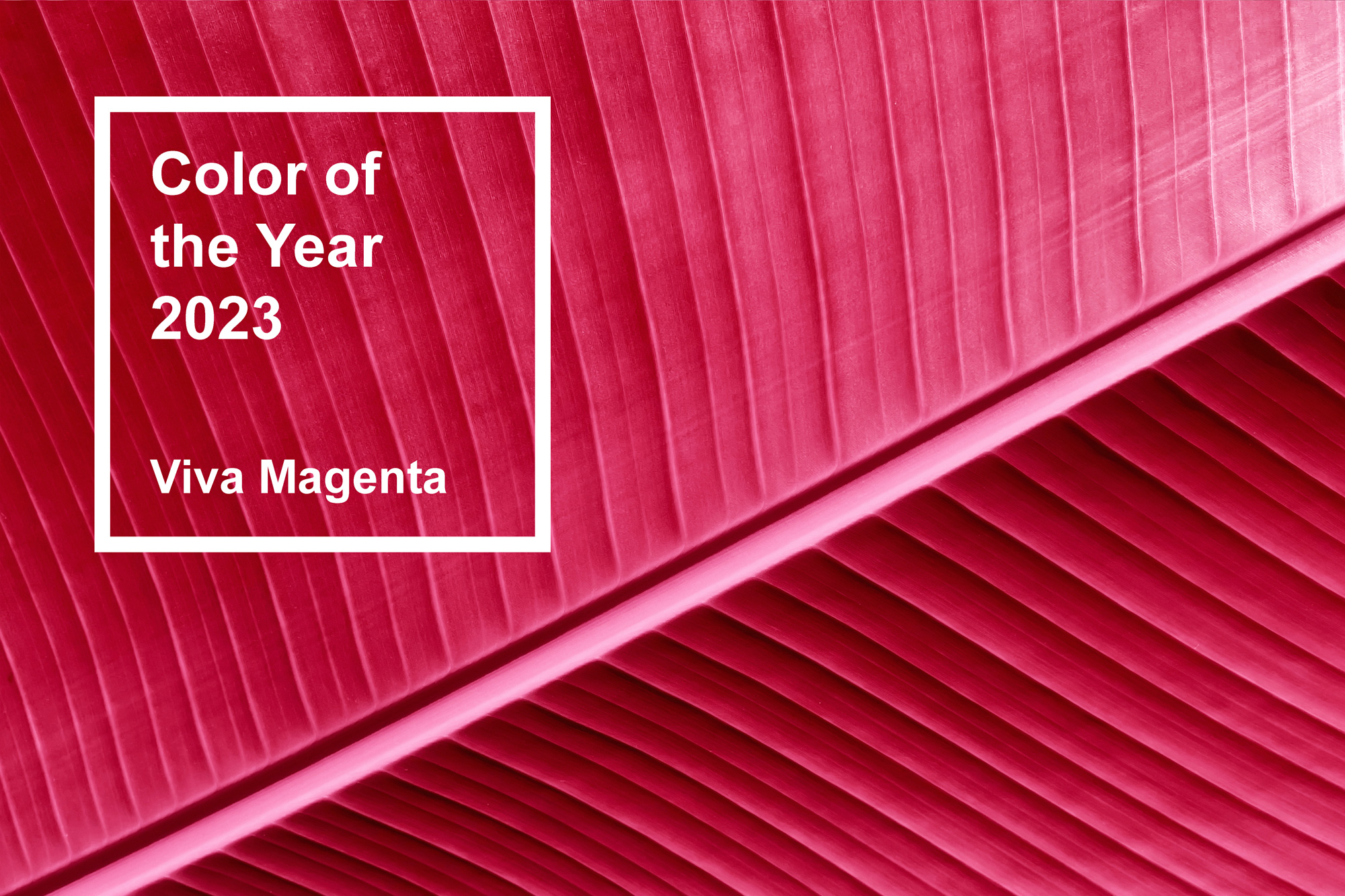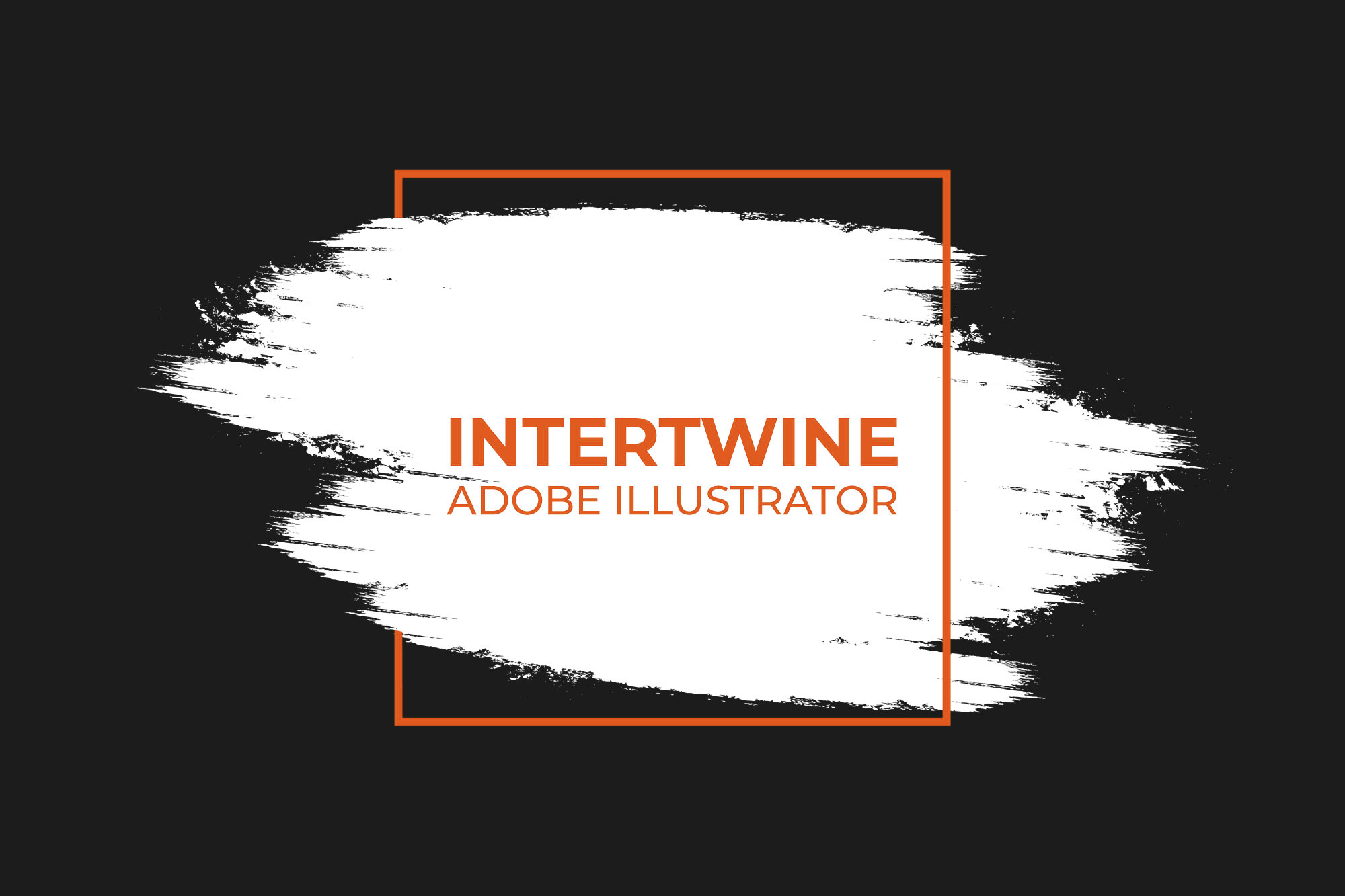How to Turn Off or Disable Comments on a Facebook Post
Facebook and the whole of social media operates primarily off of the idea of engagement. Comments are a major form of engagement and thus Facebook frowns upon the idea of removing this avenue of engagement. Due to this, they make it as difficult for admins and editors as possible and turning off comments isn’t technically turning off comments but that’ll be discussed later.
How to Turn Off Comments
“Turning off comments” on a Facebook post is simple to do and only requires four easy steps. This method works on any version of Facebook whether it is desktop or mobile/app based.
Step One: Navigate to the Facebook Page
An admin should navigate to the Facebook page that the post needs to have comments disabled. General users cannot do this, only admins, editors, etc.
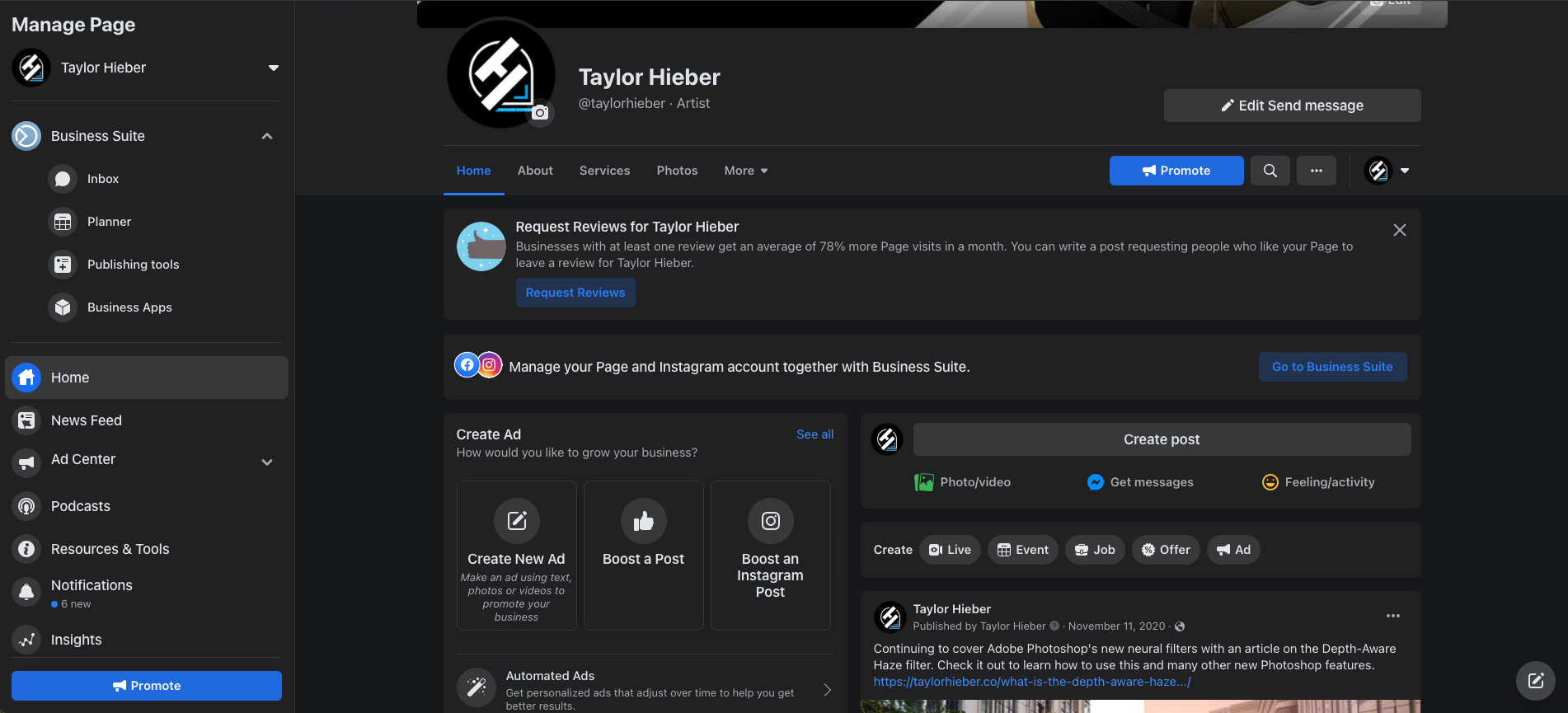
Step Two: Find the Post to Disable Comments On
Scroll down to the post that needs to have comments removed. This can only be done at the post level however there are workarounds that will work for the most part which we discuss here.
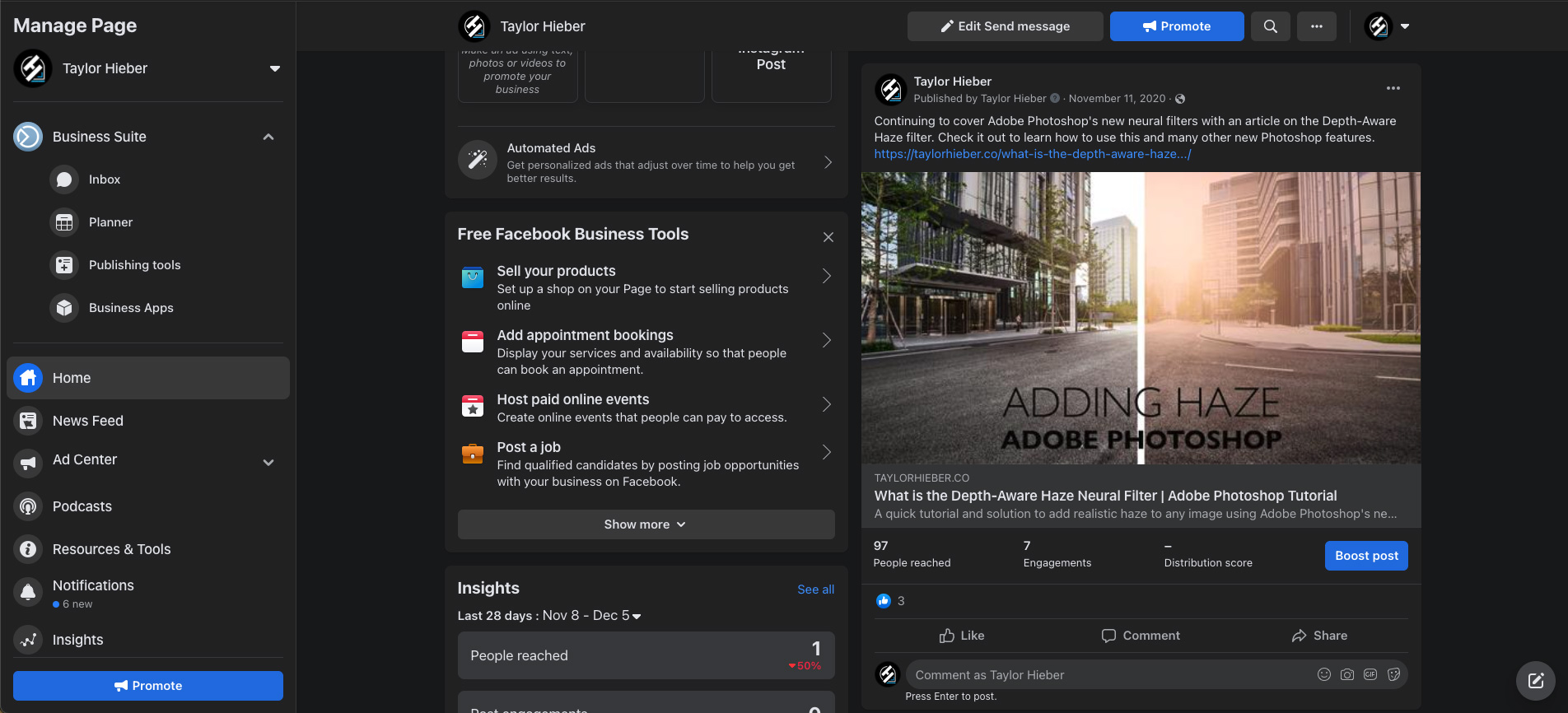
Step Three: Select the Ellipsis
On the right hand side of the post there should be an ellipsis that can be selected. This contains a list of options for admins to do with the post which we will cover each in detail separately such as editing the post or deleting the post.
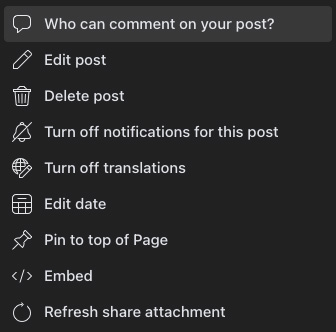
Step Four: Turn Off Comments
Now that the list is open, select the option labeled Who can comment on this post? and will let editors choose between three options. The three options include, the public, pages you follow, or profiles and pages you mention. Selecting either the second or third option will limit the comments on this post, especially if there are no pages followed or mentions effectively turning off comments.

Conclusion
While disabling comments can’t completely occur, this is as close to (and pretty much achieves) the same effect. Setting these comment settings can’t be applied globally across all posts either, however there is a workaround. While this can become frustrating there are also a few good reasons behind the limiting of comments. First is that the algorithm on Facebook is driven by engagement as we covered here, so removing comments makes the post have more chance of falling flat without a massive spike in likes/reactions. Another reason is that it can also damage PR or indicate a negative PR event has happened recently. Companies just don’t turn off comments unless there’s a compliance reason after all. So while this may be necessary in certain niche instances, use the power with caution.