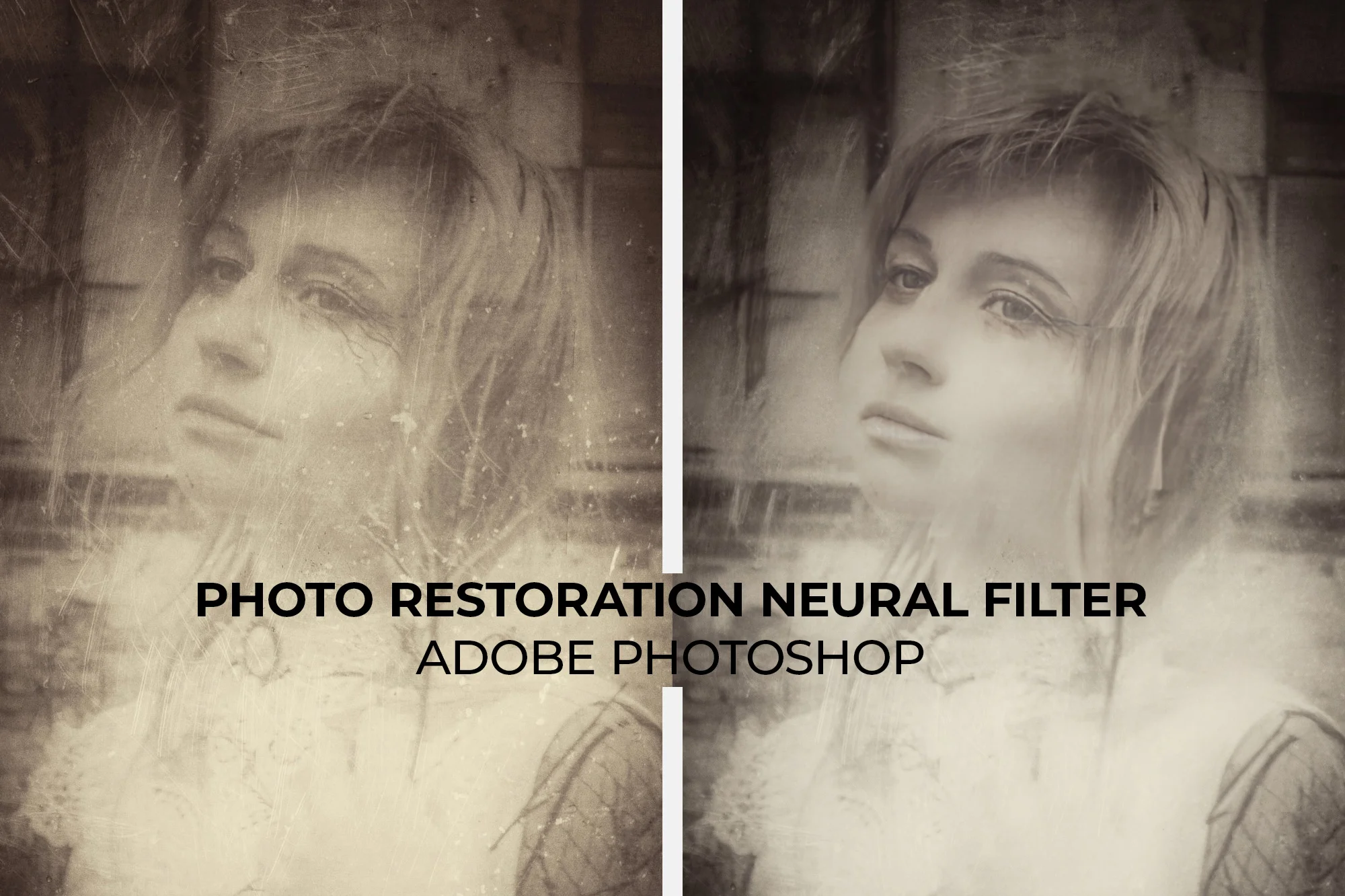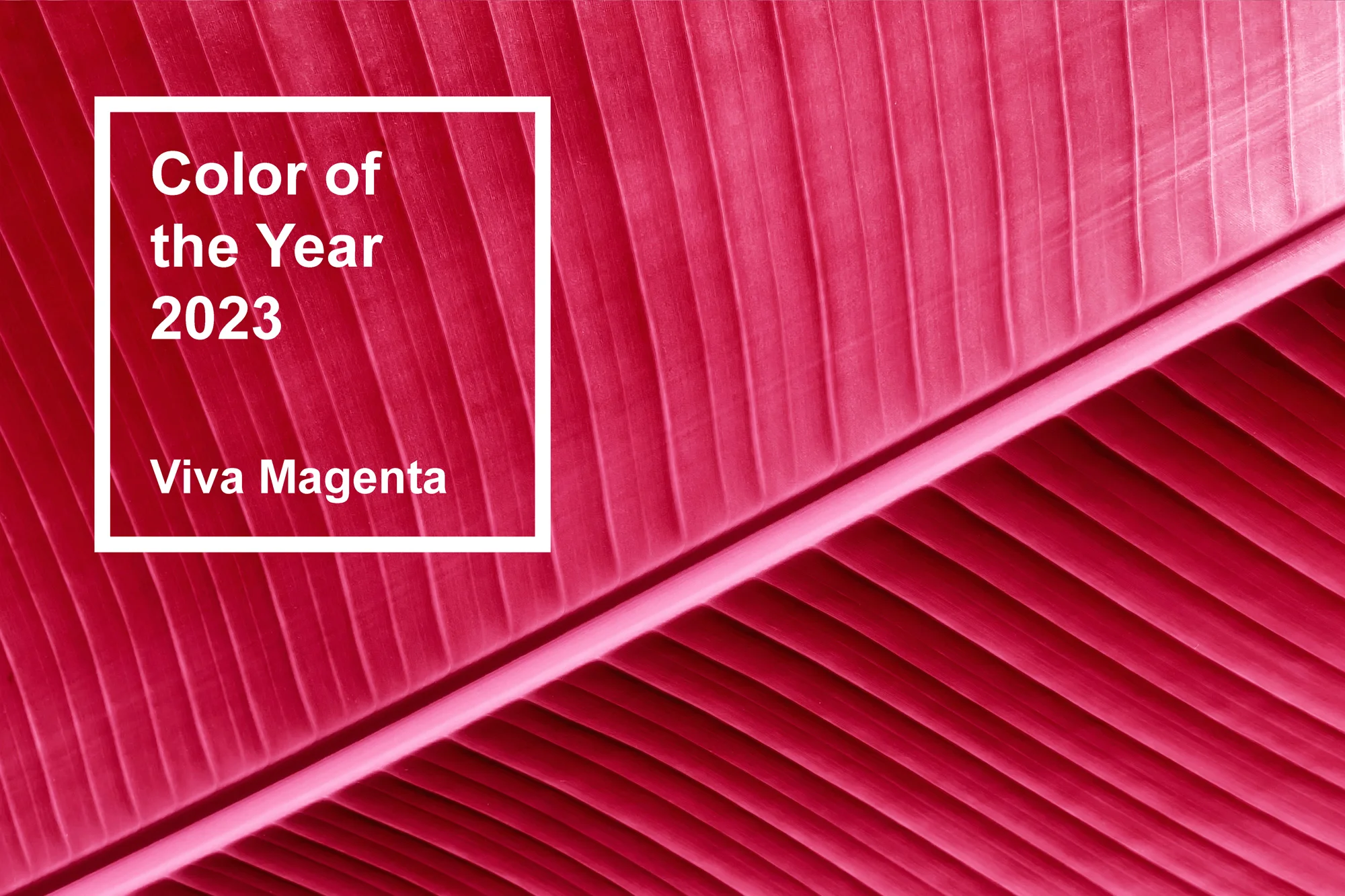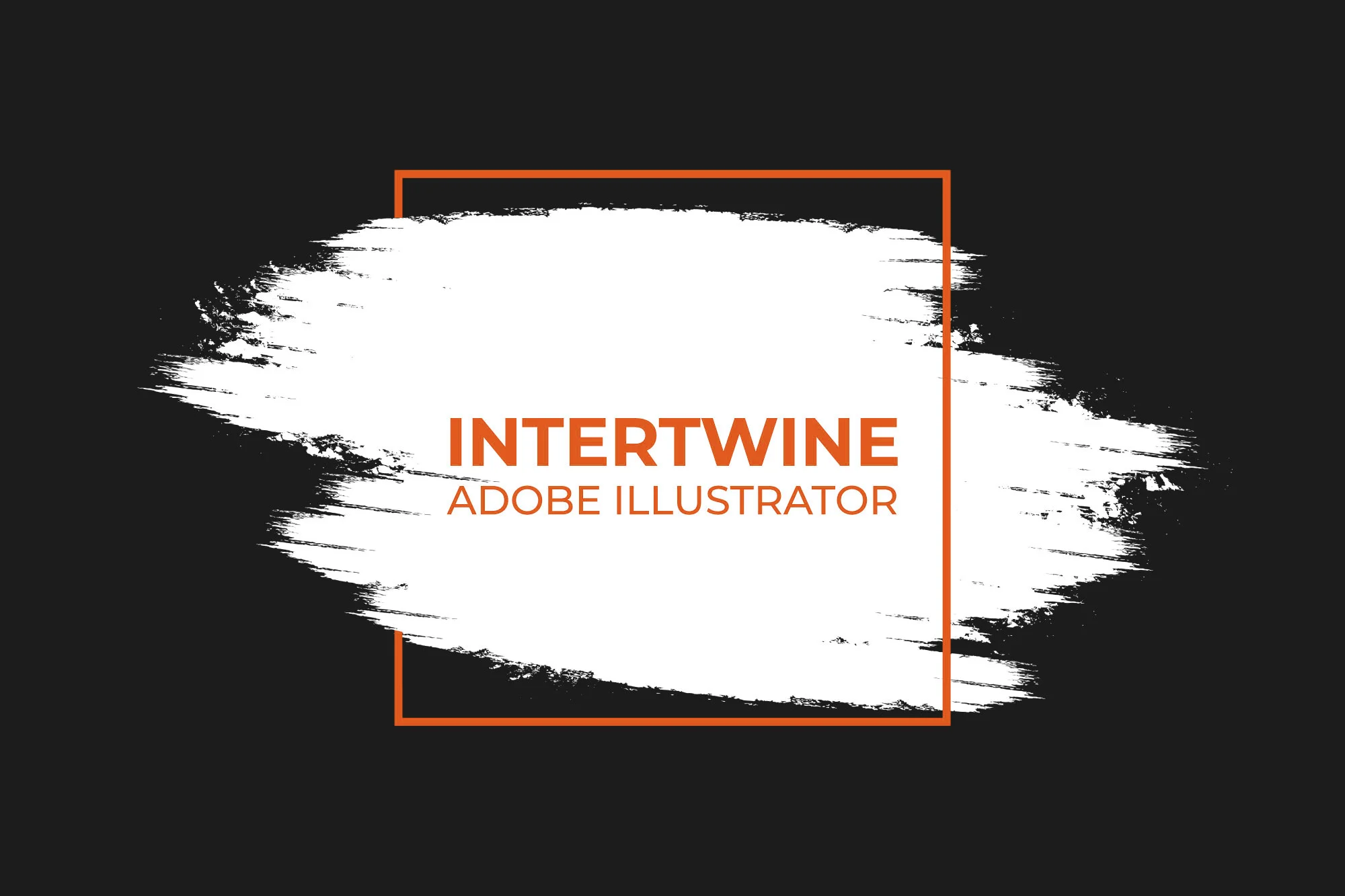What is the Modern Oil Paint Filter in Adobe Photoshop?
Oil Paint as a filter was officially introduced back in Photoshop CS6. The goal of the filter is to make images appear as oil paintings via OpenCL. This standard however has faded away as GPUs’ DirectX and Metal support has been upgraded and seems to be the new standard. To keep the filter working efficiently especially across large images, Adobe has updated the filter with version 23.0 of Photoshop.
How to Use Oil Paint
Using the Oil Paint filter can be done with four simple steps.
Step One: Open an Image in Photoshop
To start, simply open an image in Adobe Photoshop.

Step Two: Navigate to Oil Paint Filter
Next, up in the toolbar select Filter > Stylize > Oil Paint to bring up the Oil Paint filter.

Step Three: Adjust Settings
Now, tweak the sliders as needed in order to get the best looking results.
Brush
Controls the overall brush settings
Stylization
Changes the style of the strokes in a slider from 0 being daubed strokes to 10 being smooth strokes.
Cleanliness
Cleanliness works to adjust the overall length of the strokes.
Scale
Determines how thick the paint is on the image.
Bristle Detail
Bristle detail controls the overall grooves left behind by the bristle in the wet paint.
Lighting
Controls the lighting effects applied to the image.
Angle
Adjusts the overall angle of the lighting used to reflect off the surface of the “painting”
Shine
Controls how reflective the paint’s surface is.

Step Four: Save
Finally, save the photoshop document and image for export.

Performance Tip
Adobe recommends the Use Graphics Processor setting to be enabled in the Preferences > Performance menu. If working with larger images also disable the Preview to make Photoshop more responsive.

Conclusion
The oil paint filter is something that I find to be both situational and almost too digital. It’s trying to mimic a medium that is heavy with style and expression that couldn’t be replicated at the time. With advances such as the Style Transfer Neural Filter though there is still hope to achieve a more realistic effect. Check out our other articles on the 23.0 update of Adobe Photoshop: Landscape Mixer, Color Transfer, and Harmonization Neural Filters, as well as Sharing Documents for Comment, Redesigned Subject Select, Object Selection Tool, and Working with Illustrator Documents in Photoshop.