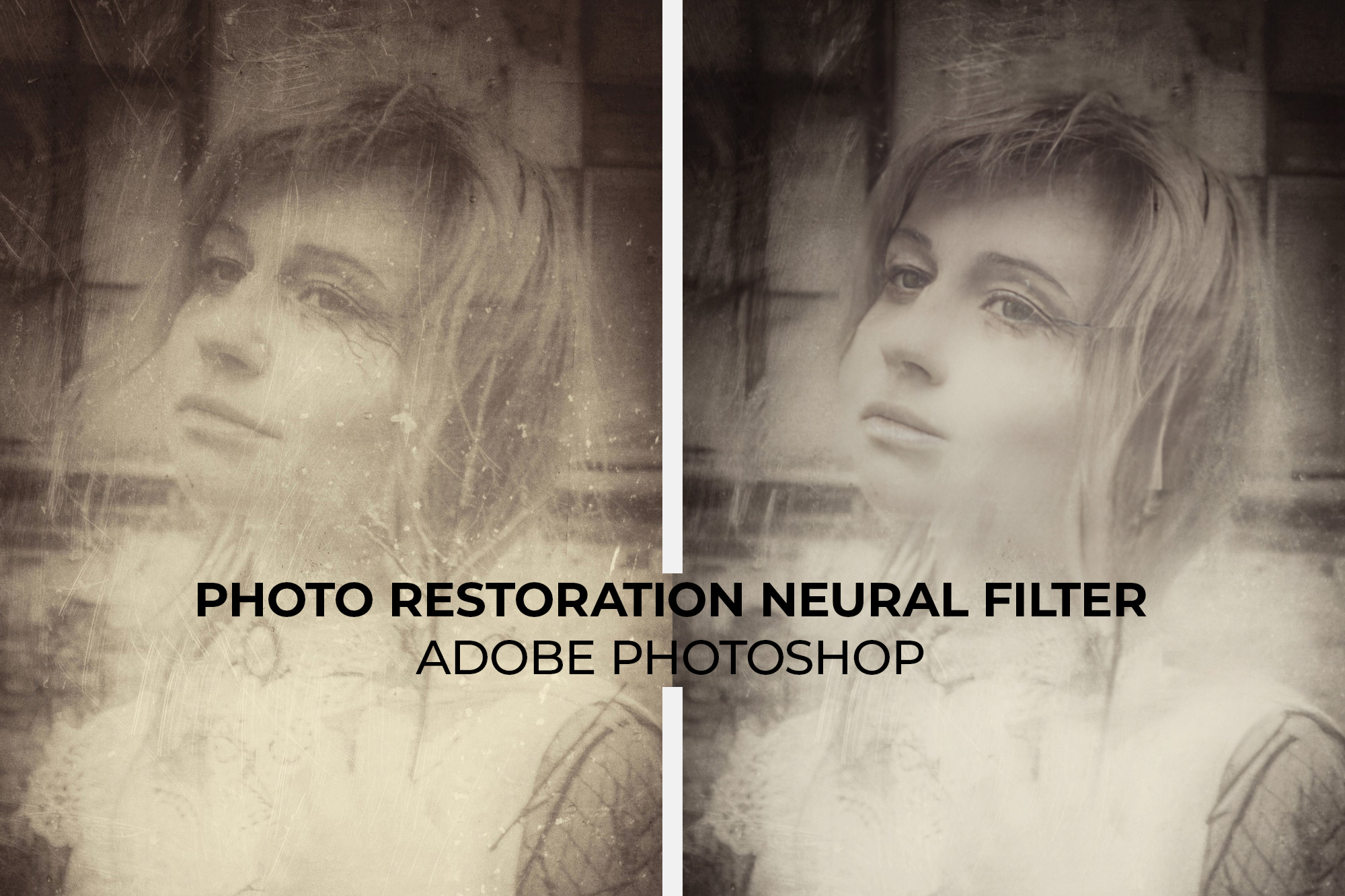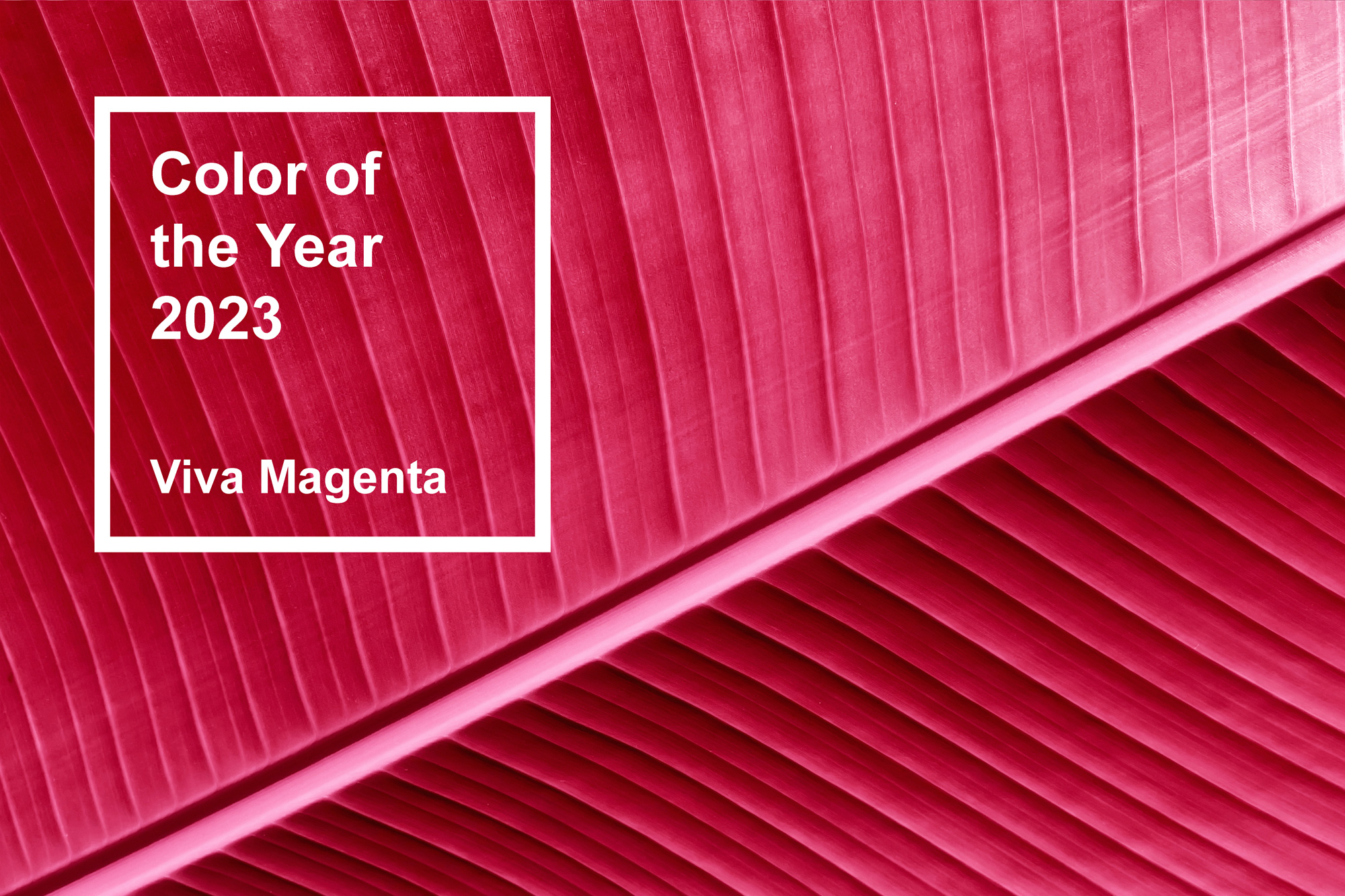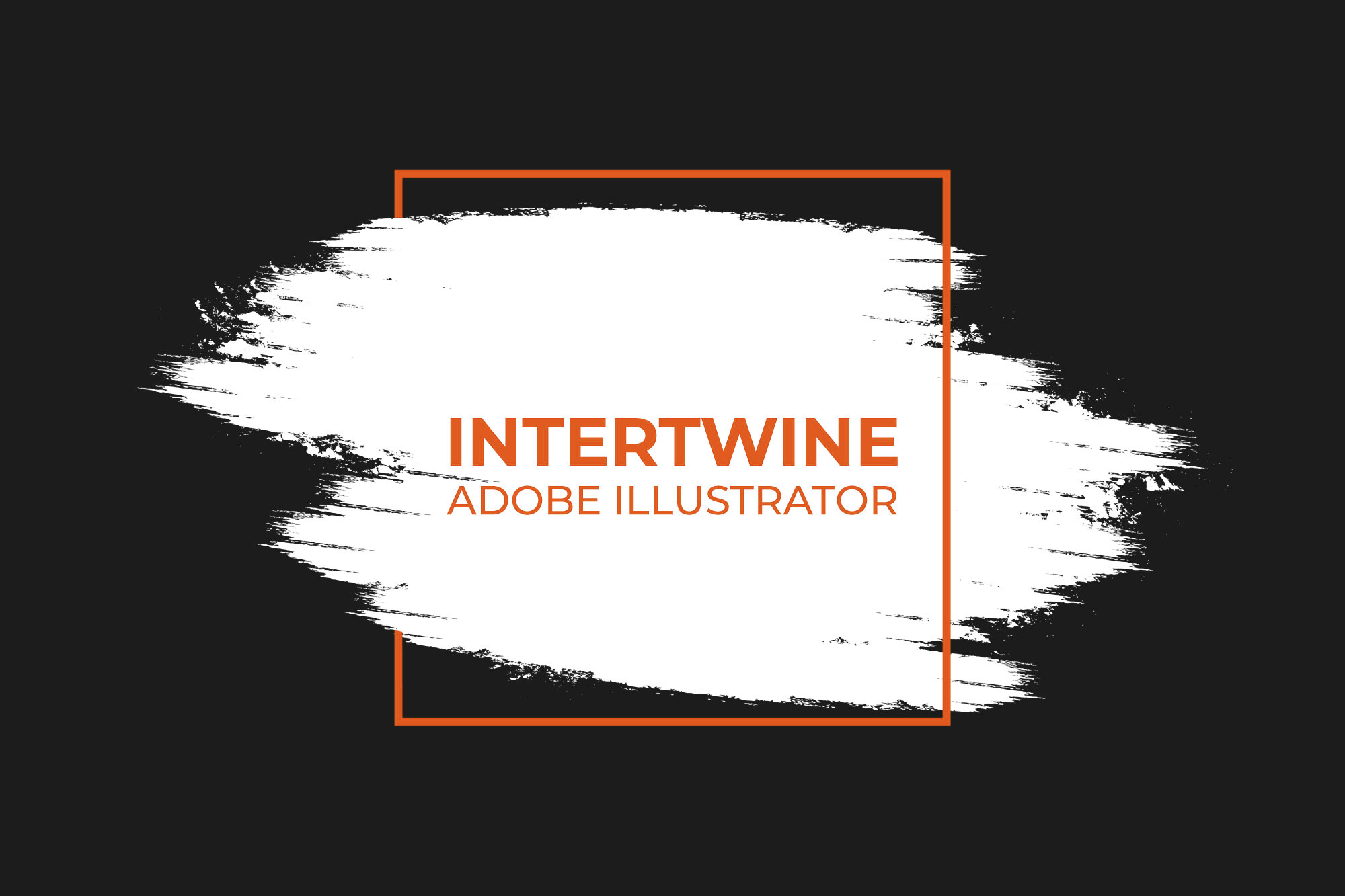What Is WordPress?
Creating a website can be a daunting task to the uninitiated. However there are tools that make this prospect less challenging than it may seem. WordPress is nothing to be scared of, in fact current estimates put WordPress sites making up 39.5% of the internet (source) and continues to grow year-over-year. This WordPress Revolution came at the advent of the blogging era. Before podcasts were mainstream this was one of the main methods to content marketing. So when all is said and done, what exactly is WordPress?
WordPress is a CMS (Content Management System) platform that utilizes PHP scripting to create webpages. This can include anything from a traditional blog to a fully featured online storefront and anything in between.
WordPress
As we covered before when talking about the web, your host is the house and your domain name is the metaphorical address. I’m going to use a similar analogy to describe WordPress.
Websites need content, and content is king for a number of marketing reasons. So let’s approach WordPress as such. Think about this all as a house with WordPress being the foundation of the home. Very rarely are there major changes so updates will be infrequent (anywhere from 1-3 times a year).
Theme
The WordPress theme dictates a number of ways in which the base WordPress software is utilized. So in the case of our analogy the theme is the support structure. It dictates a majority of the overarching design as to what the header and footer appear as, as well as any other special features that are specific to the theme itself.
Plugins
Plugins are add-on features that can sometimes come bundled with the theme. Think of these almost as interior and some light exterior design in the form of SEO. In this article we’ll only give a basic overview of some of the most popular and fundamental plugins that need to be addressed when discussing WordPress.
Builder
The builder plugin is the most important plugin to the website bar none. This plugin will determine how content is written onto the site, and there are many options within this spectrum.

Classic Editor
The first and soon to be completely obsolete builder is the classic editor. Classic Editor was the original “convenient” editor for WordPress, however support for this will end at the end of 2022.

Guttenburg
Gutenberg is the replacement for the Classic Editor and works off of block based editing. Block based editing is essentially the WordPress equivalent to a drag-and-drop editor and has come a long way since its initial release. Gutenberg is still a couple versions behind the third-party options available but if a site doesn’t need those options it is a solid choice.

Avada
First on the list of third-party solutions to builders is Avada that also comes bundled with a proprietary theme. One of the most popular WordPress builders and themes and for good reason as it adds features that Gutenberg is missing as well as a live page editor. Avada also offers customization for WooCommerce which we will discuss later on.

Divi
Divi tries to be an editor much in the same vein of Wix or Squarespace with its visual interface but with WordPress. Offering the most advanced visual builder over its competitors this builder is great for new users as well as the experienced. Offering a lot of baked in features along with plenty of add-ons to customize further.

Elementor
Finally, Elementor, the last of the major third-party builders. Elementor is a favorite amongst many for its wide compatibility and featureset. Additionally offering WooCommerce building and plenty of add-ons for features Elementor is constantly fighting to stay on top of the third-party builder.

WP Bakery
Bakery is one of the favorites of many theme makers simply due to its ease of adaptation into themes. While this builder can take some time to get acquainted with, and is arguably less efficient than some of the competition, it can still create good websites with time and effort, however is personally my least favorite of the third-party options.
E-Commerce
E-Commerce is possible on WordPress, however comes with its own drawbacks. WordPress was not built with selling necessarily in mind and still isn’t purpose-built hence why at its core this can feel more like an add-on than a full solution, however it can be for small storefronts.
WooCommerce
WooCommerce is the premier e-commerce solution when working with WordPress. Backed by an extensive list of extensions and integrations WooCommerce is a powerful plugin that also can affect speed. WooCommerce is good typically for the small sellers, or anyone selling just a few products.
Easy Digital Downloads
If all that is being sold is digital files, then Easy Digital Downloads can work as an alternative, and lighter weight option. While not as fully featured, certain developers may not need those features and thus this option makes sense.
MemberPress
MemberPress is a premium membership plugin that allows developers to create membership sites within WordPress. This is a great way to develop a paywall for members’ exclusive content.

SEO
The two most popular SEO plugins are Yoast and Rank Math, and with good reason. Both options allow for developers to optimize the on-page SEO.
Yoast
The mainstay when it comes to SEO on WordPress is undoubtedly Yoast SEO. Yoast works on a freemium model. The free version includes most of what is needed for basic on-page SEO editing and has been used by many to climb the rankings.
Rank Math
A relative newcomer to the SEO WordPress game is a plugin called Rank Math. Rank Math has the added advantage of including a majority of Yoast Premium features included in the free package. Also, the plugin is smaller in size and code which provides a faster theoretical speed.

Cache
A caching and image optimization plugin should be one of the last things installed and the first to go if troubles emerge. They do a wonderful job of speeding up a site as we discuss here, however can lead to some unintended consequences such as stale content and code errors.
W3 Total Cache
A free caching service that works with a majority of combinations of plugins. W3 Total Cache offers a multitude of options and configurations to meet any caching need, however this can be daunting to the basic user.
WP Fastest Cache
Typically the caching system I prefer for sites that require caching but with minimal fuss. WP Fastest Cache provides a simple setup and maintenance when compared to that of W3 Total Cache and also plays nicer with certain builders than the competition (namely Avada). If a free convenient caching solution is what’s needed, WP Fastest Cache is the answer.
LiteSpeed Cache
A server level caching solution that integrates with WordPress on LiteSpeed servers. Some hosts will provide their own caching solution and sometimes this can be bundled with.
Conclusion
WordPress is one of the top CMS solutions for a few reasons, however the most important of those is the ease of use for new users. Almost anyone can write blog articles and set up a WordPress site. WordPress is not the one size fits all solution however it covers most. Issues can arise for a number of reasons, however continue our series on building a WordPress site to find how to mitigate those issues before they occur.